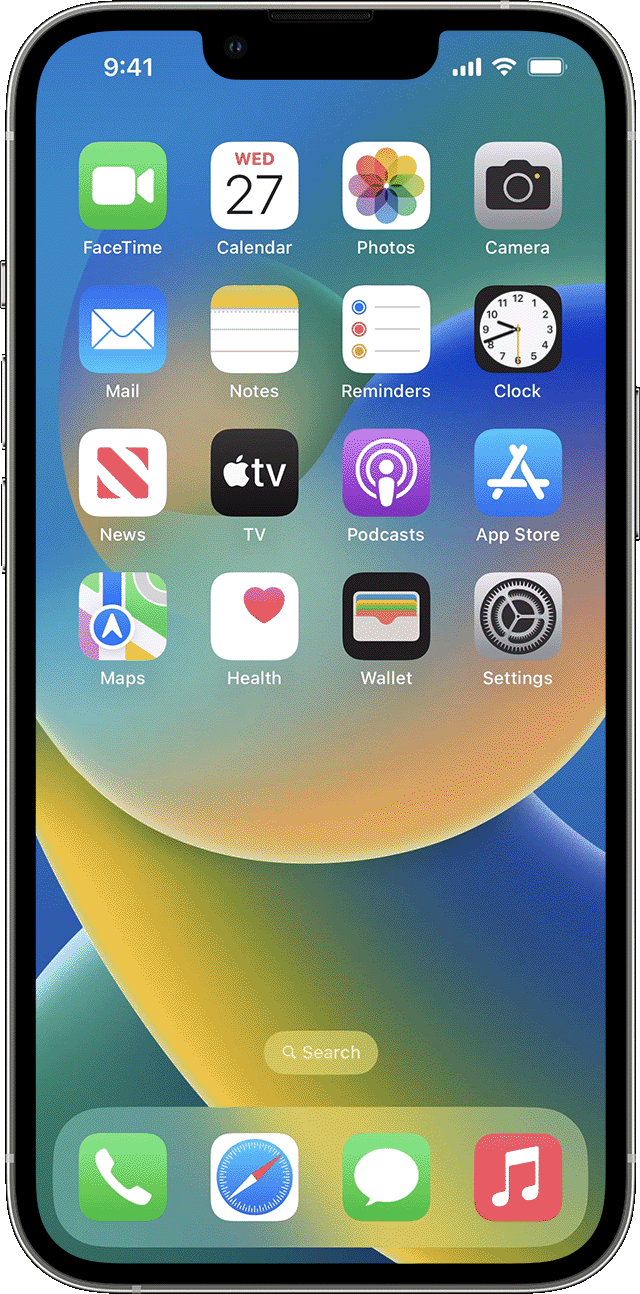Lost Mode is a feature available on iPhones that can help you locate your misplaced or stolen device. When you turn on Lost Mode, several actions are taken to ensure the safety of your device and the information stored on it.
To activate Lost Mode, you can either use the Find My app on another Apple device or visit iCloud.com and sign in with your Apple ID. Once you’ve accessed the Find My feature, you can select the device you want to put in Lost Mode.
When Lost Mode is enabled, your device becomes locked, and a message is displayed on the screen with instructions on how to contact you. This message can be customized to include your contact information or any other relevant details. Additionally, if your device has Touch ID or Face ID, it will be disabled temporarily to prevent unauthorized access.
Lost Mode also prevents anyone from using your device for any other purpose than making an emergency call or contacting you. The device cannot be unlocked or used to access any personal data or apps unless the correct passcode is entered. This provides an added layer of security and ensures that your information remains protected.
Once Lost Mode is activated, a confirmation email is sent to your Apple ID email address. This email serves as a record of your Lost Mode activation and includes the date and time the mode was enabled.
If you happen to find your lost device or it is returned to you, you can easily disable Lost Mode. There are two methods to unlock a device in Lost Mode:
1. Enter the passcode directly on the device: Simply unlock your device using the passcode you set before enabling Lost Mode.
2. Access iCloud.com: Visit iCloud.com from any computer or device, sign in with your Apple ID, and navigate to the Find My iPhone feature. Click on “All Devices” and select the device that is in Lost Mode. From there, you can choose to stop Lost Mode, which will unlock the iPhone.
It’s important to note that Lost Mode is not foolproof and cannot guarantee the return of your device. However, it provides valuable tools to help protect your personal information and increase the chances of recovering a lost or stolen iPhone.
Lost Mode on iPhone is a powerful feature that can help you locate, secure, and recover your lost or stolen device. By activating Lost Mode, you can lock your device, display a custom message, and prevent unauthorized access. If you find your device, you can easily unlock it by entering the passcode or using iCloud.com. Stay vigilant and take advantage of the features available to protect your iPhone and personal information.

Can Someone Turn Off An iPhone in Lost Mode?
When an iPhone is in lost mode, someone cannot turn it off. This security feature is designed to prevent unauthorized access and ensure that the owner can continue tracking the device. However, there are a few actions that someone can take with a lost mode iPhone:
1. Call the owner: People who find a lost mode iPhone can still make calls to the owner. This allows them to establish contact and potentially arrange for returning the device.
2. Make an emergency phone call: In case of an emergency, the person who finds the lost mode iPhone can still make emergency calls. This ensures that they can reach emergency services if needed.
3. Access the lock screen: Although the iPhone is locked, the person who finds it can still view the lock screen. This may display the owner’s contact information or any custom message set up in lost mode.
It’s important to note that turning off an iPhone in lost mode requires unlocking the device, which is not possible without the owner’s passcode. This enhances the security of lost mode and makes it difficult for someone to disable it without authorized access.
What Happens When You Mark Device As Lost?
When you mark a device as lost, several actions are taken to help you locate it and protect your personal information. Here is a detailed explanation of what happens:
1. Confirmation Email: Once you mark your device as lost, a confirmation email is sent to the email address associated with your Apple ID. This email serves as proof that you have initiated the “Lost Mode” for your device.
2. Activation Lock: If your device has the “Find My” feature enabled, marking it as lost triggers the Activation Lock. This means that your Apple ID and password will be required to reactivate the device, ensuring that even if it gets into the wrong hands, your personal data remains secure.
3. Location Tracking: When you mark your device as lost, the “Find My” feature starts tracking its location. You can view the device’s last known location on a map within the Find My app or on iCloud.com. This can help you determine if the device is nearby or if it has been moved to a different location.
4. Display Message: As part of the Lost Mode, you have the option to create a custom message that will be displayed on the device’s screen. This message can include information such as a contact number or email address where you can be reached. It serves as a way for anyone who finds the device to get in touch with you.
5. Remote Actions: When your device is marked as lost, you can take additional remote actions to protect your data. These actions include remotely erasing all the data on the device to prevent unauthorized access to your personal information. However, it’s important to note that once you erase the device, you won’t be able to track its location anymore.
6. Alerts and Notifications: While your device is in Lost Mode, you may receive notifications about its location or any changes made to its status. These alerts can help you stay updated on the device’s whereabouts and any potential attempts to access your data.
By marking your device as lost, you activate a series of measures to increase the chances of recovering it and safeguard your personal information. From email confirmations to location tracking and customizable messages, these features aim to assist you in retrieving your lost device and maintaining the security of your data.
Can a Lost iPhone Be Unlocked?
A lost iPhone can be unlocked. There are a few methods to unlock a lost iPhone that has been reported stolen.
Method 1: If you have the passcode for the device, you can simply enter it on the iPhone to unlock it. This will disable the Lost Mode and allow you to access the device.
Method 2: Another way to unlock a lost iPhone is through iCloud.com. You can go to the website and click on “Find my iPhone.” From there, click on “All Devices” and locate the iPhone that is in Lost Mode. Then, click on “Stop Lost Mode” to unlock the iPhone.
It is important to note that unlocking a lost iPhone that has been reported stolen may be illegal and can have serious consequences. It is always recommended to contact the local authorities or the original owner of the device if you find a lost iPhone.
Conclusion
Lost Mode on an iPhone is a powerful feature that helps protect your device and personal information in case it gets lost or stolen. By activating Lost Mode, you can remotely lock your iPhone and display a custom message on the screen, providing instructions on how to contact you if someone finds it.
When an iPhone is in Lost Mode, its functionality is limited, and only certain actions can be performed. The device can still receive incoming calls, but the only options available to the person who finds it are to call you, turn it off, or make an emergency phone call. This ensures that your device remains secure and inaccessible to unauthorized individuals.
Furthermore, marking your device as lost triggers a confirmation email to be sent to your Apple ID email address. This serves as a notification and verification that Lost Mode has been activated. Additionally, you have the option to include a custom message in the Lost Mode settings, which can provide additional information or instructions to whoever finds your device.
If you happen to recover a lost iPhone that was reported stolen and locked in Lost Mode, you can easily unlock it by following a couple of methods. Firstly, you can enter your passcode directly on the device itself. Alternatively, you can also go to iCloud.com, access the Find My iPhone feature, locate the device in Lost Mode, and then choose to stop Lost Mode, effectively unlocking the iPhone.
Lost Mode is a valuable tool for safeguarding your iPhone and personal data in case of loss or theft. By enabling Lost Mode, you can remotely lock your device, display a custom message, and limit its functionality to only essential actions. This ensures that your iPhone remains protected and increases the chances of its safe return if it is misplaced.