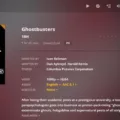Are you looking for a safe and secure way to use Chromecast in your home? Then a Virtual Private Network (VPN) is the perfect solution. VPNs create a secure tunnel through which all of your online data travels, protecting it from hackers and other prying eyes. With a VPN, you can stream content on Chromecast without worrying about anyone intercepting your data or accessing your information.
Using a VPN with Chromecast is simple. First, you’ll need to sign up for a reliable VPN service that supports Chromecast. NordVPN is our top recommendation for this – it offers military-grade encryption and has over 5400 servers in 60+ countries. Once you’ve signed up for an account, you can set up the connection on your home router or directly on your device connected to the network by downloading the NordVPN app.
When setting up your Chromecast, select your VPN-protected network connection under “Connect Chromecast to your Wi-Fi”. If you already have it set up, simply connect to the VPN network and start streaming with peace of mind knowing that all of your data is protected.
Using a VPN with Chromecast has several advantages beyond just privacy and security. It also allows you to access content that may be blocked in certain regions due to copyright laws or other restrictions. For example, if Netflix blocks certain shows in one country but not another, then by connecting through a server in the latter country, you can watch those shows on any device connected to your Chromecast (including smart TVs).
Nowadays, using a VPN isn’t just recommended for streaming services like Chrome – it’s essential for protecting yourself online. With more people working from home due to the pandemic, having an extra layer of protection can help ensure that all of your sensitive information remains safe and secure while browsing the web or streaming content on Chromecast.

Can VPN Be Used With Chromecast?
Yes, you can use a VPN with Chromecast. You can set up a VPN connection on your home router and select your VPN-protected network connection when setting up your Chromecast. Alternatively, you can also install the VPN app on your device, connect to the VPN server, and then use that connection to connect your Chromecast device. Once connected, all of your internet traffic will be routed through the secure VPN tunnel for added privacy and security.

Source: vpnoverview.com
Which VPNs Support Chromecast?
The best VPN for Chromecast is NordVPN, which offers military-grade encryption to keep your data secure. With 5,400+ servers in 60+ countries, NordVPN provides a fast connection and maintains no logs of its users for their privacy. It is compatible with Tomato or DD-WRT firmware, making it easy to set up and use on your Chromecast streaming device.
Can I Stream TV Through a VPN?
Yes, you can run your TV through a VPN if it’s compatible. To do this, you’ll need to check if your TV has an app store that offers VPN apps, then download and install the app. If your TV doesn’t have an app store, you’ll need to set up a VPN on a router and connect your TV to the router. Depending on the type of router you have, there may be extra steps involved in configuring the VPN connection.
Adding a VPN to Chromecast With Google TV
Adding a VPN to your Chromecast with Google TV is easy and can help you access to content not available in your country. Here’s how to do it:
1. First, you’ll need to subscribe to a reliable VPN provider, like NordVPN.
2. Download their app on your Google Chromecast device, then launch the app and log into the VPN service.
3. Select a server located in the country where the content you want to view is available.
4. Finally, connect to the VPN and start streaming!
It’s that simple! With a reliable VPN provider at your side, you can access any content you desire without worrying about geo-restrictions or censorship efforts. Enjoy!
Conclusion
In conclusion, using a VPN with Chromecast is an excellent way to protect your personal data and online activities. It can also allow you to access streaming services that are not available in your country. By utilizing a physical VPN router, setting up a VPN connection on your home router, or using a reliable service such as NordVPN, you can ensure that your data is encrypted and kept secure. With the right setup and precautions, you can enjoy Chromecast content with the peace of mind that your privacy is secure.