A VPN router is a must-have tool for anyone who wants to ensure their online security and privacy. It is a specialized type of routing device designed specifically to enable secure communication within a VPN environment. With a VPN router, you can connect multiple devices across different locations and securely communicate with each other.
The primary benefit of using a VPN router is improved security. While most websites and services encrypt data between the computer and their servers, not all do, leaving your data vulnerable to malicious actors. By using a VPN router, you can add an extra layer of protection to your network connections – ensuring that all communication passing through it is securely encrypted.
Another advantage of using a VPN router is convenience. OTS (off-the-shelf) routers are much easier to work with than custom solutions, but not every device may support a virtual private network connection. Make sure that the router you are considering has been tested for compatibility with popular VPN services such as NordVPN, AsusWRT Merlin, DD-WRT, DrayTek Vigor, OpenWRT, OPNsense 19.1, Padavan or pfSense 2.4.4/2.4.5 before making your purchase.
Overall, investing in a good quality VPN router will provide you with enhanced security and privacy when browsing the web or connecting to public networks – while also providing convenience and ease of use when setting up your own home network connection. If you’re looking for extra peace of mind when surfing the web or sharing files over the internet – investing in a reliable VPN router might just be the best decision you make today!
The Benefits of Using a VPN Router
A VPN router is a dedicated routing device that is designed to facilitate secure network communications within a Virtual Private Network (VPN) environment. It primarily enables the connection and communication between multiple VPN endpoints, which are typically located in different locations.
A VPN router allows users to send data securely over public networks, protecting the data from unauthorized access and interception. It also helps ensure privacy and anonymity by masking the user’s IP address from potential attackers. By utilizing advanced encryption protocols, such as IPSec or OpenVPN, it creates an encrypted tunnel for data transmission which prevents third parties from being able to view the data that’s being sent.
The router also provides additional features such as dynamic routing protocols like OSPF (Open Shortest Path First), automatic failover protection, site-to-site connections, and traffic filtering capabilities. This makes it possible for organizations to safely extend their private networks over public networks without having to worry about security risks or performance issues.

Source: popsci.com
The Benefits of Installing a VPN on a Router
Yes, it is worth putting a VPN on your router. VPNs provide an extra layer of security and privacy by encrypting all of the data that passes through your router before it reaches the internet. This means that any malicious actors attempting to intercept your data will be unable to read it, keeping your information secure. Furthermore, a VPN can also help you access geo-restricted content by masking your IP address and allowing you to appear as though you are located in another country. Lastly, a VPN can improve your online experience by helping reduce lag and other connection issues. All of these benefits make investing in a VPN for your router well worth the effort.
Can All Routers Support VPN?
No, not all routers can have VPNs. It depends on the router’s firmware and hardware capabilities. Some routers may come with a built-in VPN feature, while other routers may require you to install additional third-party software in order to have a VPN connection. Additionally, many commercially available routers are not designed to support VPNs due to limited processing power or lack of features, such as OpenVPN Client support. Therefore, it is important to check the specs of any router you are considering and make sure that it supports VPNs before purchasing it.
Routers with Built-in VPNs
Netgear Nighthawk R9000 is a popular router that comes with a built-in VPN. It has a 1.7GHz Quad-Core processor, making it one of the fastest routers available on the market. Its four high-performance external antennas provide great range and signal stability. It also has four Gigabit Ethernet ports for enhanced speeds. The router also supports multiple VPN protocols such as OpenVPN, IKEv2, and PPTP, making it ideal for those who want to set up their own private network or use a public service like NordVPN or ExpressVPN. In addition, the Netgear Nighthawk R9000 is compatible with Amazon Alexa, allowing you to control your home network using voice commands.
Setting Up a VPN on a Router
Setting up a VPN on your router is a great way to protect your data and ensure that all your devices are connected securely. Here are the steps you need to follow:
1. Buy a router that supports VPN connections. For example, a DD-WRT or Tomato router will usually have this functionality built in.
2. Install the router firmware and configure the connection settings for your specific VPN provider.
3. Create a username and password for your VPN connection and enter it into the router’s configuration page.
4. Enter the IP address of your VPN provider into the DNS server field in the router’s configuration page, so that all devices connected to the router can access it.
5. Connect all of your devices to the same network as your router, either wirelessly or through an Ethernet cable.
6. Once connected, you can use any device’s web browser to connect to the VPN by entering its IP address into the URL bar (for example, vpnnamehere.com). You should then be prompted to enter your username and password before you can connect securely to the internet through a secure tunnel created by your VPN provider.
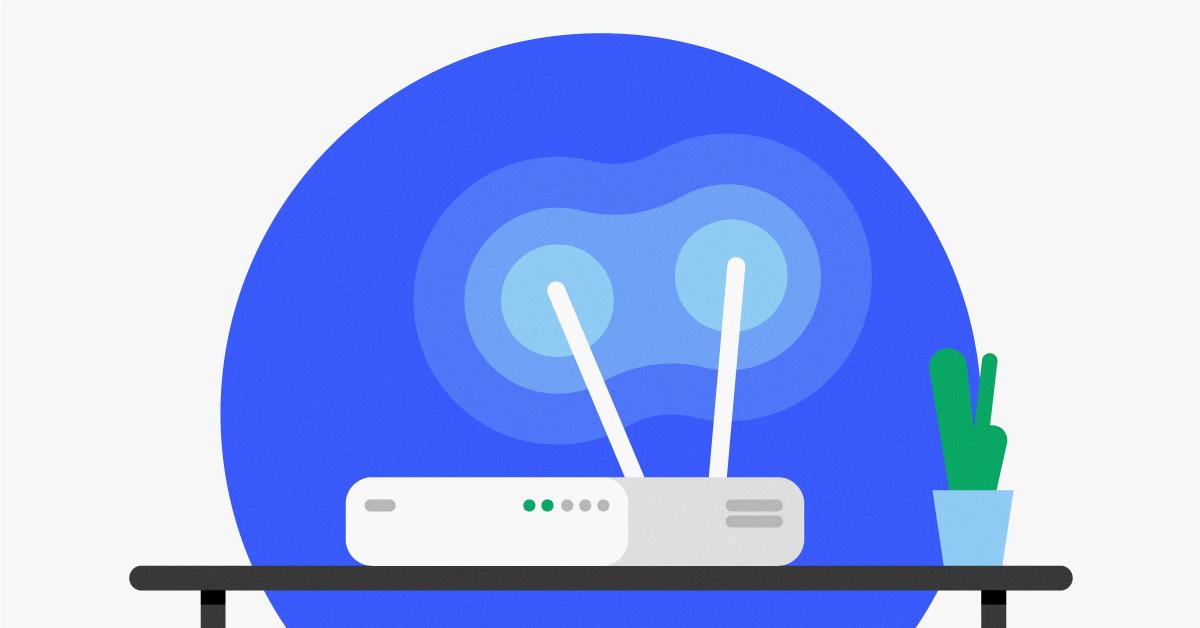
Source: nordvpn.com
Determining If a Router Has a VPN
You can determine if your router has VPN capabilities by consulting the router’s manual, or simply searching for the model of your router online. If you are using an ISP modem (which usually comes as a combined router and modem device), then it may not be possible to use your router as a VPN client. Additionally, some routers may not have the hardware necessary to support a VPN connection. If you are unsure, it is best to contact the manufacturer of your router directly to find out if they offer any firmware updates or software that enables VPN capability.
Determining If a Router Is Using a VPN
To determine if your router is using a VPN, you will need to check the settings on your router. Depending on the type of router you have, this may vary. Generally, you will need to access the settings page for your router either by connecting directly to it via an Ethernet cable or by accessing it through your web browser. Once you have accessed the settings page, look for any mention of VPN in the list of settings. If there is a setting related to VPN, then your router is likely using one. Additionally, if you have recently installed a new VPN service on your computer, it may be configured to work with your router and be set up automatically. In this case, you should also be able to find a mention of the VPN in the list of settings for your router.
Conclusion
In conclusion, a VPN router is a powerful tool that allows you to securely connect multiple devices together in a virtual private network. It provides extra layers of security and privacy while browsing the internet. With its compatibility with various router firmware and VPN services, it can be customized to fit your individual needs. Its ability to encrypt your data and hide your IP address makes it an ideal choice for anyone who wants to protect their online activities from being tracked or monitored.








