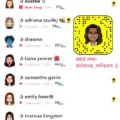Have you ever encountered the frustrating message “This song is not currently available in your country or region” while using Apple Music? It can be quite disappointing when you’re eagerly searching for a particular song or album, only to be met with this restriction. But fear not, there are several methods you can try to fix this issue and regain access to your desired music.
Method 1: Update iOS or iPad OS
One of the first things you should do is ensure that your device’s operating system is up to date. Apple regularly releases software updates that may include fixes for regional restrictions. To update your iOS or iPad OS, follow these steps:
1. Go to the “Settings” app on your device.
2. Tap on “General.”
3. Select “Software Update.”
4. If an update is available, follow the on-screen prompts to download and install it.
5. Once the update is complete, try accessing the song again to see if the issue has been resolved.
Method 2: Turn off VPN
If you use a virtual private network (VPN) to browse the internet, it’s possible that the VPN is causing the regional restriction message to appear. Disabling the VPN temporarily might help you regain access to the song. Here’s how you can turn off VPN on your device:
1. Open the “Settings” app.
2. Tap on “VPN” or “General” (depending on your device).
3. Locate and select your VPN profile.
4. Toggle the switch to turn off the VPN.
5. Try playing the song again to see if it’s now available.
Method 3: Reset Warnings in Apple Music or iTunes
If you’ve previously dismissed the regional restriction warning for a particular song, it’s possible that Apple Music or iTunes has remembered your choice and is still blocking the song. Resetting the warnings can help resolve this issue. Follow these steps:
1. Open the “Settings” app.
2. Scroll down and tap on “Music” or “iTunes & App Store” (depending on your device).
3. Look for the option that says “Reset Warnings” and tap on it.
4. Confirm the reset when prompted.
5. Attempt to access the song again to check if it’s now accessible.
Method 4: Change Apple ID Country or Region
If none of the above methods have worked so far, you can try changing your Apple ID’s country or region. However, keep in mind that this method may have additional consequences, such as loss of access to content specific to your current region. Here’s how you can change your Apple ID’s country or region:
1. Go to the “Settings” app.
2. Tap on your name at the top of the screen.
3. Select “iTunes & App Store” or “Media & Purchases” (depending on your device).
4. Tap on your Apple ID.
5. Choose “View Apple ID” and sign in if prompted.
6. Select “Country/Region” and tap on “Change Country or Region.”
7. Follow the on-screen instructions to change your country or region.
8. After the change is complete, try accessing the song again to see if it’s now available.
Method 5: Remove and Re-Add Songs to Library
Sometimes, the issue may be specific to certain songs in your library. Removing and re-adding those songs can help resolve the regional restriction problem. Here’s how you can do it:
1. Open the Apple Music or iTunes app.
2. Navigate to the song that is not available in your country or region.
3. Swipe left on the song to reveal the options.
4. Tap on the “Remove” or “Delete” button to remove the song from your library.
5. Search for the song again and add it back to your library.
6. Try playing the song to check if it’s now accessible.
Encountering the “This song is not currently available in your country or region” message on Apple Music can be frustrating. However, by following these methods and troubleshooting steps, you can increase your chances of resolving the issue and regaining access to the desired music. Remember to stay patient and try different methods until you find the one that works for you. Happy listening!
How Do You Fix This Song is Not Available in Your Country Or Region?
To fix the issue of a song not being available in your country or region on Apple Music, you can try the following methods:
1. Update iOS or iPad OS:
– Ensure that your device is running the latest version of iOS or iPad OS.
– Go to Settings on your device, tap on “General,” and then select “Software Update.”
– If an update is available, download and install it.
2. Turn off VPN:
– If you are using a VPN (Virtual Private Network), try disabling it.
– VPNs can sometimes restrict access to certain content based on your location.
3. Reset Warnings in Apple Music or iTunes:
– Open the Settings app on your device and go to “Music” or “iTunes & App Store.”
– Look for an option called “Reset Warnings” or “Reset Music & Media” and tap on it.
– This will reset any previous country or region restrictions set in Apple Music or iTunes.
4. Change Apple ID Country or Region:
– Open the Settings app on your device and tap on your Apple ID at the top.
– Select “iTunes & App Store” and then tap on your Apple ID again.
– Choose “View Apple ID” and sign in if prompted.
– Tap on “Country/Region” and select a different country or region that allows access to the song.
– Follow the prompts to update your billing information if necessary.
5. Remove and Re-Add Songs to Library:
– Open the Apple Music app or iTunes on your device.
– Find the song that is not available and swipe left or right on it to reveal the options.
– Tap on the “…” (three dots) button and select “Remove from Library” or “Delete from Library.”
– Once the song is removed, search for it again and add it back to your library.
– This may refresh the song’s availability in your country or region.
By trying these methods, you should be able to resolve the issue of songs not being available in your country or region on Apple Music.
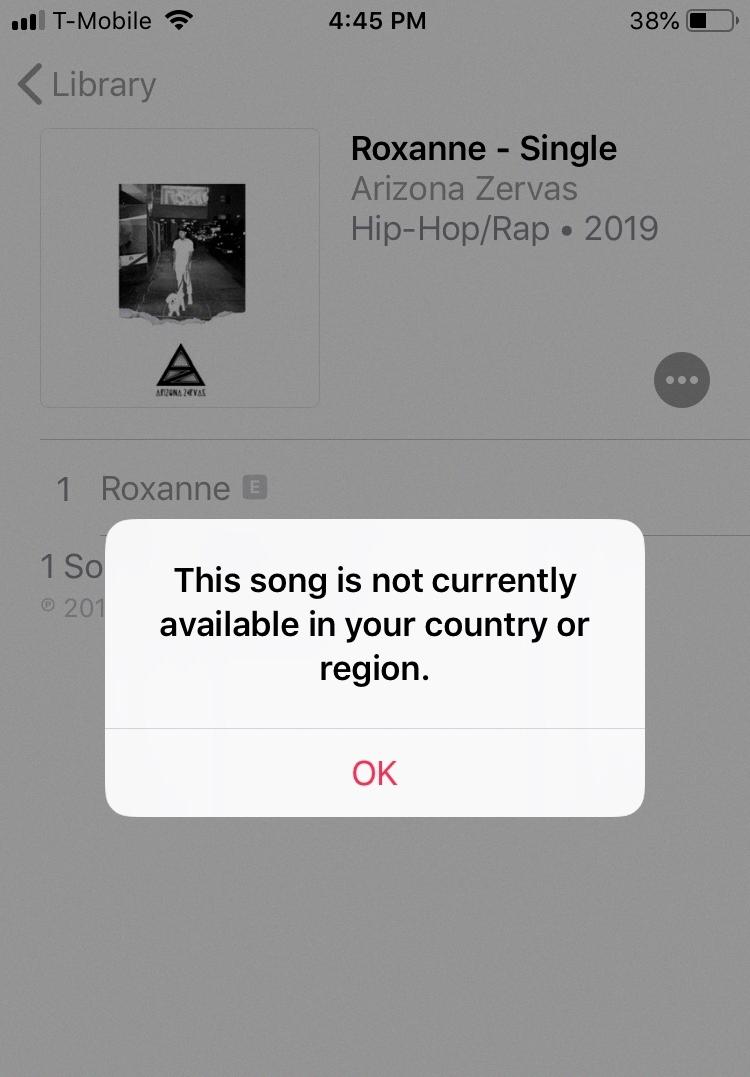
Why Does Your Apple Music Say a Song is Not Available in Your Country Or Region?
When you encounter the message “the song is not available in your country or region” on Apple Music, it means that the song you are trying to access is restricted due to licensing agreements and regional regulations. This issue arises because music rights and licensing vary across different countries and regions.
Here are a few reasons why a song may not be available in your country or region on Apple Music:
1. Licensing restrictions: Music licensing is a complex process, and different countries have different agreements with record labels and artists. These agreements determine where the music can be streamed or downloaded. Sometimes, certain songs or albums may not have international distribution rights, leading to restrictions in specific regions.
2. Domestic laws and regulations: Each country has its own copyright laws and regulations that govern the distribution of music. These laws can vary greatly, and some songs may not comply with the regulations of certain countries. As a result, the availability of songs can be limited to specific regions.
3. Regional preferences and market demand: Music availability can also be influenced by regional preferences and market demand. Record labels and streaming platforms often prioritize the release of songs in regions where they are expected to generate more revenue. This can lead to delays or restrictions in making certain songs available in specific countries or regions.
4. Exclusive deals and timed releases: Sometimes, artists or record labels enter into exclusive deals with specific streaming platforms or music stores. These deals can limit the availability of songs to only those platforms or stores for a certain period. As a result, the song may not be accessible on Apple Music in your country or region if it is part of an exclusive deal with a different platform.
It’s important to note that these restrictions are not specific to Apple Music but are common across various streaming platforms. The goal of these restrictions is to ensure compliance with legal and licensing requirements while also respecting the rights of artists and copyright holders.
The message “the song is not available in your country or region” on Apple Music indicates that the song you are trying to access is restricted due to licensing agreements, regional regulations, domestic laws, market demand, or exclusive deals. These factors can vary from country to country, leading to differences in music availability on streaming platforms.
Conclusion
Encountering the error message “This Song is not Currently Available in Your Country or Region” on Apple Music can be frustrating, but there are several steps you can take to fix the issue.
Firstly, ensure that your iOS or iPad OS is up to date by checking for any available system updates. Updating your operating system can often resolve compatibility issues and ensure that you have the latest features and bug fixes.
If you are using a VPN (Virtual Private Network), try turning it off. VPNs can sometimes interfere with the location settings and cause the error message to appear. Disabling the VPN temporarily may allow you to access the song in question.
Resetting the warnings in Apple Music or iTunes is another option worth trying. This can be done by going to the settings or preferences section and finding the option to reset warnings. By doing this, you give Apple Music a fresh start and it may no longer recognize the song as unavailable in your country or region.
If none of the above solutions work, you can consider changing your Apple ID country or region. This can be done by going to the Apple ID settings and selecting the option to change your country or region. Keep in mind that this may have other consequences, such as affecting your access to content specific to your current country or region.
Lastly, removing and re-adding the songs to your library may resolve the issue. Sometimes, songs can become corrupted or have incorrect metadata, which can lead to the unavailable error message. By removing the songs from your library and then re-adding them, you essentially refresh the data and it may allow you to access the song without any issues.
It’s important to note that the unavailability of a song in your country or region can be due to licensing restrictions and domestic laws. In these cases, there may be little you can do to access the song legally. It’s always best to respect copyright laws and licensing agreements.
By following these steps and troubleshooting methods, you can increase your chances of resolving the “This Song is not Currently Available in Your Country or Region” error on Apple Music and enjoy a seamless music listening experience.