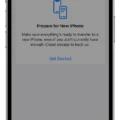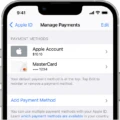Slow motion videos have become increasingly popular in recent years, and for good reason. This captivating effect allows viewers to see every little detail in a scene, giving it a mesmerizing and dramatic touch. Whether you’re a filmmaker, a vlogger, or simply someone who enjoys experimenting with video, understanding how to create and edit slow motion videos is a valuable skill to have.
To start off, let’s delve into what exactly slow motion is. It’s a technique that slows down the speed of a video clip, making the action appear to be happening in slow motion. This effect can be achieved during filming by recording at a higher frame rate than usual, or it can be added in post-production using video editing software.
If you’re using a dedicated slow motion camera, such as a high-speed camera or a smartphone with a slow motion feature, the process is fairly straightforward. You simply need to select the slow motion setting on your camera and start recording. Once you have your slow motion footage, you can transfer it to your computer or mobile device for further editing.
However, if you don’t have access to a slow motion camera, don’t worry! You can still create slow motion videos using video editing software. There are plenty of options available, both free and paid, depending on your preferences and budget.
One popular and user-friendly tool is our slow motion video editor. It allows you to import your video footage and easily adjust the speed to your desired slow motion effect. Simply upload your video, select the portion you want to slow down, and choose the speed you want. You can slow down the video by a specific percentage or choose from predefined slow motion speeds, such as 50% or 25%.
Once you’ve applied the slow motion effect, you can further enhance your video by adding music, text, or other visual effects. Our slow motion editor provides various customization options to make your video truly unique and engaging.
Now, let’s talk about some tips to make your slow motion videos stand out. Firstly, choose your subject wisely. Slow motion works best with action-packed scenes, such as sports, water splashes, or even people jumping. These types of movements tend to look more captivating when slowed down.
Secondly, pay attention to lighting and composition. Just like any other video, proper lighting and framing can greatly enhance the visual appeal of your slow motion footage. Experiment with different angles and perspectives to create stunning visuals.
Lastly, don’t overuse slow motion. While it can be a powerful tool, using it excessively can diminish its impact. Reserve slow motion for moments that truly deserve the attention and let the rest of your video play out at a normal speed.
Slow motion videos offer a unique and captivating viewing experience. Whether you’re a professional filmmaker or a casual video enthusiast, understanding how to create and edit slow motion videos can take your content to the next level. With the right tools and techniques, you can create stunning slow motion footage that will leave your audience in awe. So, grab your camera or video editing software and start exploring the fascinating world of slow motion video!

Can You Apply Slo-mo to a Video?
It is possible to apply slow motion (slo-mo) effect to a video. Our slow motion video tool allows you to easily adjust the speed of your video to create a slow motion effect. This tool is available both on desktop and mobile devices, ensuring accessibility and convenience. To apply the slo-mo effect, simply upload your video to the tool and use the editing features to adjust the speed to your desired level of slow motion. Whether you want to slow down a specific moment for emphasis or create a cinematic effect, our tool allows you to edit and perfect your video with ease. You can trust our tool to help you achieve your desired slow motion effect efficiently and effectively.
How to Do Slow Mo Effect on Video?
To create a slow motion effect on your Android device, you can use the Movavi Clips app available on Google Play. Follow these steps to make a slow motion video:
1. Download and install the Movavi Clips app from the Google Play Store. Once installed, open the app.
2. Tap on the Plus icon to add your video to the app. You can choose a video from your device’s gallery or record a new one using the app’s camera feature.
3. After selecting the video, you will see a timeline at the bottom of the screen. Locate the portion of the video you want to slow down and tap on it to set the start and end points of the slow motion effect.
4. Once you have set the desired segment, tap on the Speed icon, which looks like a speedometer. This will open the speed adjustment options.
5. Drag the slider to the left to decrease the speed and create a slow motion effect. You can adjust the speed to your preference.
6. Preview the slow motion effect by tapping on the Play button. If you are satisfied with the result, tap on the checkmark icon to apply the effect.
7. tap on the Save button to save the slow motion video to your device.
By following these steps, you can easily create a slow motion effect on any video using the Movavi Clips app on your Android device. Enjoy experimenting with different speeds to achieve the desired effect.
Is It Slow Motion or Slomo?
The correct term to describe the effect in film-making where time appears to be slowed down is “slow motion.” It is sometimes abbreviated as “slo-mo” or “slow-mo” for convenience. The term “slow motion” has been widely accepted and used in the film industry for many years. The abbreviation “slo-mo” is often used in casual conversation or in informal contexts.
To clarify, “slow motion” refers to the technique of slowing down the playback speed of a video or film to create the illusion of time moving more slowly. This effect is achieved by capturing footage at a higher frame rate than the intended playback speed. When the footage is played back at a standard frame rate, the slowed-down effect is achieved.
It is important to note that “slow motion” and “slomo” are essentially the same thing, with “slomo” being a shortened version of the term. However, it is generally recommended to use the term “slow motion” in professional or formal contexts, as it is the more widely recognized and accepted term in the industry.
Both “slow motion” and “slomo” refer to the effect of slowing down time in film-making, with “slow motion” being the more commonly used and recognized term.
Can You Change a Slo-mo Video to Normal on iPhone?
You can change a slow-motion video to normal speed on an iPhone. To do this, follow these steps:
1. Open the Photos app on your iPhone and locate the slow-motion video you want to edit.
2. Tap on the video to open it in full-screen mode.
3. At the bottom of the screen, you will see a timeline with a white line running through it. This line represents the playback speed of the video.
4. Tap on the “Edit” button at the top right corner of the screen.
5. The editing options will appear at the bottom of the screen. Look for the speed adjustment tool, which is represented by a speedometer icon.
6. Tap on the speedometer icon to access the video speed adjustment options.
7. You will see a slider with a turtle icon on the left and a rabbit icon on the right. Drag the slider towards the turtle icon to decrease the speed and make the video play at a normal speed.
8. As you drag the slider, you will see the video preview updating in real-time to reflect the speed changes. Find the speed that suits your preference.
9. Once you are satisfied with the speed adjustment, tap on the “Done” button at the bottom right corner of the screen.
10. You will be taken back to the video playback screen, where you can now play the video at its new normal speed.
It’s worth noting that the speed adjustment tool allows you to make the video both slower and faster. So, if you want to speed up a normal video or slow down a different video, you can use the same method described above.
By following these steps, you can easily change a slow-motion video to normal speed on your iPhone using the built-in editing features of the Photos app.
Conclusion
Slow motion videos are a popular and visually captivating technique in film-making and videography. This effect, which slows down the speed of the footage, can add drama, emphasis, or simply enhance the viewer’s experience. Whether you’re capturing a thrilling sports moment, a beautiful nature scene, or a creative visual effect, slow motion can provide a unique and mesmerizing perspective. With the advancements in technology, creating slow motion videos has become more accessible and convenient. There are various tools and apps available, both on desktop and mobile devices, that allow users to easily convert regular videos into stunning slow motion clips. So, whether you’re a professional filmmaker or an amateur videographer, experimenting with slow motion can add an extra layer of creativity to your videos.