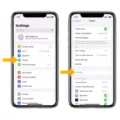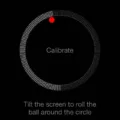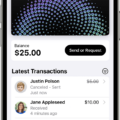The “Slide to Answer” feature on iPhones is a convenient way to quickly answer incoming calls. This iPhone call-answering feature is only available when the iPhone is locked, and it requires you to swipe the screen horizontally to answer the call. When your iPhone is unlocked, you will have the option to accept or decline the call using on-screen buttons. Read on to learn more about this locked iPhone call feature.
Why iPhones Use “Slide to Answer” When Locked
The iPhone “Slide to Answer” feature is useful for several reasons. First, the locked iPhone call feature allows you to quickly answer a call without having to fumble with buttons or menus. This can be especially helpful when you are in a hurry or have your hands full. Additionally, the feature helps to prevent accidental call answering when your phone is in a pocket or bag.
Can You Change the “Slide to Answer” on iPhone?
Unfortunately, there is no way to change the slide-to-answer feature on an iPhone. This is a default iPhone call feature that you can’t adjust in your iPhone call settings. When it is locked, a slider will appear; when your phone is unlocked, buttons will appear.
Exploring the Auto-Answer Function
Did you know that you can set up auto-answer on your iPhone so that your phone picks up calls automatically? This is useful for hands-free call answering. For example, when you’re driving, and your phone is in your pocket and you can’t take your hands off the wheel, you can automatically answer calls and speak to the caller via your Bluetooth headset or phone speaker.
You can do this in your iPhone’s Accessibility settings. Go to Settings > Accessibility > Touch > Auto-Answer Calls and toggle it on. Then, select how many seconds you want your phone to ring before it automatically answers a call. That will give you time to decline a call before it automatically picks it up.
Using Siri to Answer Calls
When using certain supported headphones or CarPlay, you can use Siri to answer phones. To enable hands-free Siri call answering on an iPhone, go to Settings > Siri & Search > Announce Call and turn it on. Then, when using compatible headphones or CarPlay, Siri will announce the caller, and you can say “Yes” or “No” to accept or decline the call.
Troubleshooting Common Issues with “Slide to Answer”
If you are experiencing iPhone call answering issues, such as the slide-to-answer feature not working, try these troubleshooting tips:
- Restart your phone.
- Clean your screen with a lint-free cloth and eyeglass cleaning solution.
- Upgrade your phone to the latest version of iOS.
If this does not fix the slide-to-answer feature on your iPhone, bring it to an Apple shop for repair.
Conclusion
We hope you enjoyed this guide on the iPhone slide-to-answer feature and our helpful iPhone call settings tips. You can also benefit from hands-free iPhone calls by using Siri or setting your phone to answer calls automatically. Enjoy!