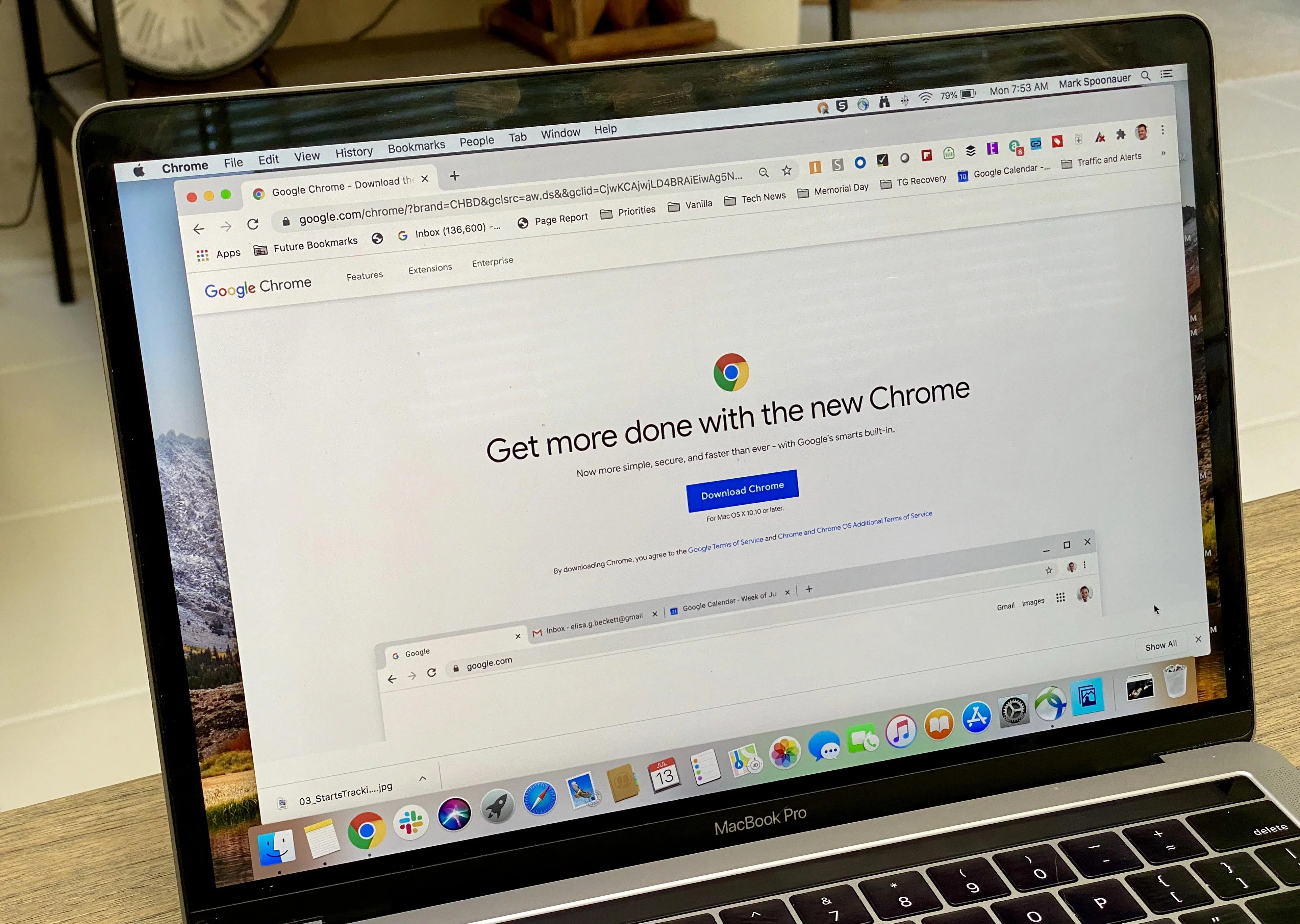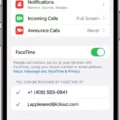Battery charging is a crucial aspect of maintaining the longevity and performance of our devices. With advancements in technology, manufacturers have introduced features like Optimized Battery Charging to enhance the overall battery life. But should you turn off this feature? Let’s explore the concept in detail.
Optimized Battery Charging is a feature available on various devices, including iPhones and Android smartphones. Its primary purpose is to extend the lifespan of the battery by reducing the strain on it during charging cycles. This feature achieves this by delaying the charging process beyond 80%, which is known to be a critical threshold for battery health.
Let’s delve into the science behind it. Most modern batteries, like those found in iPhones, utilize lithium-ion technology. These batteries contain a chemical fluid that enhances their performance and overall lifespan. However, over time, this fluid gradually diminishes, leading to a decline in battery effectiveness.
By implementing Optimized Battery Charging, your device intelligently learns your charging habits and adapts accordingly. It analyzes your charging patterns, such as when you usually plug in your device and how long it remains connected. Based on this information, it strategically delays charging past 80% until you actually need your device.
The rationale behind this feature is that frequently charging your device to 100% and leaving it plugged in for extended periods can accelerate the degradation of the battery. By avoiding this, Optimized Battery Charging aims to slow down the natural wear and tear and maintain the battery’s health.
Now, the question arises: should you turn off Optimized Battery Charging? Well, the answer depends on your usage habits and personal preferences. Some users may find it beneficial to keep this feature enabled, as it aids in prolonging battery life. On the other hand, those who require constant access to a fully charged device may choose to disable it.
It’s worth noting that Optimized Battery Charging is typically enabled by default on most devices. Manufacturers have implemented this feature to ensure the best possible battery performance for their users. Disabling it might impact the overall battery life, so it’s essential to consider this before making a decision.
Optimized Battery Charging is a valuable feature that aims to enhance the lifespan and performance of your device’s battery. While it may not be suitable for everyone, it’s worth keeping enabled for most users. However, if you require constant access to a fully charged device, you may consider turning it off. Ultimately, the choice rests with you, and it’s essential to assess your individual needs and preferences when making this decision.
Is It Good to Keep Optimised Battery Charging On?
It is beneficial to keep Optimized Battery Charging turned on for your devices. This feature, available on various devices such as iPhones, iPads, and MacBooks, helps in maintaining the health of your battery and can ultimately save you money in the long run.
Here are some reasons why you should enable Optimized Battery Charging:
1. Battery Health: Optimized Battery Charging uses machine learning to understand your daily charging patterns and helps reduce the wear and tear on your battery. It learns when you typically charge your device and avoids keeping it at 100% charge for extended periods, which can degrade the battery’s capacity over time. By optimizing the charging process, it ensures that your battery stays healthy and lasts longer.
2. Battery Longevity: Lithium-ion batteries, commonly used in smartphones and laptops, have a limited lifespan and degrade over time. Optimized Battery Charging helps slow down this degradation process by minimizing the time your device spends at maximum charge. By avoiding constant full charges, your battery’s overall lifespan can be extended.
3. Cost Savings: Replacing a battery or purchasing a new device can be expensive. By keeping Optimized Battery Charging enabled, you can potentially delay the need for a battery replacement or buying a new device. This can save you money in the long term.
It’s important to note that Optimized Battery Charging works best when your device is connected to power for extended periods, such as overnight charging. If you have a consistent charging routine, the feature will adapt and optimize accordingly.
To enable Optimized Battery Charging on your device, follow these steps:
– For iPhones and iPads: Go to Settings > Battery > Battery Health. Toggle on “Optimized Battery Charging.”
– For MacBooks: Go to Apple menu > System Preferences > Battery. Select “Battery” in the sidebar and check the box for “Optimize battery charging.”
By keeping Optimized Battery Charging turned on, you can ensure the longevity of your device’s battery and save money on replacements or new devices. It’s a simple setting that can have a significant impact on your battery’s health and lifespan.
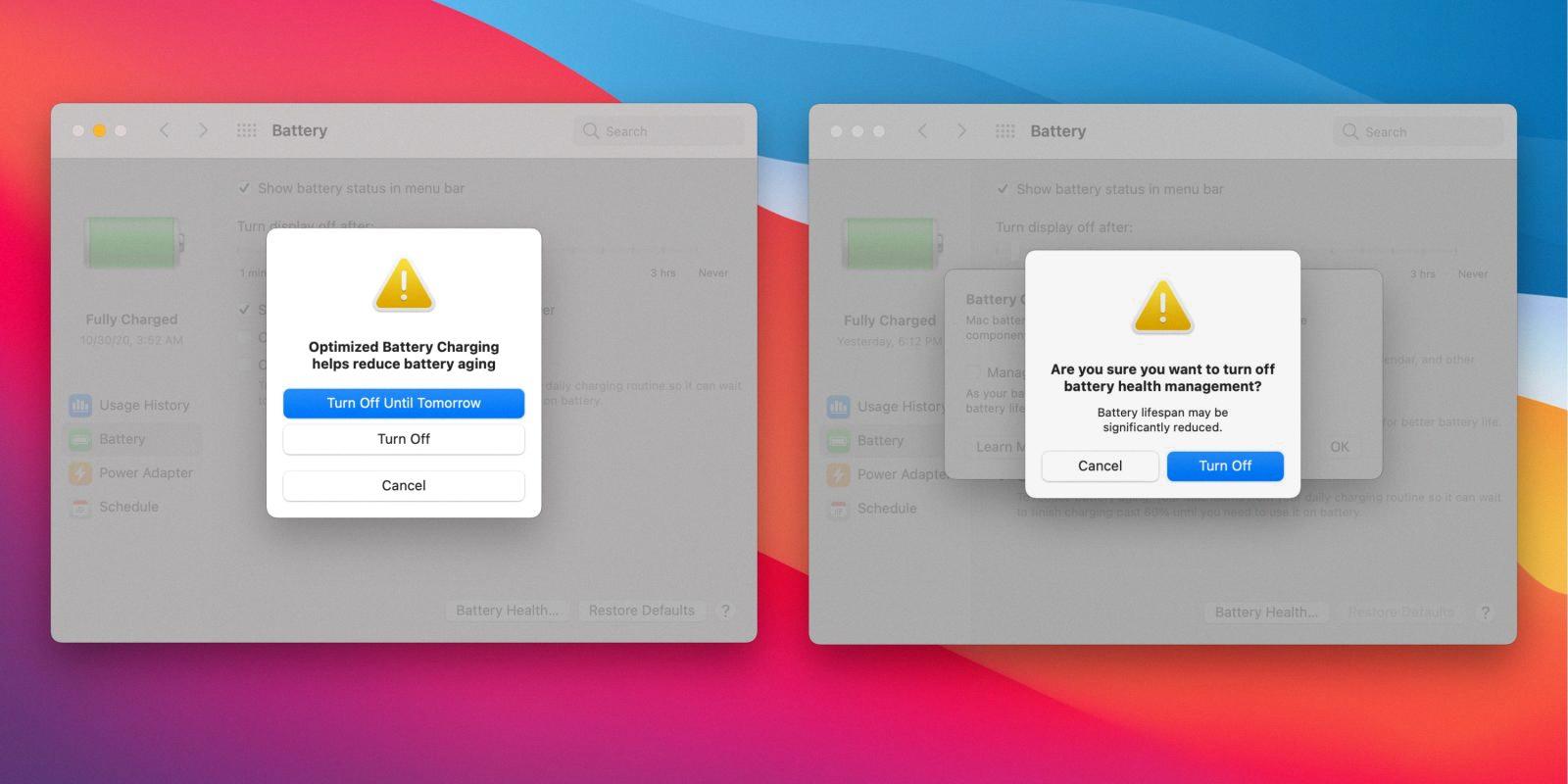
What Happens If You Turn Off Optimize Battery?
When you disable the battery optimization feature on your Android device, it can have certain effects on the device’s battery life and app performance. Here’s a detailed explanation of what happens when you turn off optimize battery:
1. No Doze mode: Doze mode is a feature that helps conserve battery by putting apps into a deep sleep state when the device is idle. By disabling battery optimization, Doze mode is turned off, which means apps will not enter this power-saving state. As a result, your device may consume more battery power when it’s not in use.
2. No App Standby: App Standby is another power-saving feature that restricts app activities when they are not actively being used. When battery optimization is disabled, App Standby is also turned off. This means that apps will continue to run in the background, consuming battery power even when they are not being actively used.
3. Unrestricted background activity: When battery optimization is enabled, apps are limited in their ability to run background tasks and access network resources. This helps conserve battery power. However, when you turn off optimize battery, apps are given more freedom to run in the background and access network resources. This may lead to increased data usage and faster battery drain.
4. No automatic app optimization: With battery optimization enabled, Android automatically optimizes app usage based on your usage patterns. It may restrict certain apps from running in the background or limit their access to resources to improve battery life. By disabling this feature, you lose the benefits of automatic app optimization, which could negatively impact your device’s battery performance.
5. Impact on app notifications: When battery optimization is turned on, some apps may have restrictions on receiving notifications in order to save battery power. Disabling battery optimization can remove these restrictions, allowing apps to receive notifications normally. However, this may also result in increased battery usage by apps constantly running in the background to check for new notifications.
It’s important to note that disabling battery optimization may have different effects depending on the specific device and Android version you are using. While it can provide more freedom and flexibility for app usage, it may also lead to faster battery drain. It’s recommended to carefully consider the trade-offs before disabling battery optimization on your device.
Should You Turn On Optimized Battery Charging On Your iPhone?
You should turn on Optimized Battery Charging on your iPhone. This feature is designed to extend the overall lifespan of your iPhone’s battery by reducing the wear and tear caused by frequent charging.
Here are some key benefits of enabling Optimized Battery Charging:
1. Improved battery lifespan: Optimized Battery Charging helps slow down the aging process of your iPhone’s battery by reducing the time it spends at a full charge. It does this by learning your daily charging patterns and intelligently delaying charging past 80% until you need it. This helps prevent overcharging, which can degrade the battery over time.
2. Reduced battery aging: Lithium-ion batteries, like the ones used in iPhones, naturally degrade over time due to chemical reactions. By avoiding prolonged periods at full charge, Optimized Battery Charging helps minimize the chemical wear on the battery, thus reducing the overall aging process and maintaining better battery health.
3. Adaptive charging: This feature uses machine learning algorithms to analyze your charging patterns and adapt accordingly. It learns your daily routine, such as when you typically charge your device, and adjusts the charging process to ensure that your iPhone is fully charged when you need it, without compromising battery health.
4. Enhanced performance: By maintaining optimal battery health, Optimized Battery Charging can potentially help improve the overall performance of your iPhone. A healthy battery ensures that your device can sustain peak performance and avoid unexpected shutdowns.
To enable Optimized Battery Charging on your iPhone, follow these steps:
1. Open the Settings app on your iPhone.
2. Scroll down and tap on “Battery.”
3. Tap on “Battery Health.”
4. Toggle on the “Optimized Battery Charging” option.
It’s important to note that Optimized Battery Charging is most effective when your iPhone is connected to a power source for extended periods, such as overnight charging. However, if you need your iPhone to be fully charged for a specific event or activity, you can temporarily disable this feature by charging your device to 100% manually.
Enabling Optimized Battery Charging on your iPhone is a smart choice as it helps extend the lifespan of your battery, reduces aging, and maintains better overall battery health.
Conclusion
Battery charging is an essential aspect of maintaining the longevity and performance of our devices. Whether you are using an Android or iPhone, optimizing battery charging can greatly benefit you in the long run.
For Android users, the Battery optimization setting is automatically enabled and can enhance battery life by placing apps in Doze mode or App Standby. Disabling this setting may negatively impact the device’s battery life, so it is recommended to keep it enabled.
On the other hand, iPhone batteries are made of lithium ions with a chemical fluid that enhances their life and performance. However, over time, the fluid reduces, and the battery becomes less effective. This is where Optimized Battery Charging comes into play. By delaying charging your iPhone past 80%, it helps extend the battery’s life and maintain its effectiveness.
By utilizing the Optimized Battery Charging feature, you not only ensure the health of your device’s battery but also save money on replacement batteries or new devices. So, it is highly recommended to enable this feature on all of your devices today.
Taking care of our device’s battery is crucial, and optimizing battery charging is a simple yet effective way to do so. By following these guidelines, you can maximize the lifespan of your battery and enjoy the full potential of your devices for a longer period of time.