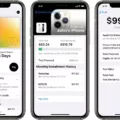If you’ve ever purchased a game or in-game item on the Xbox Store, you may have wondered what your options are if you’re not satisfied with your purchase. Luckily, the Xbox Store does offer refunds under certain circumstances.
First of all, it’s important to note that refunds are typically only issued for requests made within 14 days of the purchase date. Additionally, the game or item in question must not have been played or used extensively. If you’ve only played the game for a few minutes or haven’t used the in-game item at all, you may be eligible for a refund.
It’s also worth noting that refunds for single-use items, such as consumables or in-game currency, are generally only granted if the item has not been redeemed or used. If you’ve already used the item, you may not be eligible for a refund.
To request a refund, you can manage returns, exchanges, and more on the Order history page. Simply sign in to your account and select Refund information. If you don’t see this option, your item may not be eligible for a return.
It’s important to note that while the Xbox Store does provide refunds as part of a consistent and reliable buying experience, the system is sometimes abused. If it appears that refunds are being abused, the Xbox Store reserves the right to stop offering them except where legally required.
If you’re not satisfied with a game or in-game item you’ve purchased on the Xbox Store, it’s worth checking to see if you’re eligible for a refund. Just be sure to request the refund within 14 days of the purchase date and before you’ve accumulated a significant amount of playtime.

Returning Purchases From the Xbox Store
It is possible to return a purchase on the Xbox store. However, there are certain conditions that need to be met for a refund to be issued. Firstly, the request for a refund should be made within 14 days of the purchase date. Additionally, if you have played the game for a significant amount of time, the request for a refund may not be accepted.
It is important to note that single-use items such as in-game currency and consumables may not be refunded if they have been redeemed or used.
To initiate a refund, you can go to the order history section of your account on the Xbox store website or contact Xbox support. It may take a few days for the refund to be processed and the money to be credited back to your account.
How to Refund a Game on Xbox
There is a way to refund a game on Xbox. You can request a refund for a digital game or app within 14 days of purchase if you have not played it for more than 2 hours. To request a refund, sign in to your Microsoft account, go to Order history, and select Request a Return. If the game or app is eligible for a refund, you will see the option to submit a refund request. You can also request a refund for a physical game or disc within 30 days of purchase if it is unopened and in its original packaging. Note that some games and apps may not be eligible for a refund, and refund policies may vary by region and retailer. It is recommended to check the refund policy before making a purchase to avoid any confusion or disappointment later on.
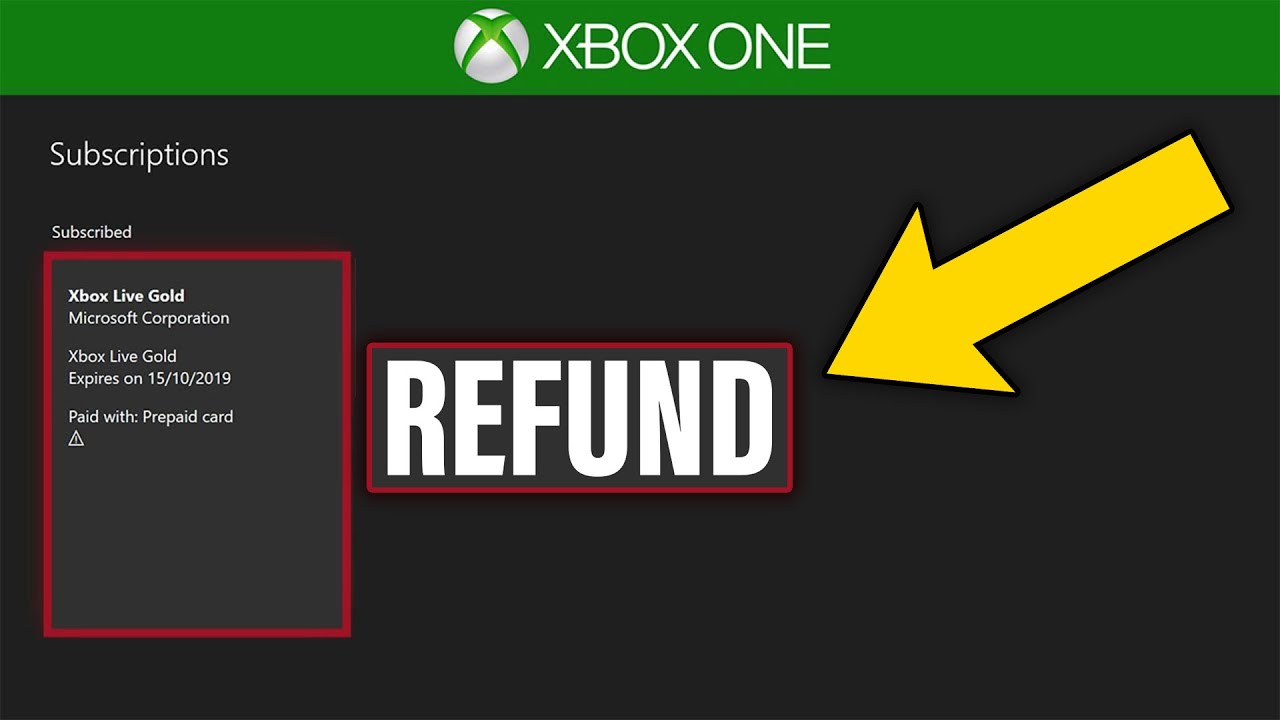
Can I Get a Refund From Xbox?
Xbox does offer refunds for digital game products and they do provide money back. However, it is important to note that Xbox has a set of refund policies that must be followed to receive a refund. The refund policies vary depending on the type of content that was purchased, the region where the purchase was made, and the reason for the refund request.
For instance, if a customer wants to refund a digital game product that was purchased on the Microsoft Store, they must request the refund within 14 days of the purchase date and have played the game for less than two hours. Additionally, if a customer wants to refund a game that was purchased through Xbox Game Pass, they must cancel their subscription within 30 days of the purchase date to receive a refund.
Xbox does provide refunds for digital game products and the money will be refunded to the original payment method used to make the purchase. However, the refund policies must be followed to receive a refund.
Conclusion
The Xbox Store offers a straightforward and reliable refund policy for digital game products. Customers can request a refund within 14 days of the purchase date, provided they have not accumulated significant playtime. For single-use items, refunds are only eligible if the consumable has not been redeemed or used. It is important to note that refunds are provided as part of a consistent buying experience, and the system may be subject to abuse if not used responsibly. the Xbox Store’s refund policy ensures a fair and hassle-free experience for customers seeking to resolve issues with their purchases.