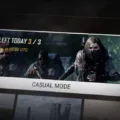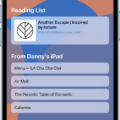Rocket League Sideswipe is a mobile spin-off of the popular vehicular soccer game, Rocket League. This game offers players a high-flying experience that combines driving, jumping, and shooting in a fun and exciting way. While the game is primarily designed for mobile devices, it is possible to play Rocket League Sideswipe on your PC using an Android emulator. In this article, we will discuss how to play Sideswipe on your PC using an Android emulator.
Firstly, you will need to download an Android emulator on your PC. An Android emulator is a software that allows you to run Android apps on your computer. There are several Android emulators available in the market, such as BlueStacks, NoxPlayer, LDPlayer, and more. Download and install the emulator of your choice.
Once the emulator is installed, open it and sign in with your Google account. After signing in, you will be taken to the home screen of the emulator. From there, open the Google Play Store and search for Rocket League Sideswipe. Click on the install button to download and install the game on your PC.
After the game is installed, open it, and you will be prompted to sign in with your existing Rocket League account or create a new account. If you already have an account, sign in using your credentials. If you do not have an account, create a new one by following the on-screen instructions.
Once you have signed in, you can start playing Rocket League Sideswipe on your PC. The game is controlled using the keyboard and mouse or a gamepad if you have one. The controls are similar to the mobile version of the game, so you should have no trouble getting used to them.
In Rocket League Sideswipe, your objective is to score as many goals as possible by driving your vehicle into the ball and shooting it into the opponent’s goal. The game is played on a small field with two teams of three players each. The team with the most goals at the end of the match wins.
Playing Rocket League Sideswipe on your PC using an Android emulator is a great way to enjoy this fun and exciting game. The process is relatively simple, and once you have set up the emulator, you can easily download and install the game. So, what are you waiting for? Give Rocket League Sideswipe a try on your PC and experience the thrill of high-flying soccer!

Can Sideswipe Be Played on PC?
You can play Rocket League Sideswipe on your PC using an Android emulator like BlueStacks. BlueStacks is a popular Android emulator that allows you to run Android apps and games on your PC. To play Rocket League Sideswipe on your PC with BlueStacks, you will need to download and install the emulator on your computer. Once installed, launch BlueStacks and sign in with your Google account. Then, search for Rocket League Sideswipe in the Google Play Store and install it. You can now enjoy playing Rocket League Sideswipe on your PC with the comfort of a larger screen and better controls.
Downloading Rocket League Sideswipe on PC
To download Rocket League Sideswipe on your PC, you will need to use an Android emulator. An Android emulator is a software application that allows you to run Android apps on your PC. There are many Android emulators available, such as LDPlayer, BlueStacks, NoxPlayer, and more.
Here are the steps to download Rocket League Sideswipe on PC using LDPlayer:
1. Download and install LDPlayer on your PC from the official website.
2. Launch LDPlayer, and you will see the home screen.
3. Open Google Play Store, and sign in with your Google account.
4. Search for “Rocket League Sideswipe” in the search bar.
5. Click on the “Install” button to download and install the game on your PC.
6. Once the installation is complete, you can launch the game and start playing.
Alternatively, you can also download the APK file of Rocket League Sideswipe from a trusted website and install it on LDPlayer. To do so, simply download the APK file, open LDPlayer, click on the “APK” button on the right side menu, and select the APK file you just downloaded. The game will be installed on your PC, and you can start playing.
Can BlueStacks Support Sideswipe?
You can get Rocket League Sideswipe on BlueStacks. BlueStacks is an Android emulator that allows you to download and play mobile games on your PC. To get Rocket League Sideswipe on BlueStacks, you will need to follow the steps below:
1. Download and install BlueStacks on your PC.
2. Launch BlueStacks and sign in to your Google account.
3. Open the Google Play Store within BlueStacks and search for Rocket League Sideswipe.
4. Click on the install button to download and install the game.
5. Once the installation is complete, you can launch Rocket League Sideswipe and start playing.
It is important to note that your PC will need to meet the minimum system requirements to run BlueStacks and Rocket League Sideswipe smoothly. These requirements include a Windows 7 or higher operating system, at least 4GB of RAM, and an Intel or AMD processor with virtualization support.
Rocket League Sideswipe can be easily downloaded and played on BlueStacks by following the above steps.
Playing Sideswipe on PC NOX
To play Rocket League SideSwipe on PC using the NOX Player emulator, you need to follow these steps:
1. Download the optimized version of Rocket League SideSwipe from the official website.
2. Install the NOX Player emulator on your PC by running the downloaded .exe file and following the installation wizard.
3. Once the emulator is installed, launch it and sign in to your Google account.
4. Go to the Google Play Store app in the emulator and search for “Rocket League SideSwipe”.
5. Install the game by clicking on the “Install” button.
6. Once the installation is complete, launch Rocket League SideSwipe from the emulator’s home screen.
7. Configure the game settings according to your preference and start playing.
It’s worth noting that to run Rocket League SideSwipe smoothly on your PC, you need to have a decent computer configuration with at least 4GB of RAM and a dedicated graphics card. Additionally, you may need to adjust the emulator settings to optimize the game’s performance.
Conclusion
Rocket League Sideswipe is an exciting new addition to the popular Rocket League franchise. This mobile version of the game offers the same high-flying excitement and competitive gameplay that fans have come to love, but with the added convenience of being able to play on your mobile device. With its fast-paced gameplay, stunning graphics, and intuitive controls, Rocket League Sideswipe is sure to be a hit with both casual and hardcore gamers alike. Whether you’re looking for a quick pick-up-and-play experience or a more immersive gaming experience, Rocket League Sideswipe has something to offer. So if you’re a fan of Rocket League, or just looking for a fun and exciting new mobile game to play, be sure to check out Rocket League Sideswipe today!