Are you looking for a way to make your eBay listings stand out? Adding pictures is a great way to showcase your products and give potential buyers a sense of what they’re getting. We’ll walk you through the process of adding pictures to your eBay listings so that you can make the most out of every sale.
Before you start, make sure that the pictures you’re using meet eBay’s requirements. All images must have a width and height no bigger than 12,000 pixels, and they must be saved in one of the following file formats: JPEG, PNG, GIF, TIFF, BMP, WEBP, HEIC, or AVIF. The maximum file size for each picture is 7 MB.
When it comes to uploading your pictures onto eBay, there are two options. You can either copy a picture from a web address or upload one from your computer. If you’re copying from a web address, the photo can be up to 12MB in size. When uploading from your computer, simply click ‘Add Pictures’ at the bottom of the page and select the image you want to use.
When it comes to listing items on eBay, you can add up to 24 picture URLs in one listing (for almost any category at no cost). For multiple-variation listings – such as different sizes or colors – up to 12 pictures per variation are allowed. The first picture you upload will be used as your gallery picture and will be displayed in search results; subsequent pictures will appear within the auction itself.
By taking advantage of this feature on eBay, not only will you make sure that potential buyers know exactly what they are buying but also help them decide if it is something they actually want or need! So take some time to think about how best to present your items and get snapping!
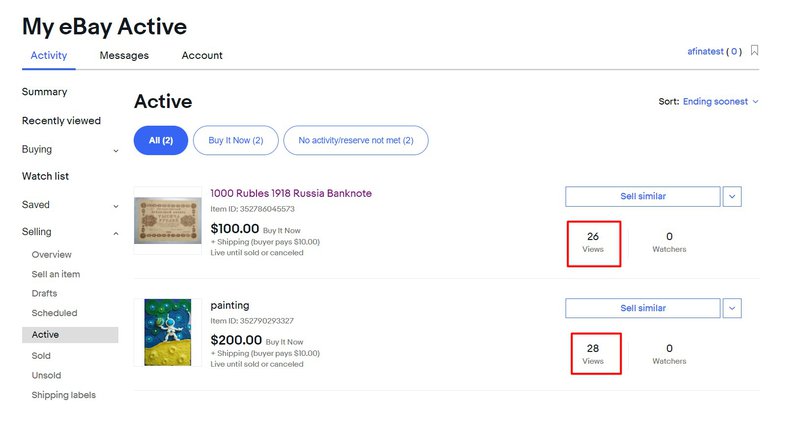
Troubleshooting Issues When Uploading Photos to eBay
There could be a few reasons why you can’t upload photos to eBay. Firstly, it’s important to make sure you’re using one of the accepted file formats (JPEG, PNG, GIF, TIFF, BMP, WEBP, HEIC, or AVIF). Additionally, each file size needs to be no larger than 7MB. If you’re copying from a web address, the photo can be up to 12MB.
Secondly, if you’ve recently updated your browser or device operating system this could also cause problems with the photo upload process on eBay. It’s best to try another device or browser if possible.
Finally, if you’re still having trouble uploading photos after checking these things then it might be best to contact eBay directly for further advice.
How to Sell Pictures on eBay
Selling pictures on eBay is a great way to showcase your artwork and photography. To get started, you will need to create an eBay account and sign up for a seller’s account. Once you’ve signed up, you can begin creating your auctions.
When creating an auction for your picture, it’s important to include detailed information about the item being sold, including size, medium, condition, and any other relevant details. You will also be able to upload multiple photos of the item so potential buyers can get a good look at what they are buying. Be sure to use high-quality images that accurately represent the item you are selling.
In addition to uploading photos of the item being sold, be sure to include clear shipping information in your auction description. This includes any fees or restrictions that may apply when shipping the item and any return policies that may be in place. Make sure buyers know exactly what they’re getting before they purchase it.
Finally, set an appropriate starting price for your auction that allows you to make a profit while still attracting potential buyers. Once everything is set up, all you have to do is wait for bids and complete the transaction when the auction ends!
Maximum Number of Pictures Allowed in an eBay Listing
You can add up to 24 picture URLs in one listing (for almost any category at no cost) and for multiple-variation listings, a maximum of 12 pictures may be used per variation. Furthermore, you can also upload pictures on eBay directly from your computer or mobile device. To do this, click the ‘Add Pictures’ button on your listing page and then select the photos you would like to add. You can add up to 12 photos from your computer/device, and each photo must be less than 12MB in size. If you need to add more photos, you can use the additional picture slots provided for each listing or use an image hosting website such as Imgur or Photobucket to link extra images from there.
What Types of Photos Are Allowed on eBay?
EBay allows photos of items that are for sale. Photos should accurately represent the item and include all details that are relevant to the item. All photos must be clear, in focus, and free of glare or shadows. eBay also requires that images comply with the following requirements: they must be no smaller than 1 x 1 px and no larger than 12,000 px (i.e., height +width
Selecting the Best Photos for an eBay Listing
The best photos for eBay listings are clear, crisp, and high-quality. Make sure that all photos are taken in a well-lit area and have a good focus on the item being sold. You should also include multiple images from different angles so potential buyers can get an accurate idea of what they are buying. Additionally, it’s helpful to add close-up shots of any important details, such as labels or tags. If possible, use natural light when taking photos to ensure that colors remain true to life. Finally, try to take photos that show the item in a lifestyle setting (for example, a sofa in a living room), as this can help buyers visualize how the item will look in their own home.
Number of Free Pictures Allowed on eBay
EBay allows up to 12 images for free, although the primary image must show the product and nothing else. Each image should be a real representation of what you’re selling. For example, if you’re selling a shirt, the image should show the entire shirt in full color so that potential buyers can accurately assess it.
Uploading Pictures From a Phone to eBay
To upload pictures from your phone to eBay, begin by creating a new item listing from your computer. Once you are on the page where you need to add photos, click the option that says “Add from a mobile device”. You will then receive a notification on your phone with a link that will allow you to access and upload photos from your phone directly to eBay. Simply follow the link and select the photos you would like to upload. Once you have selected all of the photos you would like to add, click “Submit” and they will be uploaded to your item listing on eBay.
Cost of Listing More Than 250 Items on eBay
If you list more than 250 items per month on eBay, you’ll start paying an insertion fee of $0.35 for each listing. This insertion fee applies to all categories except for certain excluded types, such as motor vehicles, business, and industrial items, real estate, and select others. It’s important to note that the insertion fee is only applicable if you’re listing more than 250 items per month; if you’re listing fewer than 250 items per month, then there’s no charge for your listings.

Source: downdetector.com
Conclusion
In conclusion, posting pictures on eBay is a great way to showcase your item and make it stand out from the competition. With up to 24 pictures allowed per listing, you can show off all the best features of your item and help potential buyers make an informed decision. Be sure to use one of the accepted file formats (JPEG, PNG, GIF, TIFF, BMP, WEBP, HEIC, or AVIF) and keep each file size to no larger than 7MB. With a maximum image file size of 12 MB and length of ‘width’ plus ‘height’ equal to or less than 12,000 pixels, eBay provides plenty of opportunities for you to show off your item in its best light.








