Are you having trouble with your Mac constantly reloading web pages? You’re not alone! Many Mac users find that their web pages will periodically reload on their own, making it difficult to stay focused on what they’re doing. If this is happening to you, don’t worry! This is a common issue and there are easy solutions to fix it.
First, let’s look at why your Mac might be reloading web pages. It could be due to low system resources, not enough RAM or storage space on your device, or some other issue. You can also check if your browser has any extensions installed that could be causing the problem. Another possible cause is that your browser settings may have been changed so that the page refreshes automatically.
Now that we know why this happens, let’s look at how you can stop the page from reloading on Safari (or another browser). Restarting the browser is often a helpful first step. Clearing up the browser cache can also help solve the problem. Additionally, disabling JavaScript and using only one tab at a time can also help reduce page reloads. If none of these steps work, try using another browser such as Chrome or Firefox instead of Safari as they generally require fewer system resources.
Finally, if all else fails it may be necessary to clear up some RAM or free up some storage space on your Mac device. This should help reduce errors and page reloads in general – but if you find yourself running into this issue frequently then consider upgrading your computer for better performance overall.
Hopefully, this guide has helped explain why your Mac keeps reloading web pages and given you some useful tips for fixing it!
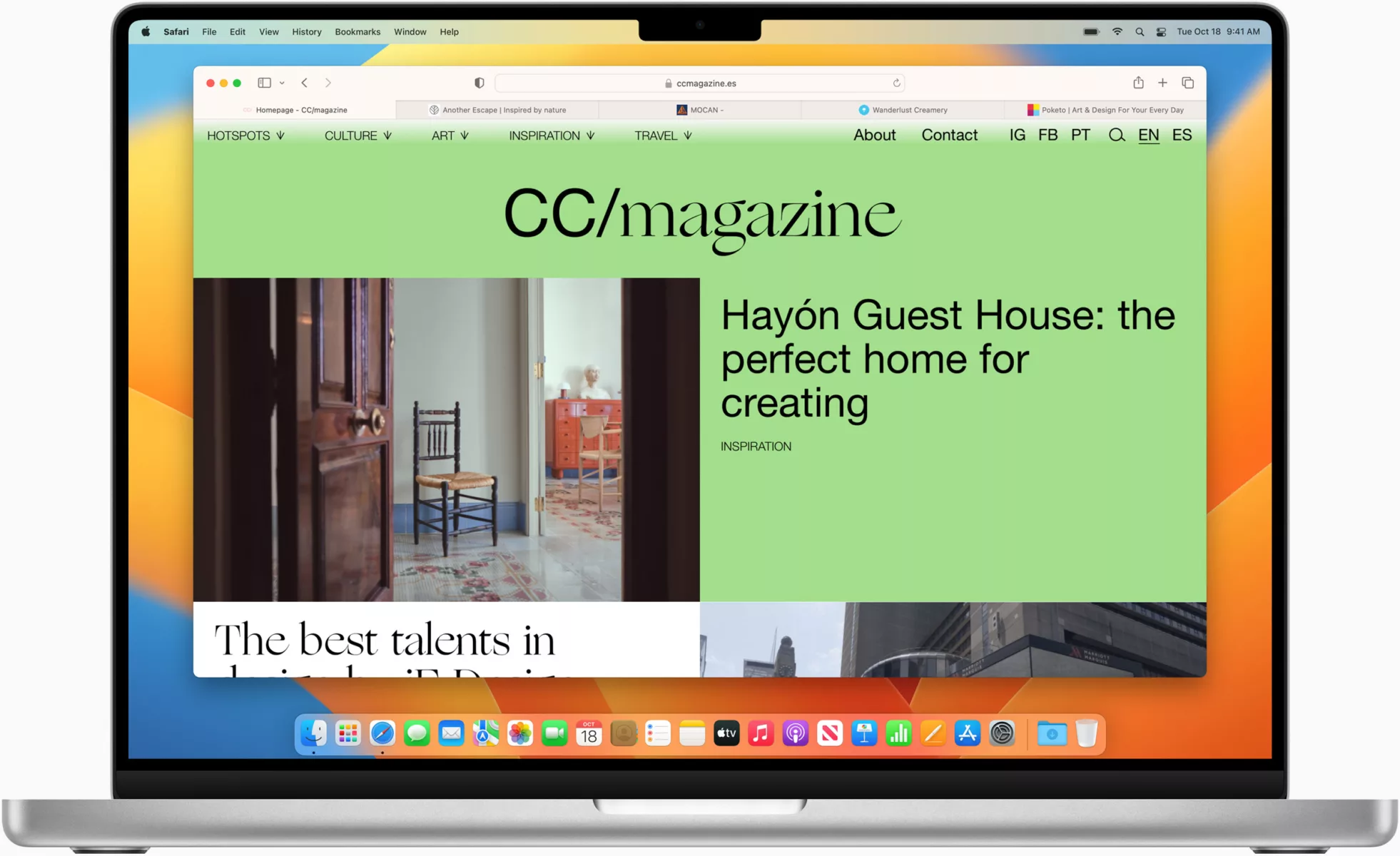
Stopping Mac from Reloading Web Pages
To stop your Mac from reloading web pages, you will need to take a few steps. Firstly, restart the browser to see if that resolves any issues you may be experiencing with the page auto-refresh. If the browser is still performing oddly, try clearing the cache to remove any outdated information that may be causing issues. Alternatively, disable JavaScript in the settings of your browser or use a Safari extension, such as Ghostery or AdBlock Plus, to block content and prevent reloading. You can also limit yourself to using one tab at a time and try using another browser altogether if all else fails.
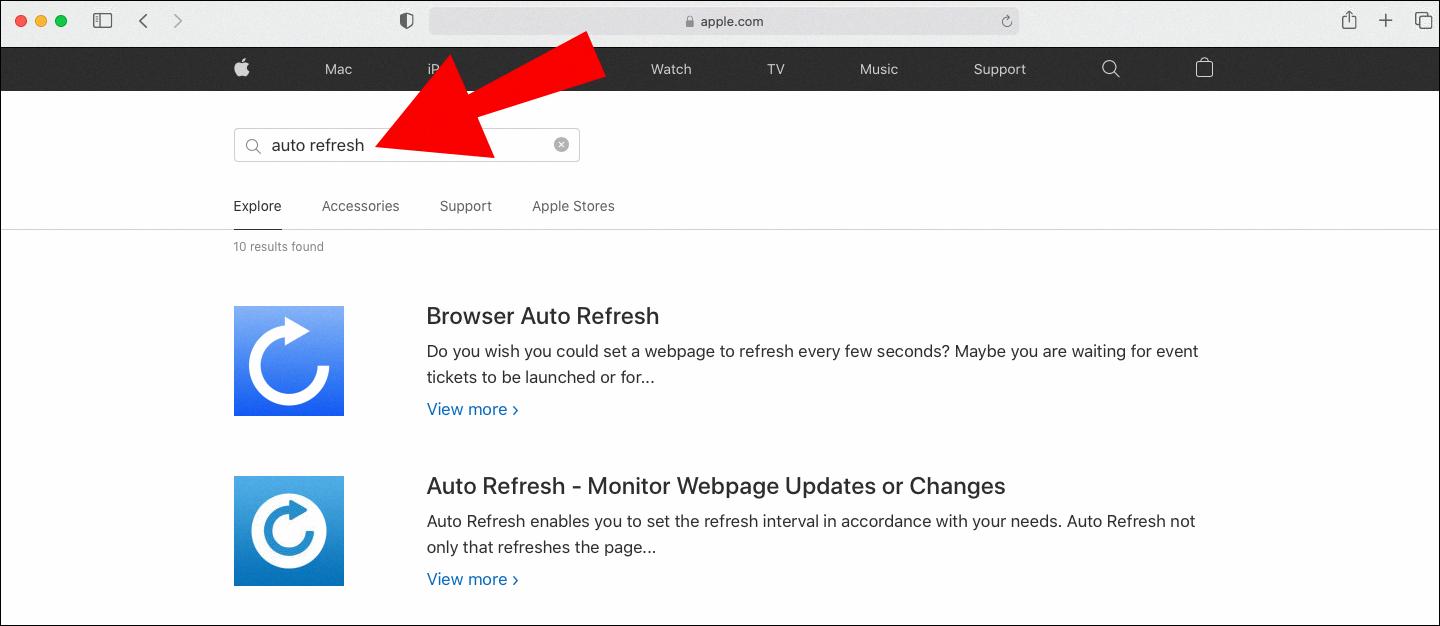
Source: alphr.com
The Causes of Constant Web Page Reloading
Web pages may constantly reload due to a variety of reasons. One of the most common causes is having too many tabs open in your browser at the same time. This can cause your computer’s resources to be overstretched, resulting in pages that need to be reloaded more often. Another potential cause is a poor internet connection; if your web pages are taking too long to load, they might have to be reloaded until the connection improves. Finally, some websites may have coding errors that cause them to reload automatically. If you’re experiencing this issue, it’s best to try closing some tabs or restarting your browser before looking into further troubleshooting steps.








