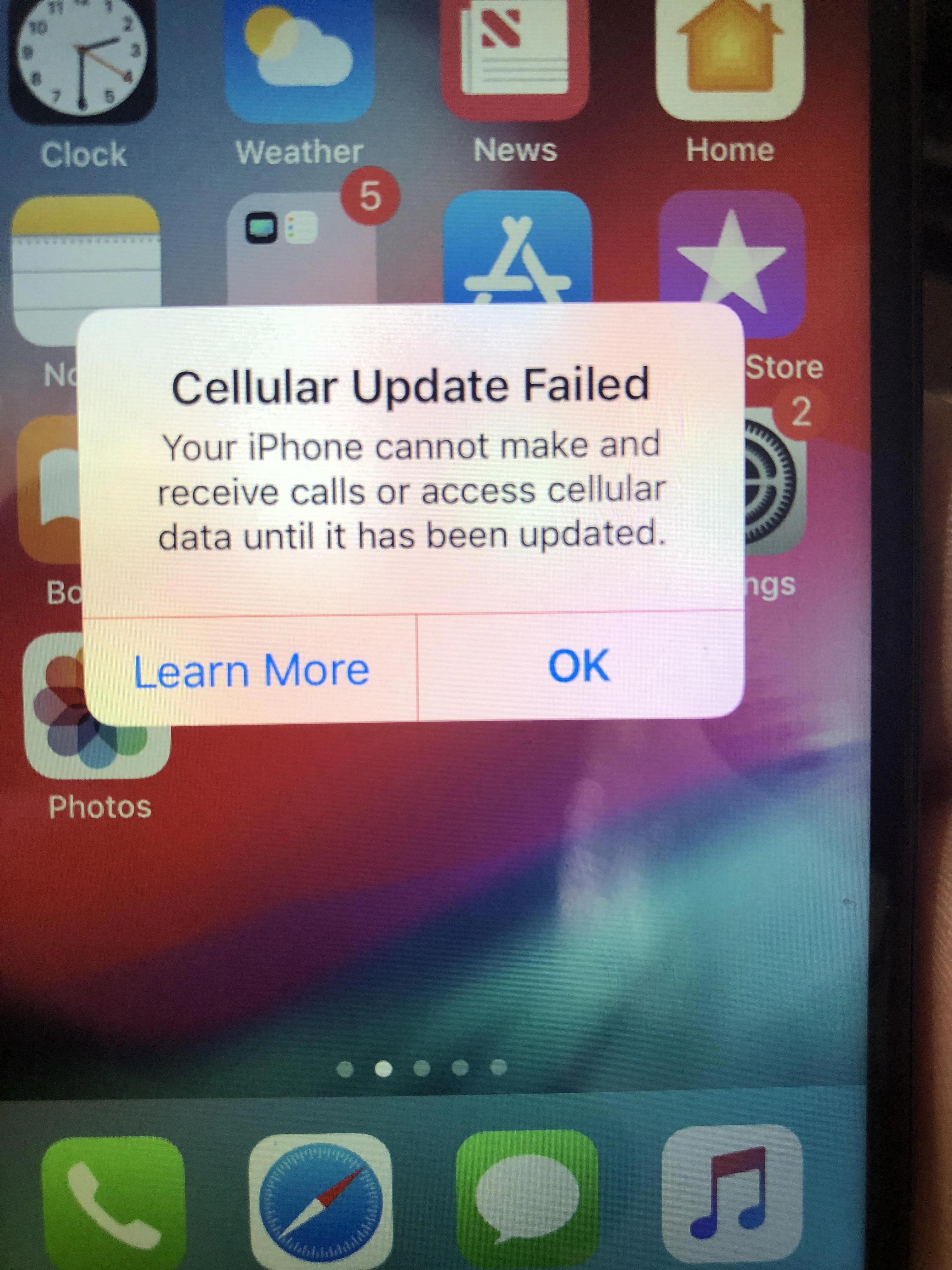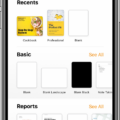The iPhone has become an essential tool in our everyday lives, and it seems like there’s nothing it can’t do. From taking stunning photos to managing our schedules, it’s a device that has revolutionized the way we live. But did you know that your iPhone can also be used as a leveler tool? That’s right, with just a few simple steps, you can easily determine whether an object near you is level, straight, or flat.
In the past, the level feature on the iPhone used to be housed in the Compass app. However, with the release of iOS 12, Apple has moved this feature into the new Measure app, completely removing its function in the Compass app. So, if you’re using an iPhone with iOS 12 or above, you’ll need to open the Measure app to access the level feature.
To get started, open the Measure app on your iPhone. Once you’re in the app, you’ll see a few options at the bottom of the screen. Tap on “Level” to activate the leveler tool. The app will then display a virtual leveler with a horizontal line and two bubbles on either side.
Now, it’s time to put the leveler to work. Hold your iPhone against the object you want to check for levelness, such as a picture frame or a shelf. The app will use the built-in gyroscope and accelerometer to detect the orientation of your iPhone in relation to the object.
As you hold your iPhone against the object, you’ll notice that the bubbles on the virtual leveler will move. Your goal is to rotate the object and your iPhone until the bubbles are perfectly centered within the horizontal line. When the bubbles turn green, it means that the object is level, straight, or flat.
It’s important to note that the measurements provided by the leveler tool on your iPhone are approximate. While it can give you a good indication of whether an object is level or not, it’s always a good idea to use a physical level for more accurate measurements when precision is crucial.
But for everyday tasks, such as hanging a picture frame or installing a shelf, the leveler tool on your iPhone can be a convenient and handy option. It eliminates the need to search for a physical level or rely on guesswork, making your DIY projects a breeze.
If you’re an Android user, don’t worry, you’re not left out. Just open the Google app on your phone and search for “bubble level” to access a simple level tool. You can even use Google Assistant to speak the words and bring up the level. Android users can enjoy the same convenience and ease of use as iPhone users when it comes to leveling objects.
The leveler tool on your iPhone is a practical feature that can come in handy for a variety of tasks. Whether you’re hanging a picture frame, installing a shelf, or simply want to check if an object is level, your iPhone can be your trusty companion. So, next time you need to level something, just grab your iPhone and let the Measure app do the work for you.

Does iPhone Have a Leveler?
The iPhone does have a built-in leveler feature. This feature can be found in the Measure app, which is pre-installed on iPhones. To access the leveler, simply open the Measure app and tap on the “Level” option.
Once you have opened the leveler, you can use your iPhone to determine whether an object near you is level, straight, or flat. To do this, you will need to hold your iPhone against the object you want to measure, such as a picture frame.
To make an object level, you can rotate both the object and your iPhone until you see a green indicator on the screen. The green indicator signifies that the object is level or straight. If the indicator is not green, you can adjust the object’s position until it aligns with the green indicator.
It’s important to note that the measurements provided by the iPhone’s leveler feature are approximate. However, this feature can still be useful for everyday tasks that require a level or straight object, such as hanging picture frames or mounting shelves.
The iPhone does indeed have a leveler feature, which can be accessed through the Measure app. This feature allows you to determine the levelness or straightness of objects by using your iPhone as a measuring tool.
What Happened to Level Tool in iPhone?
The level tool on the iPhone has undergone a change with the introduction of iOS 12. Previously, the level feature was available within the Compass app. However, Apple has now integrated this functionality into the new Measure app. As a result, the level tool has been completely removed from the Compass app.
With this change, users can no longer access the level tool directly through the Compass app. Instead, they need to open the Measure app to utilize the level feature. This shift aims to streamline the user experience by consolidating related functions into a single application.
By moving the level tool to the Measure app, Apple has made it more convenient for users to access various measurement tools in one place. This includes not only the level feature but also other measurement capabilities, such as measuring dimensions and distances using augmented reality.
To summarize, the level tool on the iPhone has been relocated from the Compass app to the Measure app in iOS 12. Users now need to access the Measure app to utilize the level feature, along with other measurement tools.
Conclusion
The leveler tool on the iPhone, now housed within the Measure app, provides a convenient and accurate way to determine whether an object near you is level, straight, or flat. By simply opening the Measure app and tapping on the Level feature, you can easily hold your iPhone against an object, such as a picture frame, and ensure that it is perfectly level. The level feature uses the built-in sensors of the iPhone to detect the tilt and orientation of the device, providing real-time feedback through a visual indicator. This allows you to make precise adjustments to the object until you see a green indicator, indicating that it is level. This tool is not only useful for hanging pictures or aligning objects, but can also be handy in a variety of DIY projects or home improvement tasks where precise leveling is required. With the leveler tool on the iPhone, you can say goodbye to manual bubble levels and rely on the convenience and accuracy of your smartphone.