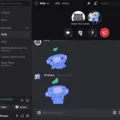The iPhone 12 Mini is the latest addition to Apple’s smartphone lineup, offering a compact and powerful device that fits perfectly in the palm of your hand. One of the key features of this device is its ability to charge wirelessly, providing a convenient and hassle-free charging experience. However, some users have reported issues with wireless charging on their iPhone 12 Mini. In this article, we will explore the possible reasons behind this problem and provide some solutions to help you get your wireless charging up and running.
First and foremost, it is essential to ensure that your iPhone 12 Mini is running the latest iOS version. Apple frequently releases updates that address various issues, including wireless charging problems. To check for updates, go to the home screen and swipe down to view the Control Center. From there, tap on the Wireless Charging option to turn it on.
If your iPhone 12 Mini is still not charging wirelessly, the next step is to clean the surface of both your phone and charger. Use a microfiber cloth to wipe the back of your phone, removing any dirt, dust, or debris that may be interfering with the charging process. Similarly, wipe the charging pad thoroughly to remove any residue that may have accumulated over time.
After cleaning your phone and charger, it is recommended to reboot your iPhone 12 Mini. This simple step can often resolve minor software glitches that may be causing the wireless charging issue. To reboot your phone, press and hold the power button until the slide to power off option appears. Slide it to turn off your device, then press and hold the power button again to turn it back on.
Another factor to consider is the presence of a case on your iPhone 12 Mini. While cases are meant to protect your device, bulky cases or those with metal components can interfere with wireless charging. To troubleshoot this, try charging your phone without the case and see if it wirelessly charges properly. If it does, you may need to consider using a different case that is specifically designed for wireless charging compatibility.
Additionally, the quality of the charging equipment you are using can also affect wireless charging performance. It is recommended to use a powerful wall charger (9V/2A) and cable to ensure optimal charging speed and efficiency. Using low-quality chargers or cables may result in slower charging or even complete failure to charge wirelessly.
The placement of your iPhone 12 Mini on the wireless charger is crucial. If you are using a wireless charging pad, make sure to place your phone at the center of the pad. This ensures that the charging coils on your phone align properly with those on the charger, maximizing the charging efficiency.
If your iPhone 12 Mini is not charging wirelessly, there are several steps you can take to troubleshoot and resolve the issue. Start by ensuring that your device is running the latest iOS version and clean both your phone and charger. Reboot your phone and try charging it without a case. Use a powerful wall charger and cable, and place your phone at the center of the wireless charger if applicable. By following these steps, you should be able to get your wireless charging working smoothly on your iPhone 12 Mini.

Why is Your iPhone 12 Mini Not Charging Wirelessly?
There could be several reasons why your iPhone 12 mini is not charging wirelessly. Here are some possible causes:
1. Incompatible charger: Ensure that you are using a Qi-certified wireless charger that is compatible with your iPhone 12 mini. Some chargers may not work with your device.
2. Misalignment: Check if your iPhone is properly aligned on the charging pad or stand. The charging coils on your iPhone and the wireless charger need to be aligned for wireless charging to work. Make sure your iPhone is centered on the charger and not off to one side.
3. Case or accessory interference: If you use a case or any other accessory on your iPhone, it may interfere with wireless charging. Remove the case or accessory and try wireless charging again to see if it works. Certain cases or accessories may be too thick or have metal components that prevent wireless charging.
4. Software issues: Ensure that your iPhone is running the latest iOS software. Older software versions may have bugs or compatibility issues that could affect wireless charging. To update your iPhone’s software, go to Settings > General > Software Update.
5. Charging pad or stand issues: If you are using a wireless charging pad or stand, make sure it is functioning properly. Check for any physical damage or loose connections. Try using a different wireless charger to see if the issue persists.
6. Foreign objects or debris: Check the charging port of your iPhone for any debris or foreign objects. Even a small piece of lint or dirt can prevent wireless charging. Use a soft-bristled brush or compressed air to clean the charging port carefully.
If none of these solutions work, it is recommended to contact Apple Support or visit an authorized service center for further assistance.
How Do You Turn On Wireless Charging On Your iPhone 12 Mini?
To turn on wireless charging on your iPhone 12 mini, you can follow these steps:
1. Start by accessing your home screen. You can do this by tapping the home button or swiping up from the bottom edge of your screen, depending on the iPhone model you have.
2. Next, swipe down from the top-right corner of the screen to open the Control Center. This is where you can quickly access various settings and features of your iPhone.
3. Once the Control Center is open, you’ll see a range of options and icons. Look for the wireless charging option, which is represented by a small battery icon with a lightning bolt symbol on it.
4. Tap the wireless charging icon to turn it on. When activated, the icon will be highlighted or show a different color to indicate that wireless charging is enabled.
By following these steps, you should be able to activate wireless charging on your iPhone 12 mini. It’s worth noting that wireless charging requires a compatible wireless charger, so make sure you have one available before attempting to charge your device wirelessly.
If you encounter any issues or have further questions about wireless charging, refer to the user manual or contact Apple support for more assistance.
Why Does Wireless Charging Not Work On iPhone 12?
There could be several reasons why wireless charging may not work on your iPhone 12. Let’s explore some potential causes:
1. Dirt or debris on the phone or charger: Accumulated dirt, dust, or debris on the back of your iPhone or on the charging pad can hinder wireless charging. It’s important to clean both surfaces thoroughly to ensure a proper connection.
2. Misalignment: Wireless chargers require proper alignment between the charging pad and your iPhone’s charging coil. If the two are not properly aligned, the charging process may not initiate. Make sure your iPhone is centered on the charging pad to establish a strong connection.
3. Incompatible or damaged charger: Wireless charging may not work if you’re using an incompatible or damaged charger. Ensure that you’re using a Qi-compatible wireless charger specifically designed for the iPhone 12. Also, check if the charger is functioning properly and not physically damaged.
4. Phone case interference: Some phone cases, especially those made of thick materials or with metal inserts, can interfere with wireless charging. Remove the phone case and try charging your iPhone wirelessly to see if it resolves the issue. If wireless charging works without the case, consider using a different case or opting for a wireless charging-compatible case.
5. Software or hardware issues: In rare cases, software bugs or hardware malfunctions can prevent wireless charging on your iPhone 12. Make sure your iPhone is running the latest software updates, as Apple often releases bug fixes and improvements. If the problem persists, you may need to contact Apple Support or visit an authorized service center to diagnose and resolve any underlying hardware issues.
Why is Your iPhone Not Charging On The Wireless Charger?
There could be several reasons why your iPhone is not charging on the wireless charger. Here are some possible explanations:
1. Incompatibility: Ensure that your iPhone model supports wireless charging. Not all iPhone models have built-in wireless charging capabilities. If your iPhone is not compatible, it will not charge wirelessly.
2. Misalignment: Wireless chargers require proper alignment between the charging coil on the charger and the coil inside your iPhone. If the alignment is off, the charging may not initiate. Make sure you place your iPhone at the center of the wireless charger to ensure optimal alignment.
3. Case interference: Bulky cases or cases with metal components can interfere with wireless charging. Remove the case from your iPhone and try charging it again. If it charges without the case, consider using a different case that is wireless charging compatible.
4. Power source: Ensure that you are using a powerful wall charger (9V/2A) to provide sufficient power to the wireless charger. Using a lower-powered charger may result in slow or no charging.
5. Software issues: Sometimes, software glitches can prevent wireless charging from working properly. Try rebooting your iPhone and then place it on the wireless charger again. This can help resolve any software-related issues.
6. Faulty charger or cable: If none of the above solutions work, there might be an issue with the wireless charger or the charging cable. Try using a different charger and cable to see if that resolves the problem. If it does, you may need to replace the faulty charger or cable.
Remember, troubleshooting wireless charging issues can vary depending on the specific iPhone model and charger you are using. If the problem persists, it is recommended to contact Apple Support or visit an authorized service center for further assistance.
Conclusion
The iPhone 12 Mini is a powerful and compact device that offers a wide range of features and capabilities. Its smaller size makes it highly portable and easy to handle, while still providing a high-quality display and efficient performance. The device’s A14 Bionic chip ensures smooth and fast operation, allowing users to multitask seamlessly and enjoy demanding apps and games. The camera system on the iPhone 12 Mini is impressive, capturing stunning photos and videos with great detail and color accuracy. Additionally, the device supports 5G connectivity, providing users with faster download and streaming speeds. The iPhone 12 Mini also includes advanced security features, such as Face ID, to keep user data safe and protected. With its sleek design, powerful performance, and impressive features, the iPhone 12 Mini is an excellent choice for those who prefer a smaller smartphone without compromising on performance or capabilities.