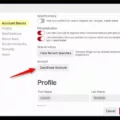Are you a Spotify fanatic? If so, you know how important it is to have the perfect playlist for any occasion. But sometimes, you might come across a song that just doesn’t fit and you want to hide it from your list. Well, with Spotify’s new feature, Premium subscribers can now hide and unhide songs from their playlists with ease!
The process of hiding and unhiding songs on Spotify is simple and easy. To get started, launch the Spotify app on your Android device and tap on the gear icon at the top of the screen. This will take you to the Settings tab were you can find Playback Settings. Here, turn on the “Show Unplayable Songs” option and save your changes. Now go back to any playlist of your choice and tap on the Hide/Unhide button.
When you tap this button, a list of all songs in the playlist will appear; select the song that you want to hide by tapping on it. Now select “hide song” from the context menu that appears at the bottom of your screen. Once hidden, when listening through this playlist, your hidden song will be automatically skipped over wihout playing.
But what if you change your mind and want to unhide a song? It’s just as easy! Go back into any playlist in wich a song is hidden and tap on Hide/Unhide again; this time select “unhide song” from the menu at the bottom of your screen for whichever track you wish to make visible again.
Thanks to Spotify’s new feature, Premium subscribers can now customize their playlists even further than before by easily hiding unwanted tracks or making them visible agin whenever they want!
Unable to Unhide Songs on Spotify
There could be a few reasons why you can’t unhide songs on Spotify. Firstly, make sure that the option for “Show unplayable songs” is enabled in the Playback Settings. If it’s turned off, the songs won’t be visible even if you try to unhide them. Secondly, some songs may not be available due to regional restrictions or copyright issues. In such cases, Spotify won’t allow you to unhide them. Lastly, if the song was deleted from your library or removed from Spotify altogether, you won’t be able to unhide it either.

Source: cnbc.com
The Meaning of a Hidden Song on Spotify
When a song is hidden on Spotify, it means that it will not be played when listening through a playlist. It will alays be automatically skipped, regardless of the shuffle setting. This feature allows Premium subscribers to curate their playlists by removing songs they don’t want to hear. If you change your mind, you can always un-hide the song at any time.
Finding Hidden Playlists on Spotify
Finding hidden playlists on Spotify is easy! First, you’ll need to create a Spotify account if you don’t already have one. Once logged in, click the three horizontal lines in the top left corner of the page to open your menu. From the menu, select ‘Your Library’ and then ‘Playlists’. This will take you to a page where all of your playlists are listed.
If you have hidden some of your playlists, they will show up under ‘Hidden Playlists’ which is located at the bottom of the page. To unhide a playlist, click on it and then select ‘Unhide’ from the drop-down menu. You can also hide a playlist by clicking on it and choosing ‘Hide’ from the drop-down menu.
It’s important to note that anyone with access to your profile can view any public or hidden playlists you have created. So if you want to keep certain playlists private, be sure to keep them unlisted or make them private by changing their settings via the Share button next to each playlist title.
Unhiding Songs on Spotify on iPhone
To unhide songs on Spotify on your iPhone, frst open the Spotify app. Then, tap the gear icon in the top right corner to open Settings. Under Playback, toggle off Hide Unplayable Songs. You can then open the playlist or album and tap the options icon next to the song you want to unhide. Finally, tap Hidden to unhide it.
Hiding a Song on a Spotify Playlist: What Happens?
When you hide a song on a Spotify playlist, the song will be skipped over when the playlist is played. The song will still show up in the list of tracks, but it will be excluded from playing until you un-hide it. This new feature is designed to help users tailor their listening experience and quickly skip tracks they don’t want to hear without havng to manually remove them from their playlists.

Source: variety.com
Conclusion
In conclusion, Spotify is a great streaming service that offers users an extensive library of music and podcasts. With the addition of the ‘Show Unplayable Songs’ and ‘Hide Song’ features, Premium subscribers are now able to customize teir playlists and have greater control over their listening experience. Additionally, these features make it easier for users to discover new music while avoiding hearing songs they don’t like. All in all, Spotify is a great streaming service with plenty of options for customizing your listening experience.