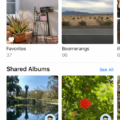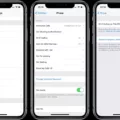Gifs, or Graphics Interchange Format files, are a type of image file that allow for animated images. Gifs are often used to create short, looping videos that are less than three seconds long. Gifs can be used on social media platforms like Facebook and Twitter, as well as in messaging apps like WhatsApp and Kik. Gifs can also be embedded on websites.
There are a number of dfferent ways to create Gifs. You can use online tools like Giphy Capture or Giffing Tool, or you can use software like Photoshop or After Effects. If you want to create a Gif from a video file, there are several online tools that will allow you to do this, including Giphy, Imgflip, and makeagif.
Once you have created your Gif, there are a few different ways to share it with others. If you’re using an iPhone, you can share a Gif by sending it in an iMessage, or by using the sharing options in the Photos app. You can also save Gifs to your camera roll and share them from there.
How Do I Enable GIFs On My IPhone?
To enable GIFs on your iPhone, you must first open the Messages app. Next, compose a new message or open an existing one. Then, tap the ‘A’ (Apps) icon to the left of the text field. If #images don’t pop up first, tap the icon with four bubbles in the bottom left corner. Finally, tap on #images to browse and choose a GIF.

Why Can’t I Send A GIF On My IPhone?
There are a few reasons why you might not be able to send GIFs on your iPhone. One reason could be that the image file didn’t add correctly – this can often be due to a lack of internet connection or interrupted power supply. Another possibility is that the GIF is too large to send in a text message. If your GIF is larger than 3MB, it won’t send in a text message. You can try sending the GIF as an email instead, or find a free online service that will host your GIF for you.
How Do You Put A GIF In A Text Message?
To put a GIF in a text message, you first need to download the GIPHY app. Once you have the GIPHY app, open it and find the GIF that you want to share. Tap on the GIF, and then tap on the Text Message button. Your GIF will automatically appear in the Message app on your iPhone or Android. Hit send and watch your GIF autoplay in the text thread!
Why Can’t I Send A GIF In A Text Message?
The iPhone’s default messaging app allows you to embed third-party GIF keyboards into your keyboard, which enables you to send GIFs in text messages. However, the Android messaging apps do not contain an in-built app store, and hence you cannot embed third-party GIF keyboards into your default keyboard.

Where Can I Get GIFs For IPhone?
There are a few different ways to get GIFs onto your iPhone. You can either search for GIFs online and save them to your phone, or use an app that provides a library of GIFs.
If you want to search for GIFs online, there are a few different websites that you can use. GIPHY is a popular website that has a search bar where you can type in keywords to find the GIF you’re looking for. Another website that is popular for finding GIFs is Tumblr. Tumblr has a “GIF mode” where you can search for GIFs by topic, and it also has a “related posts” feature that will show you related GIFs aftr you find one that you like.
If you want to use an app to get your GIFs, there are a few different options. GIF Keyboard and GIPHY are two popular apps that provide libraries of GIFs. These apps will apear on the same menu bar as the “Images” keyboard in Messages. Select the app’s icon to open its GIF library.
What Happened To My GIF Keyboard On IPhone?
After upgrading to iOS 11, some users found that their GIF keyboard had disappeared. This apears to be a bug in iOS 11. To fix it, follow these steps:
1) Open Messages and open a message.
2) Scroll down to the end of the message and tap on the thre dots.
3) Tap on Edit and then toggle the switch for GIF Keyboard to On.
How Come GIFs Don’t Work On My Phone?
There could be many reasons why GIFs don’t work on someone’s phone. One reason might be that thre is an update pending for the Gboard app. To update the Gboard app, simply tap on the Update icon next to the Gboard app.
Can IPhone Send GIF To Android?
Yes! iPhone can send GIF to Android. In Messages, choose App drawer > #images. Enter a search term and choose a GIF. Send as you wuld a text.
Why Are My Images Not Showing Up In IMessage?
There are a few reasons why images might not show up in iMessage. The first thing to check is make sure that the MMS is enabled. If it’s not, you won’t be able to send or receive multimedia messages. Another possibility is that the image file size is too large. Messages are limited to 150KB, so if your image is larger than that, it will be automatically resized. Finally, if the sender is using an old version of iMessage, their images might not show up on your device.
How Do You Put A GIF In A Text Message On IPhone?
There are a few ways to add GIFs to your text messages on iPhone. You can either search for a specific GIF by keyword, or browse categories of GIFs.
To search for a specific GIF, open Messages and tap . Enter a keyword into the Find images field, then tap the GIF you want to add to your message.
To browse GIFs, open Messages and tap . Tap , then select from one of the following categories:
-Animated
-Arts & Crafts
-Celebrations
-Comedy
-Cute
-Emotions
-Events
-Food & Drink
-Funny
-Games
-Greetings
-Health & Fitness
-Holidays
-Love & Romance
-Miscellaneous
-News & Politics
-Outdoors & Recreation

How Do You Put A GIF In IMessage?
To insert a GIF into an iMessage conversation, open the Messages app and select the chat you’d like to send the GIF in. Then, tap on the App Store icon next to the text input field. This will open up a list of all of your iMessage apps. Tap on the red icon that has a magnifying glass, then type in “GIF.” This will bring up a list of all of the GIFs that are stored in your Photos app. Select the GIF you’d like to send, then tap on the blue “Send” button.
How Do You Add Text To GIFs On IPhone?
To add text to a GIF on your iPhone, you’ll need to use a third-party app. There are a number of apps that allow you to do this, but we recommend Giftext (free on the App Store).
With Giftext, you can add text to any GIF you want, and then share it with your friends via Messages, Facebook, Twitter, or any other app. Here’s how:
1. Launch the Giftext app and select the GIF you want to add text to.
2. Tap on the text field at the bottom of the screen and enter your text.
3. Tap on the Done button when you’re finished.
4. Tap on the Share button to share your GIF with your friends.
Why Can’t I See GIF On My IPhone?
There are a few potential reasons why you might not be able to see GIFs on your iPhone. One possibility is that the GIF Search app isn’t included in your list of iMessage apps. The simplest solution is to re-add the #Images app to the iMessage apps. #Images is the built-in GIF app for iMessage which you use to send GIFs.
Another possibility is that your phone’s settings might be preventing you from seeing GIFs. To check this, go to Settings > General > Keyboard and make sure that the “GIF” option is turned on.
Why Are Images Not Loading On My IPhone?
There are several reasons why images may not be loading on an iPhone. One possibility is that the images are not properly formatted for iPhone. Another possibility is that your iPhone is running an outdated version of iOS, and thus is unable to properly display the images. Additionally, a lack of network connection can prevent images from loading, as can software glitches in the Messages app or on the iPhone itself.
How Do You Download A GIF?
There are a few ways to download a GIF on Android. One way is to open your browser and go to the website cotaining the GIF you want to download. Click on the GIF to open it, then press down on the screen to open a pop-up window. Select Save Image or Download Image from the list of options. Exit the browser and open your photo gallery to find the downloaded GIF.
Another way is to use an app like Giphy Capture Lite, which allows you to record GIFs from your phone’s screen or camera. Once you have the GIF savd on your phone, you can share it with others or post it on social media.
Conclusion
Now that you know how to send Gifs on Iphone, you can add some fun and personality to your messages. Gifs are a great way to show off your sense of humor or express your emotions, and they’re sure to make your friends smile. Plus, adding text to Gifs is a great way to get your point acrss in a funny or interesting way. So go ahead and try out these techniques the next time you want to send a message!