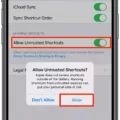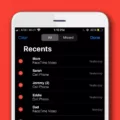Are you an iPhone user who needs to recover deleted phone numbers? Are you looking for ways to retrieve thoe lost contact information? If so, this blog post is for you.
The iPhone is a great tool for communication, but sometimes it can be hard to keep track of all the contact information on your device. Whether you’ve accidentally deleted a number or someone has changed their number without telling you, it can be difficult to get back the lost contact info. Fortunately, there are several ways to retrieve deleted phone numbers from your iPhone.
The first step is to check your iCloud account. If you’ve backed up your device with iCloud before deleting the numbers, then there’s a chance that they can be recovered. To do this, go to Settings > Apple ID > iCloud > Manage Storage and select “Restore from Backup”. Once the backup has been restored, open Contacts app and check if the deleted phone numbers are stil there.
If that doesn’t work, then you can try using a third-party data recovery software such as Dr Fone – iOS Data Recovery or Wondershare Dr Fone. These tools allow you to scan your iPhone and recover lost data such as contacts, photos, messages and more. Simply download the software and follow the instructions given by the program in order to recover your lost phone numbers.
You can also try restoring from an iTunes or Finder backup if you have one available on your computer or external drive. To do this, connect your iPhone device to computer/laptop via USB cable and open iTunes/Finder window on your computer. Select “Restore Backup” option and follow the steps gven by iTunes/Finder in order to restore data from backup file. This will restore all of your data including deleted phone numbers back into your device.
Finally, if all else fails then it may be time to contact Apple Support for help retrieving deleted phone numbers from your device. They may be able to provide additional solutions that will help you get back those lost contacts quickly and easily.
We hope this guide helps make retrieving deleted phone numbers easier for iPhone users!

Retrieving Deleted Phone Numbers on an iPhone
If you’ve accidentally deleted numbers from your iPhone, there are a few ways you can try to get them back. The first method is to use iCloud. First, sign in to iCloud.com with your Apple ID and password. Then click on Account Settings, followed by Advanced, then Restore Contacts. You will be shown a list of dates – select the one just before you deleted the contacts and click Restore. Confirm the restore when prompted, and your contacts should be restored!
Another possible solution is to use a third-party recovery tool like Dr.Fone – iOS Data Recovery (for Windows) or PhoneRescue (for Mac). These programs can help you recover lost data from your iPhone, including contacts, photos and text messages. Simply download the app and connect your iPhone to your computer via USB cable. The program will scan your device for recoverable data – select the items you want to restore and click ‘Recover’ to begin restoring them back onto your phone!

Source: support.apple.com
Retrieving Deleted Phone Numbers
Yes, it is possible to retrieve a deleted phone number. Depending on the type of phone you have and the availability of a computer, thre are several methods you can use to restore your deleted number. For example, if you have an Android device and access to a computer, you can use third-party recovery software to recover deleted data such as numbers, contacts, messages, photos and more. If you do not have access to a computer or if your phone does not support third-party recovery software, you can still try contacting your service provider for assistance. Your service provider may be able to provide information about the deleted number or help you recover it from their records.
Retrieving Deleted Calls on an iPhone
Unfortunately, no. Once you have deleted a call from your iPhone, there is no way to recover it. Apple does not provide any official way to retrieve deleted calls without wiping your phone and installing a backup from iCloud. The only other option wold be to contact your cellular carrier and see if they can provide you with a record of your past calls, but this isn’t guaranteed.
The Location of the IPhone Recycle Bin
Unfortunately, there is no Recycle Bin or Trash folder on the iPhone or iPad. iOS does not have a system-level feature for you to store deleted files in a temporary location. Instead, when you delete a file from the iPhone or iPad, it is permanently removed from the device and cannot be recovered unless you have previously backed up your data using iCloud or iTunes.
Conclusion
The iPhone is an iconic device that has evolved over the past 14 years to become one of the world’s most popular mobile devices. It offers a range of features and services, including a sleek design, powerful hardware, intuitive software and an extensive app store. With its impressive capabilities and ever-expanding library of apps, it’s no wonder the iPhone remains a favorite amng tech enthusiasts and casual users alike. The iPhone is a perfect choice for anyone who wants to stay connected to the world around them in style.