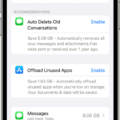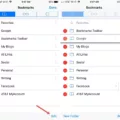If you’re an iPhone user, it’s important to know how much storage space is available on your device. If you don’t have enough storage, you won’t be able to install new apps or take photos and videos. Knowing how many gigabytes are available can help ensure that your phone is running at its best.
Checking the number of gigabytes on your iPhone is easy. First, open the Settings menu and scroll down to select General. Then choose About at the top of the screen and scroll down until you see Capacity. The number next to Capacity tells you how many gigabytes are available on your device.
The most popular models of iPhones come with 64GB, 128GB, or 256GB of storage space. If you only use a few apps and don’t take a lot of photos or videos, 64GB may be enough for you. However, if you want extra room for future downloads or multimedia files, it may be best to upgrade to 128GB or 256 GB.
Having enough storage can make all the difference when it comes to using your iPhone optimally. Whether you need more gigabytes for apps, music, videos, or photos, checking the capacity on your device will let you know just how much space is available and help make sure that your phone is running at its best!
Checking How Many GB a Phone Has
To find out how many GB your phone has, open the Settings menu, scroll down and tap on General. At the top select About and scroll down until you see Capacity. The number listed next to Capacity is how many GB your phone has.

Source: cnn.com
Is 64 GB of Storage Sufficient for an iPhone?
64GB of storage on an iPhone is a serviceable amount, depending on your needs. If you don’t mind deleting apps and games when you’re not using them and keeping your photos and videos on iCloud (with the additional monthly cost), then 64GB can be sufficient. However, if you tend to use a lot of apps and games, take lots of photos and videos, or download movies or music, then 64GB may not be enough storage for you. It’s recommended that users who need more storage should opt for a larger-capacity device such as 128GB or 256GB.
Finding the GB on an iPhone 7
To find the GB of your iPhone 7, first, go to the Home screen and then navigate to Settings > General > iPhone Storage. At the top of this page, you will see the amount of storage space used and available on your device. The number next to Available shows how many GBs are available on your iPhone 7.
Is 128 GB Enough Storage for an iPhone?
128GB of storage capacity is enough for the average iPhone user. With this amount, you can store a large selection of photos, music, and videos locally on your device. You can also access your iCloud account to store additional content in the cloud. Additionally, many apps offer options to store their data in the cloud, allowing you to free up even more space on your device. The 128GB capacity should be more than enough for most users’ needs; however, if you plan to take lots of pictures or videos or frequently download large files, you may want to consider upgrading to a higher storage capacity model.
The Benefits of Having a 256GB iPhone
256GB is a substantial amount of storage for an iPhone. It should be plenty for most users, as it provides enough space to store thousands of photos and hundreds of apps, as well as any other content you might want to keep on your phone. 256GB should be more than enough to meet the needs of the average user who doesn’t take many photos or videos and doesn’t have a ton of large files that need to be stored on their device. However, if you’re someone who takes lots of photos and videos, or stores lots of large files, then you may want to consider upgrading to 512GB for added storage capacity. Additionally, Apple offers online iCloud storage which can help free up some space on your device’s internal storage.
Storage Capacity of iPhone 6
The iPhone 6 comes in four different storage capacities: 16GB, 32GB, 64GB, and 128 GB. The amount of space available for your photos, music, apps, and other data depends on the size of the model you choose. For example, the 64GB model provides enough room for approximately 15,000 photos.
Conclusion
In conclusion, the iPhone is a great device for anyone looking to stay connected and enjoy a wide range of features and apps. With its intuitive design, powerful hardware, and user-friendly operating system, it offers a great balance of performance and convenience. Whether you opt for the 64GB or 256GB model will depend on your storage needs, but either way, you’re sure to get plenty of use out of your phone. With Apple’s commitment to customer satisfaction and ongoing support for iOS devices, the iPhone is sure to remain one of the most popular smartphones on the market for many years to come.