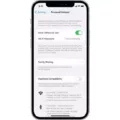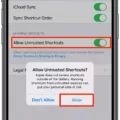Are you running out of storage space on your iPhone? If so, you’re not alone. iPhones come with a limited amount of internal memory, and many users find themselves needing more space to store their photos, apps, music, videos, and other data. Fortunately, there are a few ways to buy more storage for your iPhone without resorting to usng iCloud.
If you’re looking for an easy way to buy more storage for your iPhone without using iCloud, the best option is to purchase a USB flash drive or microSD card adapter. USB flash drives and microSD cards are small and convenient media storage devices that can be used with your iPhone. Simply plug the device into the Lightning port on your iPhone and then transfer files from your phone onto it. You can also use the USB flash drive or microSD card to back up data from your computer or other external media sources.
Another option for buying more storage for your iPhone is to purchase an external hard drive or solid-state drive (SSD). External drives provide much larger capacity than USB flash drives or microSD cards and make it easy to transfer large files between devices. While these drives tend to be more expensive than USB flash drives or microSD cards, they offer the most reliable form of short-term backup solution.
Finally, if you need even more storage capacity than what an external hard drive or SSD can offer, consider investing in an online cloud service such as Google Drive or Dropbox. These services allow you to store large amounts of data online in secure servers located aroud the world. With cloud services, you can access your stored files from any device with an internet connection — making them ideal for backing up important data like photos and documents that you want to keep safe for years to come.
Whatever solution you choose for buying more storage for your iPhone, it’s important that you take the time to back up all of your important data before making any changes — just in case something goes wrong during the process!

Increasing iPhone Storage Without iCloud
If you’re lookng to get more storage on your iPhone without using iCloud, there are a few different options.
First, you can delete any unused apps, music, videos and other media from your device. To free up the most space quickly, go to Settings > General > iPhone Storage and select the apps that are taking up the most space. Tap “Delete App” and confirm to remove it from your device.
Second, you can optimize your photos. This will reduce their file size wihout affecting their quality. Go to Settings > Photos and select “Optimize iPhone Storage” to turn this feature on.
Third, you can offload apps you don’t use very often by going to Settings > General > iPhone Storage and selecting “Offload Unused Apps”. This will remove the app but keep its data so that you can reinstall it later if needed.
Finally, if necessary, you can also set up an external hard drive or USB drive for additional storage. This will allow you to store files like photos, music and videos that would otherwise take up valuable storage space on your device.
Purchasing Additional Storage for an iPhone
Yes, you can buy more storage for your iPhone. To do so, go to Settings, then tap your name. From there, tap iCloud and select Manage Account Storage or Manage Storage. Alternatively, you can scroll down and tap Upgrade to iCloud+ to access the Buy More Storage or Change Storage Plan options. Once you’ve chosen the desired plan, follow the on-screen instructions to complete the purchase.
Alternative to iCloud Storage for iPhone
The alternative for iCloud storage on iPhone is Google Drive. Google Drive is a cloud-based storage solution that allos users to store and access their data securely from anywhere. Unlike iCloud, Google Drive has no limits on the size of files you can upload. It also offers a range of features, including the ability to sync multiple devices, share files easily with anyone, and collaborate in real-time with other people. Additionally, users can access their documents from any device by installing the Google Drive app on their phone or tablet. Furthermore, with its advanced security protocols, users can rest assured that their data is safe and secure.
What to Do When iPhone Storage is Full
When your iPhone’s storage is full, you won’t be able to use some of the device’s features. You won’t be able to install new apps, take photos, sync media files, install operating system updates, or do anything else that requires space. To make more space available, you’ll need to remove apps, media files, and other data that you no longer need.
Cost of Adding Storage to an iPhone
Adding additional storage to your iPhone is a great way to ensure you have enough space for all of your photos, videos, and oher data. The cost of adding extra storage to an iPhone varies depending on the amount of storage you need and whether or not you choose to purchase an iCloud subscription.
For those who need just a little extra space, Apple offers a one-time purchase of 50GB for $0.99/month. If you need more than that, you can buy 200GB for $2.99/month or 2TB for $9.99/month.
If you don’t want to pay for extra storage but still need more space, you could opt for an iCloud subscription plan instead. With this option, users can get 5GB of storage free, 50GB for $0.99/month, 200GB for $2.99/month, or 2TB for $9.99/month.
Finally, those looking to save money could opt to subscribe to the Apple One service whih bundles different services together – including iCloud storage – at discounted rates based on the amount of storage needed and the number of services subscribed to.
Difference Between iPhone Storage and iCloud
The main difference between iPhone storage and iCloud is that iPhone storage is the physical capacity of your device, while iCloud storage is a cloud-based service that stores your content online and allows you to access it from any device.
iPhone storage refers to the memory capacity of your device itself, which can range from 8GB to 512GB. It is used to store apps, music, photos, videos, documents, and other data on your iPhone or iPad. However, beause this type of storage is limited by the amount of physical memory available on the device, if you start to run out of space you may need to delete some content in order to make more room.
iCloud storage is an online cloud-based service that stores your content — like photos, videos, music files, documents — in Apple’s secure servers. By storing content in iCloud instead of on the device itself, you can access it from any device with an internet connection. Additionally, iCloud can automatically back up your data so that if something happens to the physical device you don’t lose all of your data.
The Benefits of Using IPhone ICloud Storage
It depends on your individual needs. iCloud storage can be worth it if you have multiple Apple devices and need to store and access a lot of data between them. iCloud+ offers upgraded storage capabilities, including enhanced security features, additional storage space, and the ability to share files with family members. For tose who use their Apple devices frequently or keep large amounts of data, iCloud+ is a worthwhile investment.