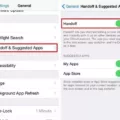Making your iPhone ringtone louder couldn’t be easier! With just a few simple steps, you can ensure that your incoming calls will never go unnoticed.
First, open the Settings app on your iPhone and navigate to Sounds & Haptics. Under the “Ringer and Alerts” section, you’ll find a slider allowing you to adjust the volume of your ringtone. Slide this all the way to the right for full volume.
If you want to be able to adjust the volume further using the physical buttons on your iPhone, toggle the switch for “Change with Buttons”. Now you can use the Volume Up and Volume Down buttons on your device to fine-tune your ringtone volume.
Finally, if you want an even louder ringtone than what is available by default, select a different sound from the list of available ringtones. The loudest one is usually labeled as ‘Alarm’ – give this a try if you want maximum volume!
And that’s it – now there should never be any doubt when someone is calling or messaging you! With these few easy steps, making your iPhone ringtone louder is a breeze.
Increasing the Volume of a Ringtone
To make your ringtone sound louder, you will need to adjust the volume settings on your device. Depending on your device, you may need to adjust the settings in different areas. Generally, you can start by going into the Settings menu and selecting ‘Sounds’ or ‘Sound & Notifications’. Once in this section, you can select the volume slider for ringtones and notifications or look for an option that says ‘Media Volume’. Depending on the version of Android you are running, you may also be able to find a ‘Volume Boost’ setting that will automatically increase the volume of all sounds on your device. If none of these options are available, you may need to download a third-party app from the Google Play Store. These apps allow you to customize and control all aspects of sound levels on your device so that you can make sure your ringtone is loud enough for you to hear it.
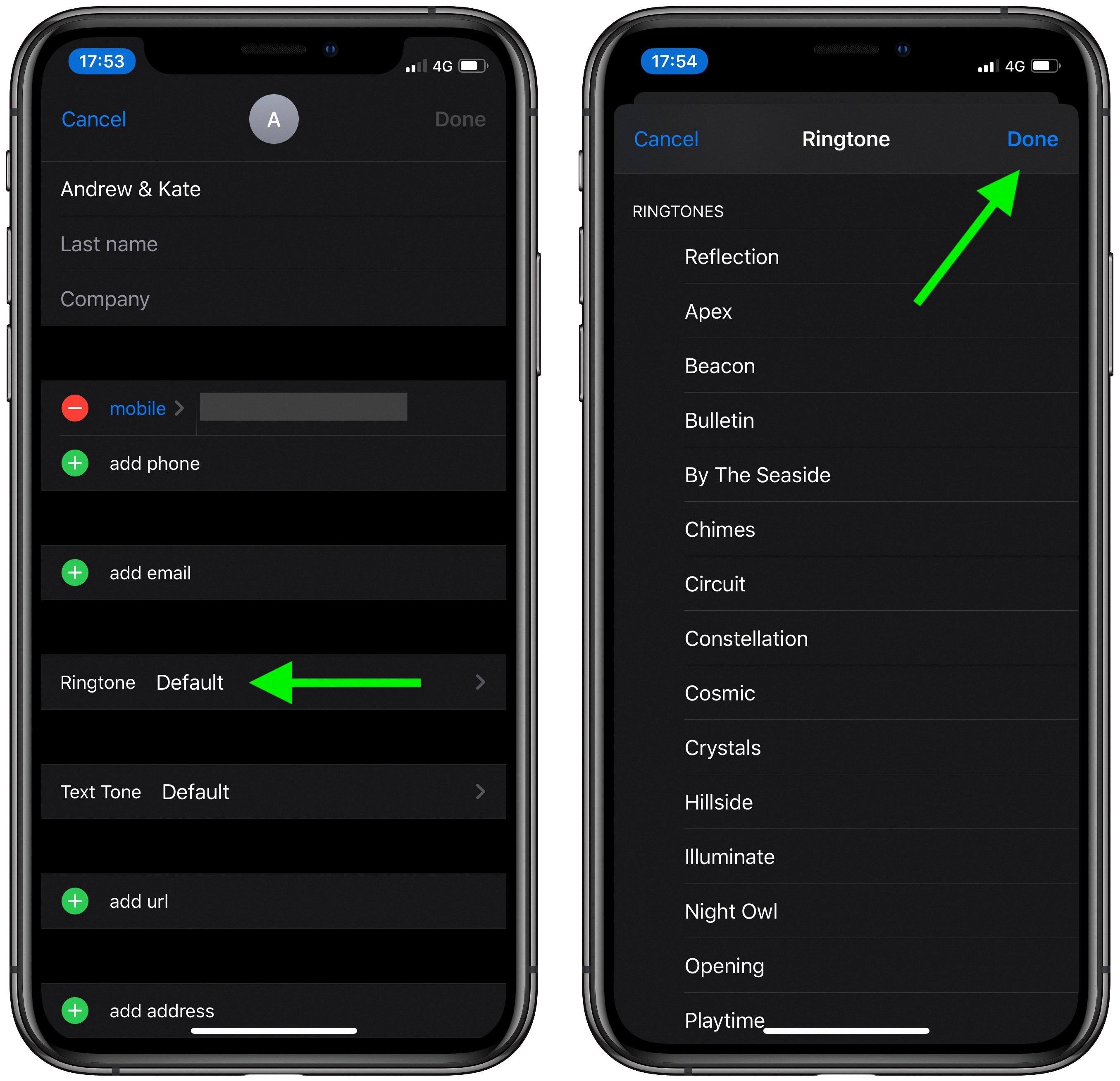
Source: macrumors.com
Why Is My iPhone Ringtone So Quiet?
Your iPhone ringtone is so quiet because the volume has not been set to its maximum level. To increase the volume of your iPhone ringtone, go to the “Settings” app, select “Sounds & Haptics”, and slide the volume indicator all the way to the right under the ‘Ringer and Alerts’ section. You can also toggle the switch for “Change with Buttons” if you want to be able to adjust ringtone volume using the physical buttons on your iPhone.
Troubleshooting a Low-Volume Ringtone
Your ringtone may not be ringing loud because your device’s volume settings are set too low. To increase the volume, open Settings, tap Sound and vibration, tap Volume, and drag the Ringtone Bar to the right. Additionally, you may need to check that your phone’s Do Not Disturb mode is not enabled or adjust the sound profiles for media and notifications to ensure your ringtone is loud enough.
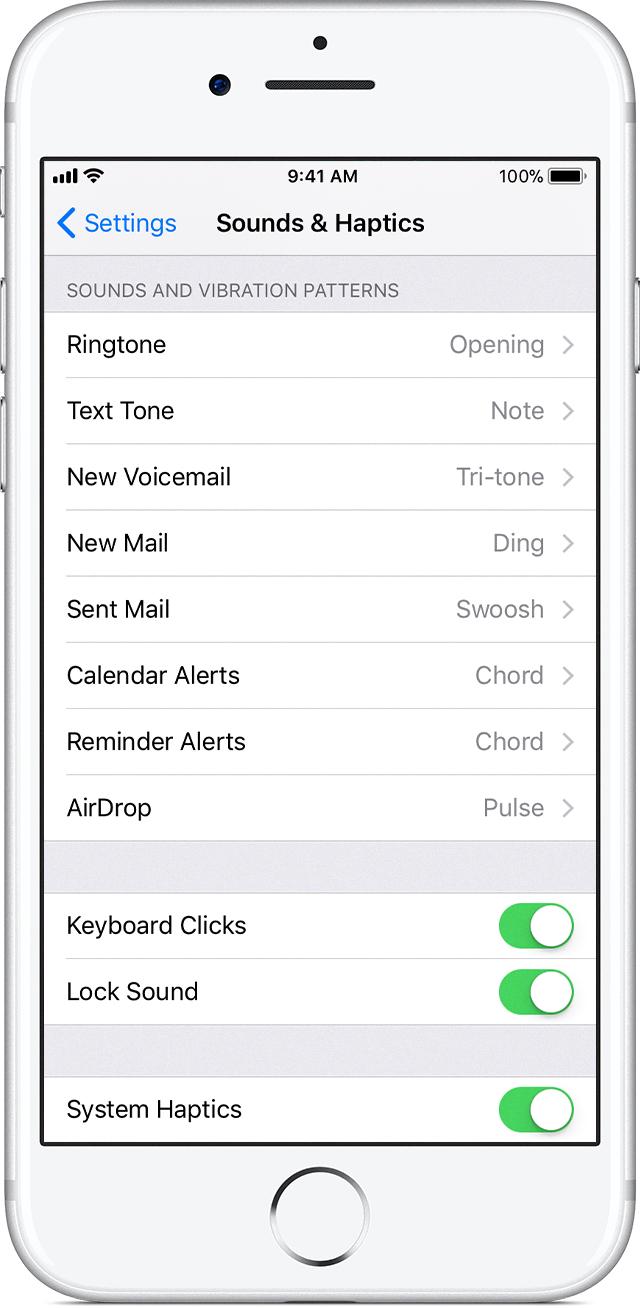
Source: idownloadblog.com
Increasing the Volume of a Ringtone on an iPhone 12
To make your ringtone louder on your iPhone 12 Pro Max, go to Settings > Sounds & Haptics. Then scroll down and you will find a slider labeled “Ringer and Alerts”. Drag the slider to the right to increase the volume of your ringtone.
Conclusion
In conclusion, the iPhone is an incredibly powerful and versatile device that offers users a wide variety of features and capabilities. It has an intuitive user interface and advanced technology such as the A13 Bionic chip for powerful performance. The iPhone also offers great security features, including Face ID and Touch ID to keep your data safe. Additionally, you can adjust the volume with physical buttons or through the Settings app, allowing you to find the perfect level of sound for whatever you’re doing. Ultimately, the iPhone is one of the best smartphones on the market today.