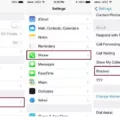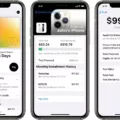Getting a refund for your online purchases can sometimes be a hassle, but with SHEIN, the process is made easy and convenient. However, there may be instances where you want a refund without returning the item. In this article, we will guide you through the steps to get a refund on SHEIN without returning the item.
Firstly, you will need to sign into your SHEIN user account. Once logged in, navigate to the “My Orders” section and find the specific order that contains the item you wish to return. Click on “Order Details” to proceed.
Within the order details, you will find the “Return Item” button. Click on it to initiate the refund process. Next, select the item(s) you want to return and indicate the reason for the return. After that, click on “Next Step” to continue.
At this point, you will be prompted to select a refund method. You have two options: the SHEIN wallet or the original payment account. If you have a preference, choose the appropriate option. If you do not make a selection, the refund will be credited to your SHEIN wallet by default.
If you choose the SHEIN wallet as your refund method, it generally takes around 24 hours for the refund to be processed. It’s important to note that the money refunded to your SHEIN wallet can only be used for future purchases and cannot be transferred back to your original payment method.
However, if you prefer to have the refund credited back to your original payment account, select the “Original Payment Account” option. The refund will then be processed accordingly.
In rare cases where you do not have a return label, you can still return your items without it. Simply pack the items securely in a box or envelope and include a note with your order number and reason for return. Ship the package to the SHEIN return address provided on their website.
Please note that the specific refund policies may vary depending on the item, order, and country. It’s always recommended to carefully review SHEIN’s refund policy or contact their customer support for any further assistance.

How Do You Get a Refund on SHEIN?
To get a refund on SHEIN, follow these steps:
1. Sign into your SHEIN User Account.
2. Go to “My Orders” and find the order that contains the item(s) you want to return.
3. Click on “Order Details” for that specific order.
4. Look for the “Return Item” button and click on it.
5. Select the item(s) you wish to return from the list provided.
6. Indicate the reason for the return. You may choose from options such as “Wrong Size,” “Defective Item,” or “Change of Mind.”
7. Click on “Next Step” to proceed.
8. Choose the “Refund Method” that you prefer. SHEIN offers options like returning the amount to your SHEIN Wallet or back to the original payment method.
9. If you select the SHEIN Wallet option, the refund will be credited to your SHEIN account for future purchases.
10. If you choose to receive the refund on your original payment method, SHEIN will process the refund and it may take a few business days for the amount to reflect in your account.
11. Review your return request and ensure all the details are correct.
12. click on the “Submit” button to complete the refund process.
Please note that the specific refund policies and procedures may vary depending on your location and the item(s) you are returning. It is recommended to review SHEIN’s return policy or contact their customer service for any further assistance or clarification.
Does SHEIN Refund Method Work?
The SHEIN refund method does work. When you request a refund, you have the option to choose where you would like the refund to be processed. There are two options available: your SHEIN wallet or the original payment account.
If you have not specified a preference, the refund will automatically be credited to your SHEIN wallet. This means that the refunded amount will be added as store credit to your SHEIN account, which can be used for future purchases on the website.
Alternatively, if you prefer to receive the refund directly to your original payment account, you can select that option during the refund process. In this case, the refunded amount will be returned to the same payment method that you used to make the original purchase.
How Do You Return Something to SHEIN Without a Return Label?
To return an item to SHEIN without a return label, you can follow these steps:
1. Prepare the items: Make sure the items you want to return are in their original condition, unused, and with all the tags and packaging intact.
2. Find a suitable box or envelope: Select a box or envelope that can securely hold the items you want to return. Make sure it is sturdy enough to protect the items during transit.
3. Include a note: Inside the box or envelope, include a note with your SHEIN order number and a brief explanation of the reason for the return. This will help SHEIN process your return quickly and efficiently.
4. Pack the items: Carefully pack the items in the box or envelope, ensuring they are well protected and won’t get damaged during shipping.
5. Seal the package: Close and seal the box or envelope securely to prevent any items from falling out or getting lost during transit.
6. Ship to SHEIN return address: Visit the SHEIN website and locate the return address provided. Ensure you have the correct return address for your specific region. Write the address clearly on the package or attach it as a label.
7. Shipping method: Choose a shipping method that provides tracking and insurance for the package. This will help you keep track of the return shipment and ensure compensation in case of any loss or damage during transit.
8. Ship the package: Take the package to a postal service or courier and ship it to the SHEIN return address. Keep the tracking number for reference.
By following these steps, you can return your items to SHEIN even without a return label. Make sure to check the specific return policy and guidelines provided by SHEIN on their website for further details.
How Do You Change Your Refund Method on SHEIN?
To change your refund method on SHEIN, follow these steps:
1. Log in to your SHEIN account.
2. Go to the “My Orders” section.
3. Find the order for which you want to change the refund method and click on it.
4. On the order details page, click on the “Refund” button.
5. You will be redirected to the refund page. Scroll down to find the “Refund Method” section.
6. Click on the “Refund Method” option to expand it.
7. You will see two options: “SHEIN wallet” and “Original Payment Account.”
8. Select your preferred refund method by clicking on either “SHEIN wallet” or “Original Payment Account.”
If you choose the SHEIN wallet option, note that it will take approximately 24 hours for the refund to be processed. The refunded money will be added to your SHEIN wallet balance and can only be used for future purchases on the SHEIN website or app. It cannot be refunded back to your original payment method.
If you select the Original Payment Account option, the refund will be credited back to the original payment method you used for the order, such as your credit card or PayPal account.
Please note that once you have selected a refund method, it cannot be changed later. Therefore, make sure to choose the refund method that best suits your needs before confirming your selection.
Conclusion
When it comes to obtaining a refund on SHEIN, there are a couple of important points to keep in mind. Firstly, it is essential to initiate the return process within the specified time frame, typically within 45 days of receiving your order. This can be done by signing into your SHEIN User Account, accessing the “My Orders” section, and selecting the order containing the item(s) you wish to return.
Once you have selected the order, click on “Order Details” and then the “Return Item” button. From there, you can choose the item(s) you want to return and indicate the reason for the return. After this step, you will be prompted to select a refund method. You have the option to receive the refund in your SHEIN wallet or have it refunded to the original payment account. If no selection is made, the refund will be issued to your SHEIN wallet.
If you find yourself without a return label, don’t worry. You can still return your items by securely packaging them in a box or envelope and including a note with your order number and reason for return. Ship the package to the SHEIN return address provided on their website.
It is important to note that if you choose the SHEIN wallet as your refund method, it may take up to 24 hours for the refund to be processed. The money refunded to your SHEIN wallet can only be used for future purchases and cannot be refunded back to the original payment method.
SHEIN provides a straightforward and user-friendly process for obtaining a refund. By following the steps outlined above, you can ensure a smooth and hassle-free return experience.