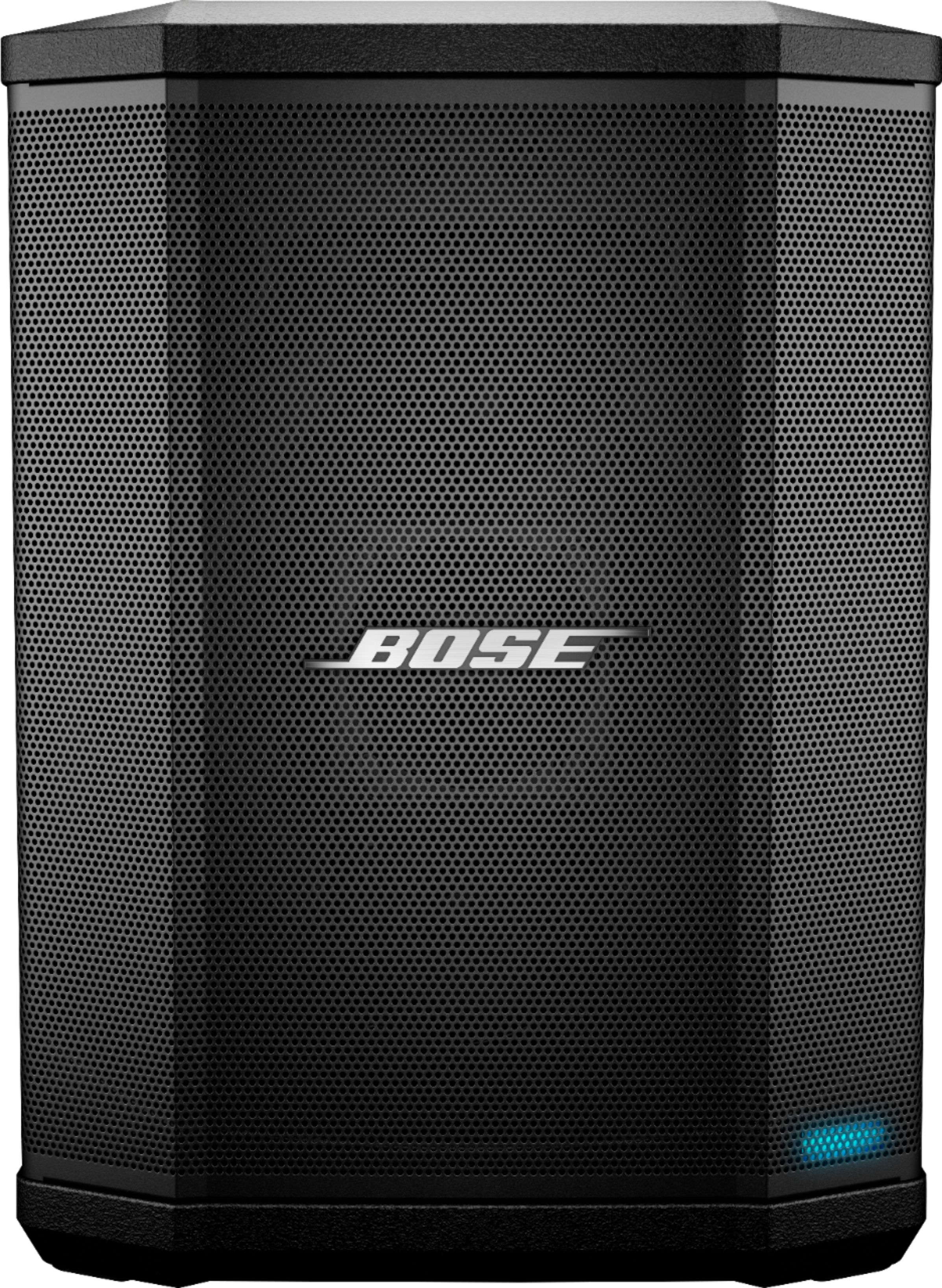The JBL Flip 3 is a popular Bluetooth speaker known for its powerful sound and portable design. However, some users have reported an issue where their JBL Flip 3 won’t turn off. This can be frustrating, but fortunately, there is a simple solution to reset the device and restore it to its factory default settings.
To reset the JBL Flip 3, you can press and hold down the volume-up buttons for a few seconds. Alternatively, you can hold down both the Volume + button and the Power button until the device fully shuts off. This will force the speaker to reset and should resolve any power-related issues.
If your JBL Flip 3 still won’t turn off after trying the reset, there may be a deeper issue with the device. In this case, it’s best to contact JBL customer support or take the speaker to a professional for repair.
It’s important to note that power-related issues with the JBL Flip 3 are rare, but they can happen. To prevent this from happening in the future, make sure to keep your speaker charged and avoid overcharging it. Additionally, be sure to use the correct charging cable and adapter to avoid any damage to the device.
The JBL Flip 3 is a fantastic Bluetooth speaker, but like any electronic device, it can experience issues. If your JBL Flip 3 won’t turn off, try resetting the device using the methods outlined above. If the issue persists, seek professional help. By taking care of your JBL Flip 3 and following best practices for charging and use, you can ensure that it continues to provide high-quality sound for years to come.

Troubleshooting JBL Flip 3 Not Turning Off
If your JBL Flip 3 speaker is not turning off, it might be due to a software glitch or a hardware malfunction. One of the reasons could be that the power button is not working properly, or the battery is not charged enough to turn off the device. Additionally, the speaker’s firmware may have become corrupted, causing it to malfunction. Another possibility is that the speaker is stuck in a loop and cannot complete the shutdown process. In such cases, resetting the speaker by pressing and holding down the volume-up buttons can help resolve the issue. If the problem persists, it is advisable to contact JBL’s customer support or take the device to a qualified technician for further assistance.
Troubleshooting JBL Speaker That Won’t Turn Off
If your JBL speaker won’t turn off, there are a few steps you can take to resolve the issue. Firstly, check if the speaker is plugged in and receiving power. If the speaker is powered by a battery, make sure the battery is charged. If the speaker is still not turning off, try the following steps:
1. Hold down the power button for several seconds to force the speaker to shut down.
2. If that doesn’t work, unplug the speaker from the power source.
3. Check the user manual for any specific instructions on how to turn off the speaker.
4. If none of the above steps work, try resetting the speaker by holding down the Bluetooth button and the volume up button simultaneously for several seconds until the speaker turns off.
5. Once the speaker has turned off, wait a few seconds before turning it back on again to see if the issue has been resolved.
If your JBL speaker won’t turn off, try holding down the power button, unplugging it, checking the user manual for instructions, resetting the speaker, and turning it on again.
Troubleshooting a Bluetooth Speaker That Won’t Turn Off
If your Bluetooth speaker won’t turn off, you can try a few things to troubleshoot the issue. Here are some steps that you can follow:
1. Check the battery: Ensure that the battery of your Bluetooth speaker is not dead. If it is, charge the speaker before attempting to turn it off.
2. Disconnect all devices: Disconnect all the devices that are currently paired with your Bluetooth speaker. This will help eliminate any possible interference or conflicts.
3. Press and hold the power button: Press and hold the power button on your Bluetooth speaker for at least 10 seconds. This should force the speaker to shut down.
4. Reset the speaker: If the above steps don’t work, try resetting your Bluetooth speaker. To do this, press and hold the power button and the Bluetooth button simultaneously for about 10 seconds. The speaker should reset and turn off.
5. Contact support: If none of the above steps work, contact the manufacturer’s support team for further assistance. They may be able to provide you with additional troubleshooting steps or arrange for a repair or replacement of the speaker if necessary.
By following these steps, you should be able to turn off your Bluetooth speaker even if it is not responding to the power button.

Resetting the JBL Flip 3
To reset your JBL Flip 3, you need to follow a few simple steps. First, locate the play and volume + buttons on your device. Next, press and hold both buttons simultaneously for approximately 5 seconds. As you hold these buttons, your device will power off and restore to the factory default settings.
Once the reset process is complete, turn on your Flip 3, and it will have restored to the factory default settings. It’s important to note that resetting your JBL Flip 3 will erase all saved settings, including paired devices, so you’ll need to pair them again.
To summarize:
1. Locate the play and volume + buttons on your JBL Flip 3.
2. Press and hold both buttons simultaneously for approximately 5 seconds.
3. Wait for your device to power off and restore to the factory default settings.
4. Turn your Flip 3 back on, and it will have restored to the factory default settings.
By following these simple steps, you can quickly and easily reset your JBL Flip 3 to the factory default settings.
Conclusion
The JBL Flip 3 is a reliable and versatile Bluetooth speaker with excellent sound quality and a durable design. It offers a range of features that make it a great choice for music enthusiasts, including its waterproof design, long battery life, and wireless connectivity options. However, like any electronic device, it may encounter power-related issues from time to time, but resetting the speaker is a quick and easy fix. By following the simple steps outlined above, you can reset your JBL Flip 3 and restore it to its factory default settings. the JBL Flip 3 is a fantastic choice for anyone looking for a high-quality Bluetooth speaker that delivers impressive sound and performance.