
Walmart is a discount retailer that operates supermarkets, department stores, and hypermarkets across the United States. It also operates in other countries, such as Mexico. In fact, it has over 10,000 branches in over 20 countries!
Not only does Walmart offer great discounts, but it also allows people to shop online and get items delivered to their homes. Curbside pickup at a nearby Walmart store can be arranged as well. You can create an account on Walmart.com and start shopping.
Walmart’s two-factor authentication is an extra security measure that helps protect your online Walmart.com account. Walmart’s security measures help ensure account protection and prevent hackers from gaining access to your account. That’s important because if someone gets access to your account, they could use your credit card information to purchase items for themselves.
Here is how two-factor authentication works.
When you log into your account, you obviously need to provide a password. However, two-factor authentication adds another step. In addition to entering the correct password, you must also confirm that it is you who is logging in by entering a special code that is sent to your mobile phone number.
Even if you enter the password correctly, you won’t be able to sign in unless you enter the code you got via SMS. That means that even if a hacker manages to figure out your password, they won’t be able to access your account, since they don’t have access to your phone.
Why Use Walmart 2-Step Verification
Using two-factor authentication, also called two-step authentication, will improve your Walmart account security. Even in the case of password theft, which may happen due to a phishing attack, an attacker won’t be able to access your Walmart account without access to your phone.
That helps keep your account details, including any credit card details you have stored, safe.
How Do I Set Up Walmart 2-Step Verification?
By default, Walmart doesn’t enable two-factor authentication.
For the 2FA setup, you will need to head to your Walmart login security account settings. Here are the steps to take for that, once logged into your Walmart account:
- Head to your Personal Info settings by clicking on “Account” at the top-right of the screen and then clicking on “My Account.”
- Next, click on “Personal Info.”
- On the right side of the screen, select “Two-Factor Authentication.”
- Then, click on the blue “Save” button to save your settings.
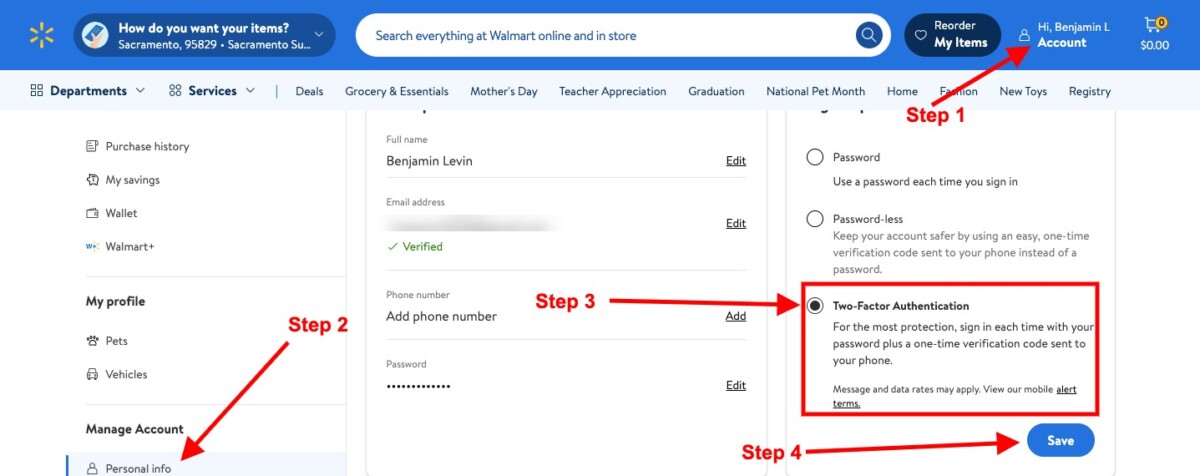
If you haven’t yet added a phone number to your account, you will be prompted to do so. Enter your phone number. Walmart will send you a confirmation code to verify that the phone number is yours. Enter the confirmation code on the screen to confirm, and 2FA will then be enabled.
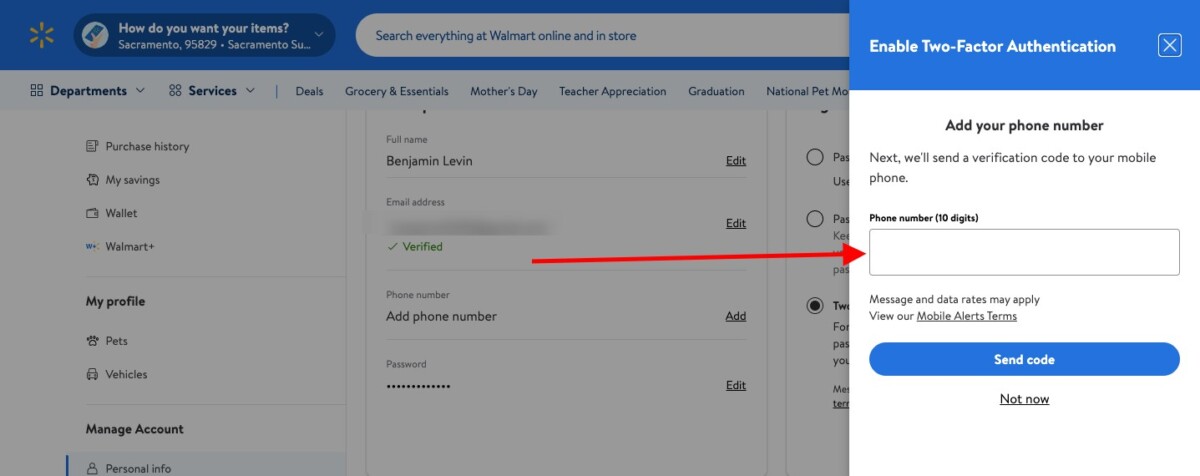
2FA solutions like Symantec VIP and Walmart’s 2FA are critical for keeping the internet secure. Whenever you can enable 2FA on any account, do so!
How Do I Use Walmart 2-Step Verification?
Once you have enabled 2FA, you will be using it whenever you log in to Walmart.com.
First, you will enter your email on the Walmart login page. Then, you will enter your password, but you won’t be logged in just yet!
After you enter your password, Walmart will send a six-digit code to your phone number via SMS. You will need to enter this authentication code to complete the two-step verification process and sign in to your account.
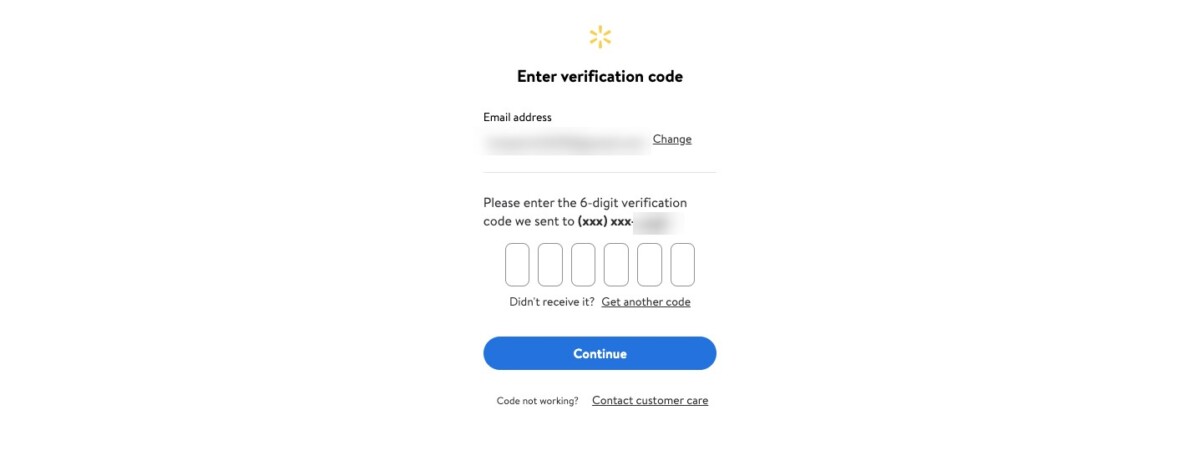
Troubleshooting Walmart 2-Step Verification
Are you experiencing issues with using two-step verification on Walmart? Let’s talk about troubleshooting login solutions to some of the most common Walmart 2FA problems that people experience.
The most common problem is not getting the code. Occasionally, the code might be delayed, so wait a little before requesting a new code.
You can also click on “Get Another Code” if you didn’t get your first code. There can be glitches in which a code doesn’t get sent out.
Finally, check your SMS spam folder. A lot of people don’t know that certain phones have SMS spam folders, and some 2FA messages can end up there.
For additional Walmart security help, you can always contact Walmart customer support.
How Do I Reset My Walmart 2FA Authentication?
For a Walmart 2FA reset, you can change your phone number in your Personal Info settings. The 2FA will then be sent to your new number.
Disabling 2-step verification is easy as well. Simply select “Password” or “Passwordless” under Sign-In Preference in your Personal Info settings.
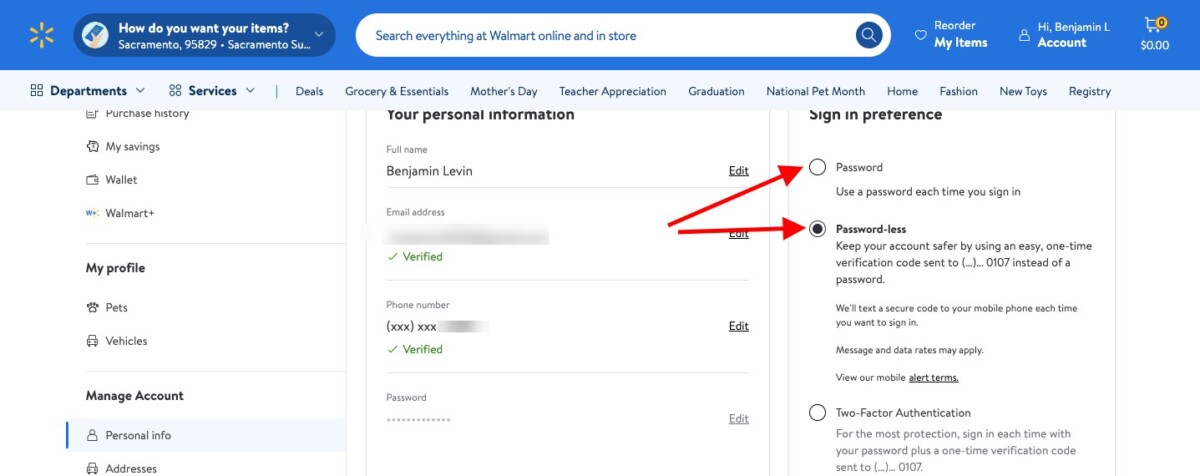
Best Practices for Walmart 2-Step Verification
Here are some security tips to ensure account safety when using Walmart 2FA:
- Practice good password hygiene: Avoid giving out your password to people, and when signing in on public computers, use incognito mode.
- Use a good password: Also, make sure your password isn’t easy to figure out. It shouldn’t contain your name or birthdate, for example, or your address.
- Don’t let people you don’t trust use your phone: If someone has access to your phone, they can receive 2FA messages. As a general rule, avoid leaving your phone unlocked in public areas.
The User Experience: Impact on Login Speed
Login time is slightly increased when using 2FA. However, it all boils down to security vs. convenience.
In my experience, 2FA only adds around 10–30 seconds to your login time. It’s totally worth it for the added security!
Different Devices and 2-Step Verification
For multi-device use – in other words, if you use Walmart on multiple devices – the login process is mostly the same for Walmart customers. However, if you are logging in on your computer, make sure to have your phone nearby, so you can receive the SMS confirmation message. Other than that, there aren’t many login process variations.
Note that we’re discussing Walmart customers logging into their personal accounts, not Walmart employees using Walmart devices. That’s a different topic and not covered in this article.
Conclusion
For Walmart account protection, ensure you have 2FA enabled. Two-factor authentication is one of the online security best practices everyone should be using.
In addition to 2FA, though, make sure you have a good password. A good password is always your first line of defense, and 2FA doesn’t replace it.







