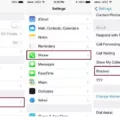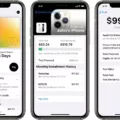Do you see unexpected Apple charges on your Apple Card? Or, did you make an accidental purchase on your Apple Card? In this article, we will talk about how to dispute Apple Card charges. We will also talk about how to dispute Apple billing errors and other charges from Apple, including charges for Apple content, charges in the App Store, and Apple Store charges. Read on to learn all you need to know about the Apple charge dispute process!
Contacting Apple Support
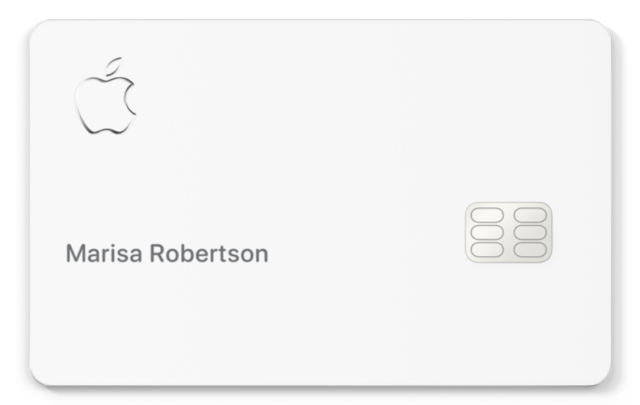
The first step is to contact Apple support. You can start a support chat and send support an email by following the steps in this section.
For Apple Store purchases, follow these steps:
- On your iPhone, open your Wallet app.
- Click on Apple Card.
- Find the transaction under Latest Card Transactions, and tap on it twice.
- Click on Report an Issue.
- Click on I Need Help With This Transaction.
- Click on Continue to Chat.
- Click on the Send button.
For Apple Store purchases, you can also call (800) 692–7753 with your order number.
For other Apple transactions, like app payments, follow these steps:
- On your iPhone, open your Wallet app.
- Click on Apple Card.
- Find the transaction under Latest Card Transactions, and tap on it twice.
- Click on Report an Issue.
- Click on I Need Help With This Transaction.
- Click on Report a Problem to Apple.
- Sign in with your Apple ID and password.
- Click on Request a Refund.
- Fill out the form with your refund request.
- Click on Submit.
For general Apple Card purchases, including for purchases not made with Apple (such as purchases made on a third-party site), follow these steps:
- On your iPhone, open your Wallet app.
- Click on Apple Card.
- Find the transaction under Latest Card Transactions, and tap on it twice.
- Click on Report an Issue.
- Click on I Need Help With This Transaction.
- Click on Continue to Chat.
- Click on the Send button.
After clicking on Report an Issue, you also have the option to request a new card if your card has been lost or stolen.
Providing Evidence for Your Dispute
If you dispute a charge made on your Apple Card with a third-party merchant, Goldman Sachs will handle the dispute, not Apple. First, you will get a confirmation email.
You may be asked to provide evidence about the Apple transaction. For example, if you are disputing a billing from Apple, you may be asked to explain the billing issue to Apple. Or, you may be asked to provide a receipt as proof of evidence that you purchased the product to Goldman Sachs. You may also be asked to provide evidence that the product was damaged, for example, if that is the basis of your dispute. The merchant will then get a chance to dispute the evidence. If the merchant’s version is accepted, you will get an Apple charge explanation as to why.
Waiting for Investigation
You might receive a temporary credit equalling the amount you disputed. However, it will be pending a billing investigation. You won’t have to pay interest charges pending the charge review. The dispute timeline is up to 90 days, after which you will receive a resolution.
Expedited Review Requests
Unfortunately, there is no way to file an urgent Apple dispute to get an Apple charge expedited dispute resolution. When submitting your claim, you can indicate to Apple support the urgency of your request, but there’s no guarantee of an expedited Apple review.
Filing a Complaint with Your Bank
Goldman Sachs is the bank that issues Apple cards.
However, if you made a purchase on the Apple Store or App Store with a third-party credit card (not an Apple Card), such as a Capital One card, you can file a bank complaint and dispute the charge with your bank. A bank can investigate an Apple charge and even reverse an Apple charge. To file a credit card dispute, contact your bank. Many banks allow you to initiate a dispute using a mobile app or via the website, but not all banks do. You may have to call them. There is no guarantee that the charge will be reversed, but your bank will look into it.
Getting Refunds for Unauthorized Purchases
Don’t worry. You can get an unauthorized purchase refund by submitting an Apple refund request. Refunds for unauthorized Apple Card purchases will be issued by Goldman Sachs. For purchases made via Apple, Apple can issue the refund itself.
For Apple App Store or Apple Store purchases not made with an Apple Card, fill out the Apple online refund form here.
Stopping Future Unauthorized Charges
You can disable your Apple Card by reporting it as stolen. The process for doing that is listed above. That will prevent future Apple charges on the card and stop all fraudulent Apple charges on the card. For Apple payment security, it’s important to report a card as lost or stolen as soon as you lose it.
Even if your card wasn’t stolen, you can edit your Apple payment settings and temporarily lock your card to temporarily disable it. To do that, follow these steps:
- Open the Wallet app.
- Click on Apple Card.
- Click on the More button.
- Click on Card Details.
- Scroll down to Titanium Card.
- Click on Lock Card.
You can always unlock it to start using it again.
Dealing with Fraudulent Charges
Dealing with fraudulent Apple billing can be scary. It’s important to send an Apple charge fraud report to Goldman Sachs or your card issuer as soon as possible. By sending the card issuer a report, they can know to block future charges on the card. Apple.com fraudulent charges made on a credit card can always be reversed by your credit card issuer, so file a report as soon as you can.
Understanding Common Apple Charges
There are many common Apple charges that are not fraudulent. Service charges for iCloud storage, for example, may be charged monthly. You may see these charges in your Apple billing history. You may also get charged for app subscriptions you signed up for. You may not remember signing up for them, but they are not necessarily fraudulent. You can identify Apple billing charges that are legit by going to your settings on your iPhone, clicking on your name, and clicking on Subscriptions.
Conclusion
After completing the billing dispute steps, you will communicate with Apple support and provide evidence, including Apple dispute records that prove that the charge was fraudulent or should be reversed. All you need to do then is wait for the Apple charge resolution. If all goes well, and the dispute is accepted, you will get credit in your card account for the disputed charge.