The Apple Pencil has become a popular tool for iPad users, allowing them to sketch, draw, and write with precision. But did you know that there are tips and tricks to enhance your Apple Pencil experience? In this article, we will explore some of the ways you can make the most out of your Apple Pencil and its tip.
Firstly, it’s important to note that the Apple Pencil tip can wear down over time with regular use. On average, it is recommended to replace the tip every two years. However, this may vary depending on your usage. If you are an avid Apple Pencil user who draws or writes extensively, you may need to replace the tip more frequently, perhaps every six months. On the other hand, if you use your Apple Pencil sparingly, the tip may last for years.
To replace the tip, simply unscrew the current one and screw on a new one. You can purchase replacement tips directly from Apple or other authorized retailers. Keeping a spare tip handy ensures that you can continue using your Apple Pencil without interruption.
Now, let’s move on to some Apple Pencil tips and tricks that can enhance your productivity. With iOS 14 and later, you can write with your Apple Pencil in any text field. This means you can jot down notes, fill out forms, or write emails using your Apple Pencil. It provides a more natural and intuitive way to input text, especially for those who prefer handwriting over typing.
Additionally, iOS 14 introduced a feature that allows you to convert your handwriting to text. This is particularly useful when you need to share your handwritten notes or if you prefer a typed format for easier editing and searching. To convert your handwriting to text, simply select the handwritten text and choose the “Convert” option from the context menu.
Moreover, the Apple Pencil can recognize certain handwritten elements, such as phone numbers, dates, and addresses. This means you can write a phone number or an address in your notes, and it will be recognized as such. You can then tap on the recognized element to perform actions like making a call or opening Maps for directions. This feature saves you time by eliminating the need to manually type or copy-paste the information.
Another handy trick is the ability to take screenshots using the Apple Pencil. Instead of using the traditional method of pressing the Home button and Power button simultaneously, you can simply swipe up from the bottom corner of the screen with your Apple Pencil. This gesture captures the screen and allows you to annotate or mark up the screenshot immediately.
Don’t forget about the various apps available that are optimized for Apple Pencil. Apps like Procreate offer powerful drawing and sketching tools, allowing you to unleash your creativity. Whether you are an artist, designer, or simply enjoy doodling, these apps provide a plethora of features to explore and experiment with.
The Apple Pencil is a versatile tool that can greatly enhance your iPad experience. By replacing the tip regularly and exploring the various tips and tricks available, you can make the most out of your Apple Pencil. From converting handwriting to text, recognizing handwritten elements, to taking screenshots with a simple swipe, the Apple Pencil offers a seamless and intuitive way to interact with your iPad. So go ahead, unleash your creativity and productivity with the Apple Pencil!
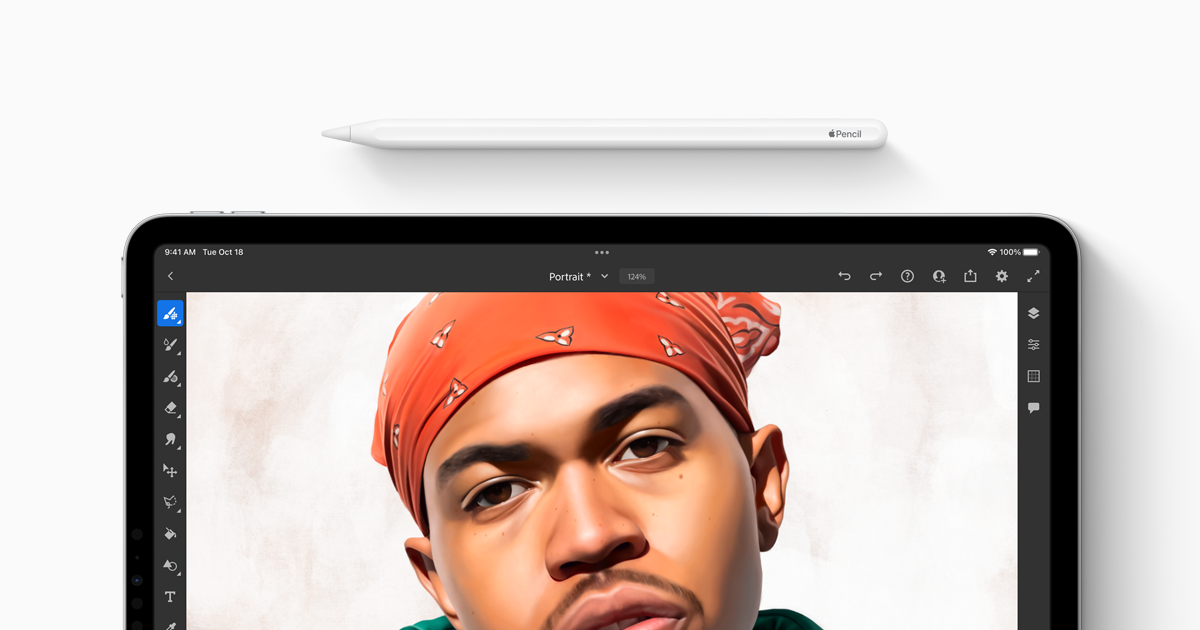
What Are Some Cool Things You Can Do With An Apple Pencil?
There are several cool things you can do with an Apple Pencil. Here are some of the key features and capabilities:
1. Note-taking: With an Apple Pencil, you can take handwritten notes directly on your iPad or iPhone. The precision and sensitivity of the Pencil make it feel like you’re writing on paper. You can jot down ideas, create to-do lists, or even sketch diagrams and illustrations.
2. Drawing and sketching: Artists and creative individuals can use the Apple Pencil to unleash their artistic talents. Whether you’re a professional illustrator or just enjoy doodling, the Apple Pencil provides a natural drawing experience with its pressure sensitivity and tilt recognition. You can use various drawing apps to create stunning artwork or simply doodle for fun.
3. Handwriting-to-text conversion: One of the standout features of the Apple Pencil is its ability to convert your handwritten notes into text. This feature comes in handy when you need to digitize your handwritten content or want to quickly search for specific words or phrases within your notes.
4. Annotating and highlighting: When reading or studying digital documents, you can use the Apple Pencil to annotate and highlight important sections. Whether it’s a PDF, e-book, or web page, the Pencil allows you to underline, circle, or add handwritten comments directly on the screen.
5. Editing photos and videos: The Apple Pencil can also be used for precise editing of photos and videos. With apps like Photoshop or iMovie, you can make fine adjustments, retouch images, or create intricate video effects using the Pencil’s accurate input.
6. Navigation and gestures: Beyond its writing and drawing capabilities, the Apple Pencil can also serve as a navigational tool. You can use it to scroll through web pages, swipe between apps, or access specific functions through customizable gestures.
7. Virtual ruler and shapes: Some drawing apps offer features like a virtual ruler or shape recognition. This means you can draw straight lines or perfect shapes effortlessly, enhancing your artistic creations or technical drawings.
8. Handwritten input in text fields: Starting with iOS 14, you can use the Apple Pencil to write in any text field on your iPad or iPhone. This allows for quick and easy input, especially when typing with the on-screen keyboard feels cumbersome.
These are just a few examples of the cool things you can do with an Apple Pencil. Whether you’re a student, artist, professional, or simply someone who enjoys using a stylus, the Apple Pencil provides a versatile and engaging experience on your iOS device.
How Long Does A Apple Pencil Tip Last?
The durability of an Apple Pencil tip can vary depending on the frequency and intensity of usage. If you seldom use your Apple Pencil, the tip can last for several years before needing a replacement. However, if you are an avid Procreate user or engage in daily drawing activities, the tip might wear down within six months.
On average, it is recommended that Apple Pencil users replace the tip at least once every two years. This timeframe allows for sufficient wear and tear on the tip. Over time, the constant contact with the iPad’s screen can gradually erode the tip’s material.
To ensure a smooth and precise drawing experience, it is advisable to monitor the condition of your Apple Pencil tip regularly. If you notice any signs of wear, such as a decrease in responsiveness or uneven strokes, it is a good indication that the tip needs to be replaced.
By following this general guideline of replacing the tip every two years, you can maintain optimal performance and prolong the lifespan of your Apple Pencil. Keep in mind that individual usage patterns may vary, so it is essential to assess the condition of the tip based on your specific needs and frequency of usage.
The average Apple Pencil user should replace the tip every two years, considering typical usage. Regularly checking the tip’s condition and replacing it when necessary will ensure a consistent and enjoyable drawing experience.
Do I Need Extra Apple Pencil Tips?
It is recommended to have extra Apple Pencil tips on hand. While the Apple Pencil tips are designed to be durable, they can wear down over time with regular use. Having extra tips ensures that you can easily replace a worn-out or damaged tip without any interruption in your work or creativity.
Here are a few reasons why having extra Apple Pencil tips is beneficial:
1. Durability: The Apple Pencil tips are made of soft material that provides a smooth and responsive drawing experience. However, due to their softness, they can wear down over time, especially if you use your Apple Pencil frequently or with pressure. Having extra tips allows you to easily replace a worn-out tip and maintain the optimal performance of your Apple Pencil.
2. Accidental Damage: Accidents happen, and sometimes the Apple Pencil tip can get damaged or broken. It could be due to dropping the Pencil or accidentally applying excessive pressure while using it. By having extra tips on hand, you can quickly replace a damaged tip and continue using your Apple Pencil without any interruptions.
3. Different Uses: Some users may prefer different tip styles for specific tasks. Apple offers different tip options, such as the standard tip and a firmer tip called the Apple Pencil 2HB. Having extra tips allows you to switch between different tip styles based on your preference or the type of work you are doing.
4. Convenience: By having extra tips readily available, you eliminate the need to wait for a replacement tip to arrive or visit a store to purchase one. This is especially helpful if you heavily rely on your Apple Pencil for work, creative projects, or any other tasks.
It’s important to note that the frequency of tip replacement may vary depending on individual usage and preferences. However, a general rule of thumb is to replace the Apple Pencil tip every two years. If you use your Apple Pencil extensively, you might consider replacing the tip more frequently.
Having extra Apple Pencil tips is a wise investment to ensure uninterrupted use, easy replacement of worn-out or damaged tips, and the ability to switch between different tip styles if desired.
Conclusion
The Apple Pencil is a versatile tool that allows users to write, draw, and navigate with precision on their Apple devices. With the ability to write in any text field and convert handwriting to text, it offers a seamless experience for note-taking and productivity.
When it comes to the longevity of the Apple Pencil tip, it varies depending on individual usage. For casual users, the tip may last for several years. However, for more frequent users, such as artists or designers, it may wear down more quickly and require replacement within six months.
It is recommended that the Apple Pencil tip be replaced at least once every two years for the average user. This ensures optimal performance and precision. However, if the Apple Pencil is heavily used, it may be beneficial to replace the tip more frequently.
Ultimately, the decision to replace the Apple Pencil tip should be based on individual usage and preference. By keeping track of the wear and tear on the tip and considering the frequency of use, users can determine the appropriate time for replacement.







