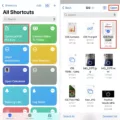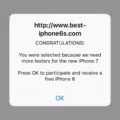Apple Music is a music streaming service that allows users to listen to over 70 million songs on their devices. One of the most convenient features of Apple Music is its ability to work offline. This means that users can still listen to their favorite music even when they don’t have an internet connection.
To download music for offline listening on Apple Music, users need to add the songs or albums to their library. From there, they can tap on the download option to download the music to their device. The downloaded music will be available for offline access for at least 30 days.
One important thing to note is that not all music on Apple Music is available for offline listening. Some songs or albums may not have the option to download for offline access due to licensing restrictions or other reasons. However, the vast majority of music on Apple Music can be downloaded for offline listening.
To access the downloaded music offline, users simply need to go to their library and select the downloaded songs or albums. They can then listen to music without an internet connection, making it perfect for situations where they may not have access to Wi-Fi or cellular data.
Apple Music’s offline feature is a great convenience for music lovers who want to listen to their favorite songs without worrying about internet connectivity. It’s easy to use and offers a wide range of music for offline listening. Whether you’re on a long flight or just commuting to work, Apple Music’s offline feature has got you covered.
Listening to Apple Music Offline
You can listen to Apple Music offline by downloading songs, albums, or playlists to your device. Once downloaded, you can listen to the music even without an internet connection. This feature is available for Apple Music subscribers who have an active subscription. To download music for offline listening, simply find the song or album you want to download and tap the download icon (the cloud with the arrow pointing down) next to it. You can also download entire playlists by tapping the download icon next to the playlist title. Keep in mind that downloaded music will take up storage space on your device, so make sure you have enough space before downloading. Additionally, downloaded music will only be available for offline listening as long as you have an active Apple Music subscription.

Unable to Play Downloaded Apple Music Offline
There could be several reasons why you are unable to play your downloaded Apple Music tracks offline. Here are some possible causes:
1. Missing Download: First and foremost, ensure that you have downloaded the music tracks you want to listen to offline. If you have not downloaded the tracks, you won’t be able to access them when you are offline.
2. Outdated Apple Music App: Apple Music app needs to be updated regularly to run smoothly. If you are using an outdated version of the app, it may not allow you to play downloaded tracks offline. Check if there are any updates available for the app and install them.
3. Syncing Issue: Sometimes, Apple Music may not sync your downloaded tracks properly with your device. To resolve this issue, you can try deleting the downloaded tracks and then re-downloading them again.
4. Corrupt Files: If the downloaded music files are corrupt, you won’t be able to play them offline. Try deleting the files and re-downloading them again.
5. Subscription Issue: Apple Music requires a valid subscription to access its content. If your subscription has expired or is not active, you won’t be able to play downloaded tracks offline. Ensure that your subscription is active and up-to-date.
By identifying and addressing the above issues, you should be able to play your downloaded Apple Music tracks offline without any problems.
How Long Can You Go Without an Internet Connection While Using Apple Music?
If you are an Apple Music subscriber, you can listen to your offline music for at least 30 days without an internet connection. This means that you can download your favorite songs, playlists, and albums to your device and enjoy them even when you’re not connected to the internet.
However, it’s important to note that the exact duration of offline playback may vary depending on several factors, such as the size of your music library, the storage capacity of your device, and the quality of your downloads.
To ensure that your offline music stays accessible for as long as possible, it’s recommended that you regularly connect your device to the internet so that your Apple Music subscription can be renewed and your downloads can be updated. This can help you avoid any interruptions to your listening experience and ensure that you always have access to your favorite tunes, regardless of your internet connection status.
Conclusion
Apple Music is a highly popular music streaming service that offers a vast library of songs, albums, and playlists to its users. With its intuitive user interface, personalized recommendations, and seamless integration with other Apple devices, it has become the go-to choice for millions of music lovers worldwide. The ability to download music for offline listening also makes it a versatile option for individuals who want to enjoy their favorite tracks without an internet connection. Whether you’re a fan of pop, rock, hip-hop, or any other genre, Apple Music has something to offer for everyone. So if you’re looking for an all-in-one music streaming service that can provide you with endless hours of entertainment, then Apple Music is definitely worth checking out.