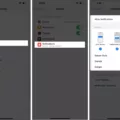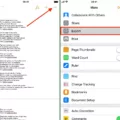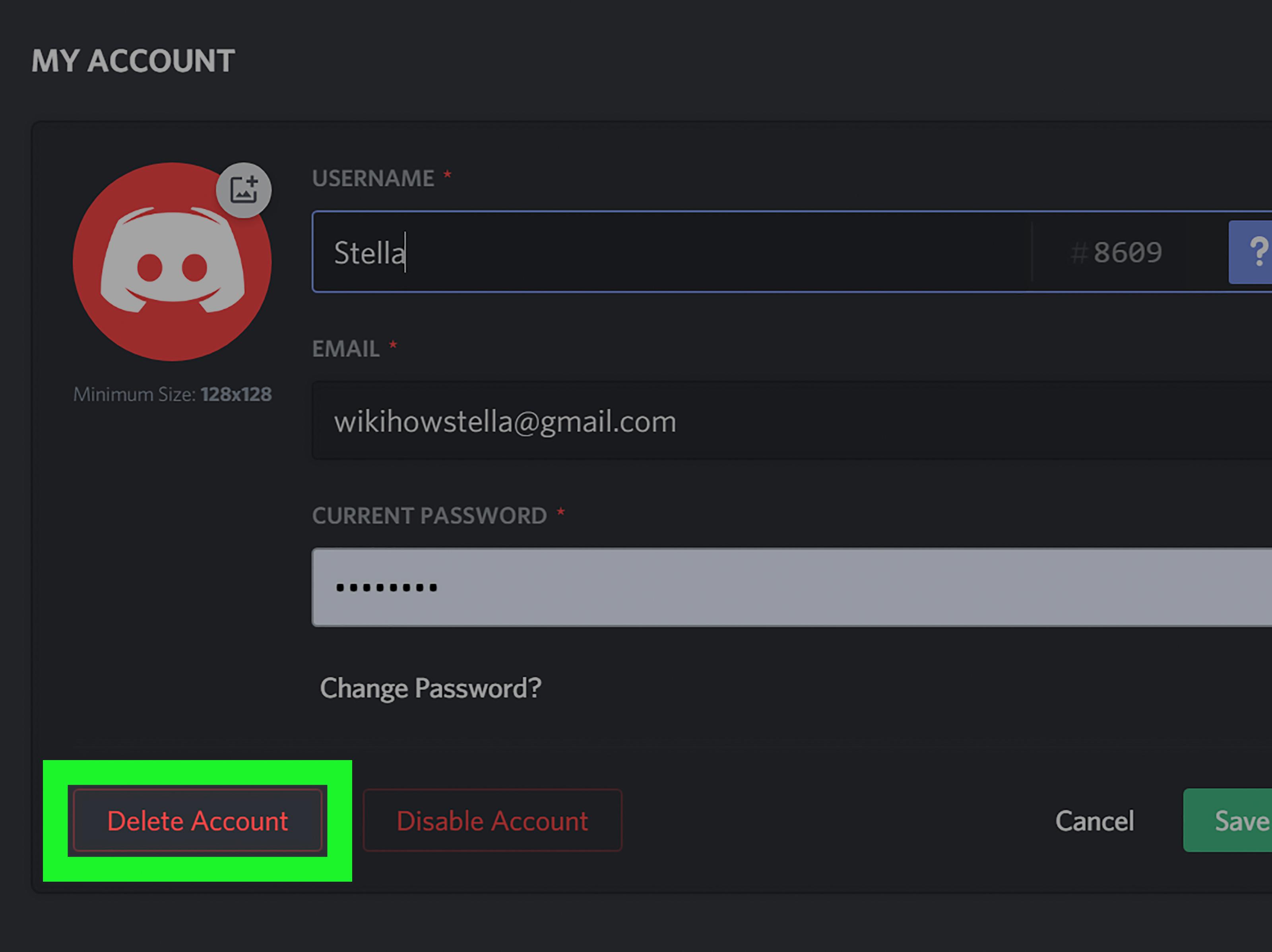Discord Emotes are a fun and creative way to express yourself and add personality to your conversations on Discord. They are essentially custom emojis that can be uploaded to a server and used by all members. In this article, we will discuss how to download Discord Emotes and use them to enhance your Discord experience.
To begin, it’s important to note that Discord Emotes can only be uploaded and used on servers where you have the appropriate permissions. If you don’t have permission to upload Emotes on a particular server, you won’t be able to use this feature.
To download Discord Emotes, you can start by searching for them online. There are various websites that offer free and paid Emotes that you can download and use on your server. Make sure to only download Emotes from trusted sources to avoid any potential security risks.
Once you have found an Emote that you want to use, save it to your computer. It’s important to note that Emotes must be in PNG format and meet certain size requirements in order to be uploaded to Discord. The recommended size for Emotes is 128×128 pixels, with a maximum file size of 256kb.
To upload the Emote to Discord, go to the server where you have permission to upload Emotes and click on the server settings. From there, select the emoji option in the left column and click on the blue “Upload Emoji” button. Select the Emote from the folder on your computer where it is saved and give it a name. Once you have uploaded the Emote, it will be available for all members to use on the server.
It’s important to note that there may be restrictions on the number of Emotes that can be uploaded to a server, depending on the server’s settings. Make sure to check with the server owner or administrator before uploading any Emotes to avoid any potential issues.
Discord Emotes are a fun and creative way to add personality and expression to your conversations on Discord. By downloading and uploading Emotes to your server, you can enhance your Discord experience and make your conversations more engaging and enjoyable. So go ahead and get creative with your Emotes – the possibilities are endless!
Installing Discord Emotes
To install Discord emotes, first open the Discord app on your PC or Mac. Then, navigate to the server where you want to add the emote. From the drop-down menu, click the gear icon indicating the Server Settings. Next, select the Emoji option in the left column. Here, you will see a list of all the emotes that are currently available on the server. To add a new emote, click the blue “Upload Emoji” button. Choose the emote from the folder on your computer where it is saved. Make sure that the file size of the emote is under 256kb and that it is in PNG or GIF format. Once you have selected the emote, Discord will upload it to your server. You can now use the emote in your messages by typing the emote’s name or using the shortcut associated with it. By following these simple steps, you can easily install Discord emotes on your server and enhance your communication with your friends and colleagues.

Saving Discord Emotes as Pictures
To save Discord emotes as a picture, you can follow these steps:
1. Open Discord and navigate to the chat or server where the emote you want to save is located.
2. Right-click on the emote you want to save and select “Copy Link”.
3. Open your web browser and paste the link in the address bar.
4. Press Enter to load the emote in your browser.
5. Right-click on the remote and select “Save Image As” or “Save Picture As”.
6. Choose a location on your computer where you want to save the image and click “Save”.
Alternatively, you can also use a screenshot tool or the Snipping Tool on Windows to capture the emote on your screen and save it as an image. To do this, simply press the “Print Screen” button on your keyboard or search for the Snipping Tool in the Windows search bar and use it to capture the emote on your screen. Once you have captured the emote, you can save it as an image file on your computer.
Conclusion
Discord Emotes are a fun and creative way to express oneself on the Discord platform. With a wide range of pre-existing emotes and the ability to upload custom ones, users have endless possibilities for adding personality and humor to their conversations. It’s important to keep in mind that emotes should be used appropriately and respectfully to avoid offending others. As with any communication tool, emotes should enhance the overall experience and foster positive interactions within the community. With these guidelines in mind, Discord Emotes can be a valuable addition to any Discord user’s toolkit.