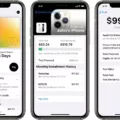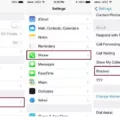Apple Pay is a convenient and secure payment method that allows users to make transactions using their iPhone, iPad, or Apple Watch. However, there may be instances where you need to dispute a charge made through Apple Pay, such as if you were charged for a purchase that you did not make or if you received a defective product.
If you need to dispute an Apple Pay charge, the first step is to check your transaction history. You can do this by opening the Wallet app on your iPhone or iPad, selecting the card you used for the transaction, and scrolling down to the transaction in question. If you see a charge that you believe is incorrect or fraudulent, you can follow the steps below to dispute it.
1. Contact the merchant
The first step in disputing an Apple Pay charge is to contact the merchant directly. Explain the issue and provide any supporting documentation, such as receipts or emails. The merchant may be able to resolve the issue and issue a refund or credit to your account.
2. Request a refund through Apple
If the merchant is unable or unwilling to resolve the issue, you can request a refund through Apple. To do this, go to reportaproblem.apple.com and sign in with your Apple ID. Select the transaction in question and choose the reason for your dispute. You may be asked to provide additional information or documentation to support your claim.
3. Contact your bank or credit card provider
If you were charged for a transaction that you did not authorize or if the merchant refuses to issue a refund, you can contact your bank or credit card provider to dispute the charge. They may be able to reverse the charge and issue a credit to your account.
It’s important to note that Apple is not responsible for any charges made through Apple Pay. They simply provide the technology for the transactions to occur. If you have any issues with a charge made through Apple Pay, it’s best to contact the merchant first and then follow up with Apple or your bank or credit card provider if necessary.
Disputing an Apple Pay charge is a straightforward process that can usually be resolved by contacting the merchant or requesting a refund through Apple. If those options do not work, you can contact your bank or credit card provider to dispute the charge. By following these steps, you can ensure that you are not charged for purchases that you did not authorize or receive defective products.

Reversing an Apple Pay Transaction
Unfortunately, an Apple Pay transaction cannot be reversed once it has been authorized. This means that if you have sent money through Apple Pay to someone, you cannot cancel or undo the transaction. It is important to make sure that you are sending the correct amount to the correct person before authorizing the transfer. However, if you believe that a fraudulent transaction has occurred, you can dispute the payment by going to the Latest Transactions section in the Wallet app and selecting the fraudulent payment that you wish to dispute. It is also recommended that you contact your bank or credit card company to alert them of the potential fraud.

Requesting a Refund from Apple Pay
To get a refund from Apple Pay, you can follow these simple steps:
1. Open your web browser and go to reportaproblem.apple.com.
2. Sign in with your Apple ID and password.
3. Locate the item that you want to request a refund for and click on it.
4. Click on “Report a Problem” next to the item.
5. Choose the reason why you want a refund from the drop-down menu provided.
6. Add any additional details regarding the refund request in the text box provided.
7. Click on “Submit” to submit your refund request.
Once your refund request has been submitted, Apple will review it and notify you of the status of your refund via email. Please note that the refund process may take several days to complete.
Disputing Apple Pay Transactions with a Bank
You can dispute Apple Pay charges with your bank or financial institution. As Apple Pay is just a digital wallet service, they do not issue the charges themselves. Instead, the charges are made through the linked credit or debit card. Therefore, the best course of action to dispute any unauthorized or incorrect Apple Pay charges is to contact your bank or financial institution immediately. They will be able to guide you through the dispute process and assist you in getting a refund for any unauthorized or incorrect charges. It is important to act quickly and provide any necessary information or evidence to support your claim.
What To Do If You Get Scammed on Apple Pay
If you get scammed on Apple Pay, the first step is to contact your bank or credit card provider. It is important to note that banks or credit card providers are not responsible for any money you may have willingly sent to another person, even if that person turned out to be a scammer. However, they may be able to compensate you for any unauthorized charges on your account.
To prevent scams on Apple Pay, it is recommended that you only send money to people or businesses you trust. Be cautious of any unsolicited requests for money and always verify the identity of the person or business before sending any funds. Additionally, it is important to keep your Apple Pay account secure by using strong passwords and enabling two-factor authentication. If you suspect that your account has been compromised, contact Apple Pay customer support immediately.
Conclusion
Apple Pay is a secure and convenient way to make payments using your iPhone, iPad, or Apple Watch. It uses advanced security features such as Touch ID and Face ID to protect your financial information and prevent unauthorized access. With Apple Pay, you can make purchases at millions of merchants worldwide, send and receive money with friends and family, and even use it to pay bills. If you encounter any issues with Apple Pay, such as fraudulent charges or disputes, it’s important to reach out to the appropriate party, whether it be Apple, your financial institution, or the merchant in question. Apple Pay is a reliable and user-friendly service that is transforming the way we make payments in the digital age.