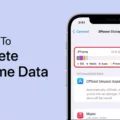Managing your contacts list can be a daunting task, especially if you have hundreds or even thousands of contacts. Sometimes you may need to remove a phone number from your contacts for various reasons, such as when a contact changes their number or when you no longer need to keep their number. Whatever the reason may be, deleting a phone number from your contacts is an easy process that can be done in a few simple steps.
The first step to deleting a phone number from your contacts is to open the Contacts app on your device. Once you have opened the app, you will see a list of all your contacts. Find the contact that you want to delete and tap on it to open the contact details.
Once you have opened the contact details, you will see a range of options, including the person’s name, phone number, email address, and other details. Scroll down the page until you see the option to “Edit” the contact. Tap on the “Edit” button to access the contact’s details.
Next, look for the phone number that you want to delete. Once you have found the phone number, tap on the “minus” sign next to it. This will remove the phone number from the contact’s details. If the contact has multiple phone numbers, you may need to repeat this process for each phone number that you want to delete.
After you have deleted the phone number, tap the “Done” button to save the changes. The phone number will be removed from the contact’s details, and you will no longer see it in your contacts list.
It is important to note that if you have synced your contacts with other devices or services, such as iCloud or Google Contacts, the deleted phone number will also be removed from those services. This means that the phone number will be removed from all devices that are synced with your contacts.
Deleting a phone number from your contacts is a simple process that can be done in a few easy steps. By following the steps outlined above, you can easily remove a phone number from a contact’s details and keep your contacts list organized and up to date. Remember to always double-check before deleting a phone number to avoid accidentally deleting the wrong number.

How Do I Delete A Phone Number In My Contacts?
To delete a phone number in your contacts, you can follow these simple steps:
1. Open the Contacts app on your phone.
2. Find the contact that you want to delete the phone number.
3. Tap on the contact to open their information.
4. Scroll down to the phone number that you want to delete.
5. Tap on the phone number to select it.
6. Tap on the “Delete” button that appears to remove the phone number from the contact’s information.
7. Save the changes to the contact’s information.
Alternatively, if you want to delete the entire contact, you can follow these steps:
1. Open the Contacts app on your phone.
2. Find the contact that you want to delete.
3. Tap and hold on to the contact to select it.
4. Tap on the “Delete” button that appears.
5. Confirm that you want to delete the contact.
6. The contact and all associated information will be deleted from your phone.
How Do I Delete A Phone Number From My Contacts On my iPhone?
To delete a phone number from your contacts on your iPhone, you need to follow these simple steps:
1. Open the Contacts app on your iPhone.
2. Find the contact that contains the phone number you want to delete and tap on it to open it.
3. Tap on the Edit button located in the top-right corner of the screen.
4. Scroll down to the phone number you want to delete and tap on the red minus (-) button located on the left side of the number.
5. A confirmation message will appear asking if you want to delete the phone number. Tap on the Delete button to confirm.
6. Once you have deleted the phone number, tap on the Done button located in the top-right corner of the screen to save the changes.
By following these steps, you can easily delete a phone number from your contacts on your iPhone.
Why Can’t I Delete A Phone Number From My Contacts On iPhone?
There are several reasons why you may not be able to delete a phone number from your contacts on an iPhone. One of the primary reasons could be that your device has Content & Privacy Restrictions enabled, which restricts the ability to make changes to your contacts. To resolve this issue, you can go to Settings, then Screen Time, and select Content & Privacy Restrictions. From there, ensure that the Contact option is set to “Allow Changes” to enable the deletion of contacts.
Another possible reason why you cannot delete a phone number from your contacts on an iPhone could be due to a glitch or bug in the device’s software. In such cases, you can try restarting your iPhone or updating your device to the latest version of iOS to fix the issue.
Furthermore, if the contact you are trying to delete is synced with another service, such as iCloud or Google Contacts, you may need to remove the contact from that service as well. This can be done by going to the respective service’s website and deleting the contact from there.
If you cannot delete a phone number from your contacts on an iPhone, it could be due to Content & Privacy Restrictions, a software glitch, or synchronization with another service. By following the steps mentioned above, you should be able to resolve the issue and delete the contact successfully.