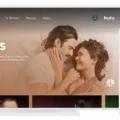Activating a new SIM card for AT&T is a straightforward process that ensures your device is ready to use on the AT&T network. This guide provides step-by-step instructions on AT&T SIM activation, covering both online and phone activation methods.
Whether you have a new SIM card AT&T or you’re trying to activate AT&T phone, we’ll walk you through the SIM card activation process to get your device up and running quickly. If you encounter any issues, such as your AT&T SIM card not working, we have tips to troubleshoot and resolve them efficiently.
Do I Need To Call AT&T To Activate a New iPhone?
Activating your new iPhone with AT&T can be done without calling the company. While calling AT&T for assistance is an option, alternative methods are available for AT&T iPhone activation. Installing the SIM card and following the on-screen instructions is the easiest way to activate your new iPhone.
You can also use the AT&T iPhone activation portal online by entering your device and SIM information.

Also, using the iPhone’s built-in activation process allows for iPhone activation without calling. This seamless process ensures you can quickly activate the new iPhone AT&T without needing direct customer service intervention.
What Number Do I Call To Activate My ATT Phone?
To get started, you need the AT&T activation phone number. Simply dial 866.895.1099 to reach ATT phone activation support.
This number connects you directly to a representative who can assist you in activating your new SIM card. If you have any doubts or require more help, feel free to contact AT&T for activation support.
How Do I Activate My SIM ICCID?
Using the SIM ICCID activation method is easy. The ICCID (Integrated Circuit Card Identifier) is a distinctive number designated to your SIM card, which you will need for this process.
To activate SIM with ICCID, begin by finding the ICCID number on your SIM or its packaging.
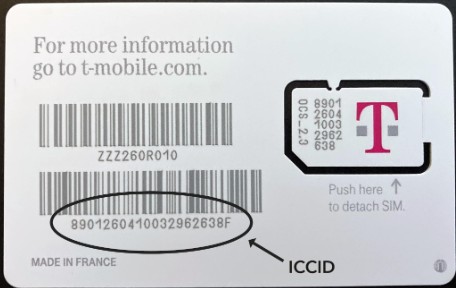
Next, you’ll need your device’s IMEI (International Mobile Equipment Identity) number, which can typically be found in your phone’s settings under “About Phone.”
Once you have both the ICCID and IMEI numbers, visit the AT&T activation page and enter the required information to complete the IMEI and ICCID activation. Adhere to the displayed steps, and your new SIM card should be activated shortly. This process ensures that your device is correctly registered on the network, allowing you to enjoy seamless connectivity.
Can You Just Switch SIM Cards On AT&T Phones?
Many AT&T customers often wonder, “Can you just switch SIM cards AT&T phones?” While AT&T phones are generally designed for AT&T SIM card compatibility, there are some important limitations and requirements to consider.
Firstly, your AT&T phone must be unlocked to switch to a SIM card from another provider. Also, not all phones support every type of SIM card due to variations in size and technology (e.g., standard, micro, nano SIM).

Before attempting to switch SIM cards AT&T, check if your phone supports the new SIM’s specifications. This will help answer the question, “can I use any SIM in my AT&T phone?” In most cases, if you are sticking with an AT&T SIM, you can easily switch between compatible AT&T devices, ensuring both phones support the same network bands and services.
How Do I Activate A New iPhone?
You’ll need to insert the new SIM card into your device to begin the new iPhone activation. Use the SIM ejector tool to open the SIM tray on your iPhone, then carefully place the SIM card into the tray and reinsert it into the device.
Once the SIM card is in place, turn on your iPhone and adhere to the instructions displayed on the screen. These iPhone activation steps typically include selecting your language, connecting to a Wi-Fi network, and signing in with your Apple ID.
As you proceed, the iPhone will activate using the SIM card, connecting to the AT&T network. If prompted, you might need to enter your AT&T account information to complete the activate iPhone with SIM process. Once finished, your new iPhone should be fully operational, and ready to make calls, send messages, and use data on the AT&T network.
How Long Does It Take For A SIM Card To Activate AT&T?
When activating a new AT&T SIM card, the process usually takes around 10 minutes. The AT&T SIM activation time may vary slightly depending on network traffic and the method of activation used.
For an efficient process, it’s important to carefully execute the activation steps that accompany your SIM card. If you’re wondering how long it takes to activate AT&T SIM, rest assured that it’s typically quick.
Once the activation process is initiated, you can check SIM card activation status by restarting your phone and looking for the network signal bars. If you don’t see the signal, you might need to wait a few more minutes or contact AT&T customer support for assistance.
How Do I Activate My New iPhone SIM Card?
You’ll need to insert SIM card iPhone by locating the SIM tray, typically found on the side of your iPhone. Use the SIM eject tool or a small paperclip to open the tray, then place the SIM card into the tray with the gold contacts facing down and reinsert it into the iPhone.
Once the SIM is securely in place, turn on your iPhone. You’ll be guided through the setup process, where you may be prompted to connect to Wi-Fi and follow on-screen instructions for iPhone SIM card activation.
If prompted, enter any necessary information or settings. After completing these steps, your new iPhone SIM card should be activated, and your device should be ready for use. Remember, if you encounter any issues, contacting AT&T support can provide additional assistance to activate the new iPhone SIM.
How Do I Activate An Unlocked AT&T Phone?
To activate an unlocked AT&T phone, you’ll need the phone, a new AT&T SIM card, and access to the internet. Start by inserting the AT&T SIM card into the unlocked phone. Next, visit the AT&T website and navigate to the activation page.
Enter the required details, including your phone’s IMEI number, which you can find in the phone’s settings or by dialing *#06#. Comply with the guidelines shown on your screen to finish the unlocked phone activation AT&T process. If you encounter any issues, AT&T’s customer service is available to assist with AT&T unlock phone activation.
How Do I Activate My FirstNet Phone?
Here’s a step-by-step guide to help you with your FirstNet phone activation:
1. Locate the FirstNet Activation Website: Start by visiting the FirstNet activation webpage.
2. Gather Information: Have your phone’s IMEI number (found on a sticker on the back of the phone or SIM tray) and your FirstNet account information ready.
3. Follow the Activation Steps: The FirstNet website will guide you through the activation process, which might involve entering your IMEI number, FirstNet SIM card activation details, and account credentials.
4. Alternative Activation: If you don’t receive an automatic prompt, check the SIM card packaging or any included documentation for alternative activation instructions (phone number or code).
If you encounter any difficulties during the activate FirstNet device process, visit the FirstNet website’s troubleshooting section or contact their customer support team for assistance.
How Do I Activate My iPhone With Android?
To activate iPhone from Android and ensure all your important data makes the transition, you can use the “Move to iOS” app. This app is specifically designed to transfer data from Android to iPhone seamlessly.
Here’s how to do it: Begin by configuring your new iPhone until you arrive at the “Apps & Data” section. Tap on “Move Data from Android.” Next, get the Move to iOS app. Launch the application, accept the terms and conditions, and proceed with the on-screen guidance.
Your iPhone will generate a code, which you need to enter into the Android device. Once connected, you can choose which data to transfer, including contacts, message history, photos, and more.
Why Is My AT&T SIM Card Not Working?
Experiencing issues with your AT&T SIM card not working can be annoying, but there are multiple typical causes and fixes you can investigate. Start by ensuring the SIM card is correctly in place and confirm your device’s compatibility with AT&T’s network.
Often, SIM card issues AT&T arise due to a need for a network reset, which can be done by restarting your device or toggling airplane mode on and off. Also, check for any damage to the SIM card itself; if it’s scratched or broken, it may need to be replaced.
Sometimes, an outdated or missing software update can cause problems, so make sure your device’s software is up to date. If these steps don’t resolve the problem, it may be necessary to troubleshoot AT&T SIM by contacting AT&T customer service for further assistance.
Where Is The Iccid On A SIM Card?
To find ICCID on SIM, look directly on the SIM card itself. The ICCID location is typically printed on the back of the card in small, clear text.
This number consists of 19 to 20 digits and includes information about the card’s country of origin, network, and unique identifier. Knowing what ICCID is and where to locate it is essential when you need to activate your new SIM card for AT&T.
Can I Activate An Old AT&T SIM Card?
Yes, you can reactivate the old AT&T SIM card. If your old SIM card was merely deactivated, it can often be reactivated, allowing you to continue using your existing phone number and data plan.
However, if the SIM card was canceled, reactivation may not be possible, and you might need to obtain a new SIM card instead. For old SIM card activation, reach out to AT&T customer support or visit one of their stores.
They can review your SIM card’s status and help you with the reactivation procedure. So, if you’re wondering, “Can I reuse my AT&T SIM?” the answer depends on whether it was deactivated or canceled.
Conclusion
Activating your new AT&T SIM card is hassle-free, offering multiple methods to suit your convenience. From using the AT&T website to calling customer service or visiting a store, activating SIM cards made easy is a reality.
This AT&T SIM activation summary highlights the simplicity and efficiency of the process. Should you encounter any difficulties, AT&T SIM activation help is readily available through their dedicated support channels, ensuring you get connected without any stress.