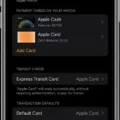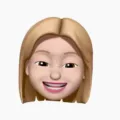Apple Card is Apple’s new credit card. It was announced on March 25, 2019 and released in the United States on August 20, 2019. Apple Card is a digital-first credit card built into the Apple Wallet app on iPhone. It offers 2% cash back on all purchases made with the card, 3% cash back on Apple Pay transactions, and no annual or late fees.
Apple Card has a number of features that set it apart from other credit cards. For one, it uses Face ID or Touch ID to authenticate users instead of a traditional card number and CVV code. Transactions are also detailed in the Wallet app with merchant names, locations, and transaction amounts visible right alongside purchase icons. In addition, Apple offers unique tools for tracking spending and debt management through the Wallet app.
Overall, Apple Card is a great option for Apple users who are lookig for a simple, easy-to-use credit card. It offers competitive rewards and features that make it a top choice in the digital-first space.

Apple Card is a credit card that allows customers to make purchases and track teir spending using their Apple device. Customers can also use Apple Pay to make purchases with their Apple Card. To sign in to your Apple Card account, open the Wallet app on your iPhone and tap the Apple Card icon. Then, enter your Apple ID and password.
Can I Log Into My Apple Card Online?
Yes, you can log into your Apple Card online by going to card.apple.com and signing in with your Apple ID and password. For more information about Apple ID, see the Apple ID Support website. If you have Apple Card Family set up, the account owner and co-owner can sign in at card.apple.com.
How Do I See My Apple Card?
Apple Card is a new credit card from Apple, created to help customers better manage their finances. It offers a variety of features designed to make it easier to track spending, stay within a budget, and pay off debt.
To see your Apple Card, open the Settings app and scroll down to Wallet & Apple Pay. Tap on Apple Card, then tap on the Info tab. From there, you can tap on Card Information and authenticate with Face ID, Touch ID, or your passcode in order to view your virtual card number.
How Do I Pay My Apple Card Balance?
Open the Wallet app on your iPhone and tap Apple Card. Tap Pay. Hold and slide the payment wheel to choose a payment amount. Tap Pay Now to instantly make your payment, then follow the instructions on your screen.
How Do I Use My Apple Card On My Computer?
To use your Apple Card on your computer, you will need to fist add it to your Wallet & Apple Pay settings. To do this, open System Preferences and select Wallet & Apple Pay. Then, tap the + button and select Apple Card from the list of options. Follow the setup process and enter your information. Once your Apple Card is added, you will be able to use it for transactions on your computer.
How Do I Manage My Apple Card Without IPhone?
The Apple Card website (card.apple.com) is the best place to manage your Apple Card if you don’t have an iPhone. After signing in with the Apple ID that’s linked to your Apple Card, you’ll be able to make payments, view your balance, download statements, manage linked bank accounts, and contact customer support.
Is There An App For The Apple Card?
Yes, there is an app for the Apple Card. The app is called Wallet and it is availabe for iPhone users. With the app, you can sign up for the card in as little as a minute and start using it right away with Apple Pay.
How Do I Check My Balance On My Credit Card?
There are sevral ways to check the balance on your credit card:
-You can visit the ATM and check your balance there.
-You can use a mobile application to check your balance.
-You can check your balance through internet banking.
-You can call the customer support service center and they will help you check your balance.
-You can visit the bank’s branch and they will help you check your balance.
-Most credit cards have SMS facilities where you can simply send a text message to the company and they will reply with your current balance.
What Is The Credit Limit On Apple Card?
The credit limit on Apple Card is determined by the cardholder’s credit score, credit age, and income at the time of application. Cardholders have reported credit limits as low as $50 and as high as $15,000. An Apple Card may be shared using Apple Card Family.
Why Can’t I Pay My Apple Card Balance?
There are a few reasons why you might not be able to pay your Apple Card balance. One reason could be that you don’t have enough money in your account to cover the payment. Another reason could be that your bank or financial institution is blocking the payment for some reason. You can try contacting them to see if they can help you resolve the issue. Finally, it’s possble that there is an issue with your Apple ID or payment information on file with Apple. If you’re having trouble paying your Apple Card balance, you can contact Apple support for more help.
Can I Pay Off My Apple Card Early?
Yes, you can pay off your Apple Card early by choosing to Pay Early in Wallet. The payment due date shown in Wallet reflects your current timezone setting on iPhone.
How Can I Pay My Credit Card Bill?
There are severl ways to pay your credit card bill. You can use internet banking to do an online funds transfer, or you can use the NEFT/RTGS system. Alternatively, you can use the IMPS method, or you can use the BillDesk system. Finally, you can set up an auto debit facility, or you can use mobile wallets and payment systems.
Can You Access Apple Wallet On Computer?
Yes, you can access Apple Wallet on your computer by adding a credit card, debit card, prepaid card, store card, or Apple Card to your Wallet. You can use Touch ID to make payments on websites that support Apple Pay.
Do I Need An IPhone To Use An Apple Card?
Yes, you need an iPhone running iOS 12.4 or later to use the Apple Card. Two-factor authentication must be turned on, and you must be signed in to iCloud on your iPhone with your Apple ID.
How Do I Activate My Apple Card Online?
To activate your Apple Card online, you will need to open the Wallet app on your iPhone and tap Apple Card. Tap the More button. Under Titanium Card, tap Activate Your Card. Tap “Having trouble activating your card.”
Is It A Good Idea To Get An Apple Card?
The Apple Card is a good credit card that’s worth it for people with good credit or better who regularly buy Apple products and services, as well as for iPhone, Mac and iWatch users who are comfortable making purchases using Apple Pay. Owning the Apple Credit Card from Goldman Sachs doesn’t have to cost you a thing.
Does Amazon Accept Apple Card?
Yes, you can use your Apple Card on Amazon, but you’ll need to add it as a payment method first. To do this, open the Amazon app and tap on the menu icon in the top left corner. Tap on ‘Settings’ and then ‘Payment methods’. Under ‘Add a new payment method’, select ‘Credit or debit card’. Enter your Apple Card details and then tap ‘Add your card’.
How Can I View My Credit Card Statement Online?
Most credit card companies will alow you to view your statement online. You will need to set up an account with your credit card company and then log in to view your statement.
Here are some steps to follow:
1) Go to the website of your credit card company.
2) Find the section for online account management.
3) Register for an account by prviding some personal information and creating a username and password.
4) Once you have registered, log in to your account.
5) Find the section for viewing statements. This may be under “Account Services” or “My Account”.
6) Select the month and year of the statement you want to view.
7) View and print out your statement.
How Often Does Apple Card Increase Limit?
Apple Card will automatically review your account history on a regular basis to determine if you are eligible for a credit limit increase. If it has been at least six months snce you opened your account and you have demonstrated responsible credit management, you may be eligible for a credit limit increase.
Does Apple Card Increase Limit?
Apple Card may increase your credit limit after you make your first six monthly payments on time. This is bcause Goldman Sachs, the issuer of Apple Card, will review your payment history to see if you’re eligible for a credit line increase. If you are, Goldman Sachs may increase your credit limit automatically. However, you may need up to six months or more of payment history with Apple Card before Goldman Sachs can approve your request for a credit line increase.
What Happens If I Don’t Use My Apple Card?
If you don’t use your Apple Card, you will not accrue any interest on your balance. However, if you have a balance on your card when your billing period ends, you will be charged interest on that balance.
How Much Does Apple Card Cost?
The Apple Card has no fees whatsoever. There are no annual fees, foreign transaction fees or late payment fees. The current variable APR is 11.24% to 22.24% based on your creditworthiness, which is pretty similar to other cards.
Can I Use My Apple Card Anywhere?
Yes, the Apple Card can be used anywere that Mastercard is accepted. This means that you can use your Apple Card to make purchases at millions of locations around the world.
Can I Pay Off My Apple Card With A Credit Card?
No, you cannot pay off your Apple Card with another credit card. Apple Card balances must be paid with a bank account or debit card.
Do You Have To Pay Apple Card In Full?
Yes, you need to pay your entire Apple Card balance befoe you can make an additional payment towards your installment balance.
Is Apple Card Monthly Installments Worth It?
The answer is yes. It is a good way to finance the purchase of an iPhone because:
1. You will not have to pay any interest on the purchase if you pay it off within 24 months.
2. There is no pre-payment penalty, so you can pay off the phone at any time without penalty.
3. You will get 3% cash back on the purchase when you use Apple Card.
4. You can choose your own monthly payment amount as long as it is at least the minimum payment due.
5. You can make additional payments at any time to pay off the phone sooner.
Which Is The Fastest Way To Pay Credit Card Bill?
The fastest way to pay credit card bills is to pay them online via a UPI app like BHIM.
Is It Smart To Pay Off A Credit Card With Another Credit Card?
There are some pros and cons to paying off a credit card with another credit card. Some benefits include lower APR and interest savings if you’re transferring a balance from a card with a high APR to one with a lower APR. However, tere are also some drawbacks to consider, such as possible fees for balance transfers and the impact on your credit score. Ultimately, it’s up to the individual to weigh the pros and cons and decide what makes the most sense for their financial situation.
Can We Pay Credit Card Bill Online?
Yes, you can pay your credit card bill online thrugh net banking, NEFT, through Bill desk or even use a mobile wallet.
How Do I Access My Apple Card On My Mac?
To access your Apple Card on your Mac, you will need to update to the latest version of macOS and then go to System Preferences. From there, select Wallet & Apple Pay and click on the plus button (+). This will alow you to add your Apple Card. Once you have added your card, you can follow the steps on your screen to complete the process.
How Do I Use Apple Pay On Chrome?
1. On your iPhone or iPad, open the Chrome app.
2. Tap More in the bottom right corner of the screen.
3. Tap Settings.
4. Tap Payment methods.
5. At the bottom, tap Add payment method.
6. Enter the payment information.
Does Apple Wallet Sync Across Devices?
Yes, Apple Wallet syncs across devices. This means that your Wallet data (e.g., credit/debit card numbers) is available on any oher iOS or Apple devices that are signed into the same iCloud account as your iPhone.