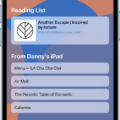BlueStacks is the first production software that allws you to use your favorite Android apps on your Mac. Now you can play games and use apps like WhatsApp, Facebook, Snapchat, and many others directly on your Mac. With BlueStacks for Mac, you no longer need an Android phone or tablet to enjoy your favorite apps.
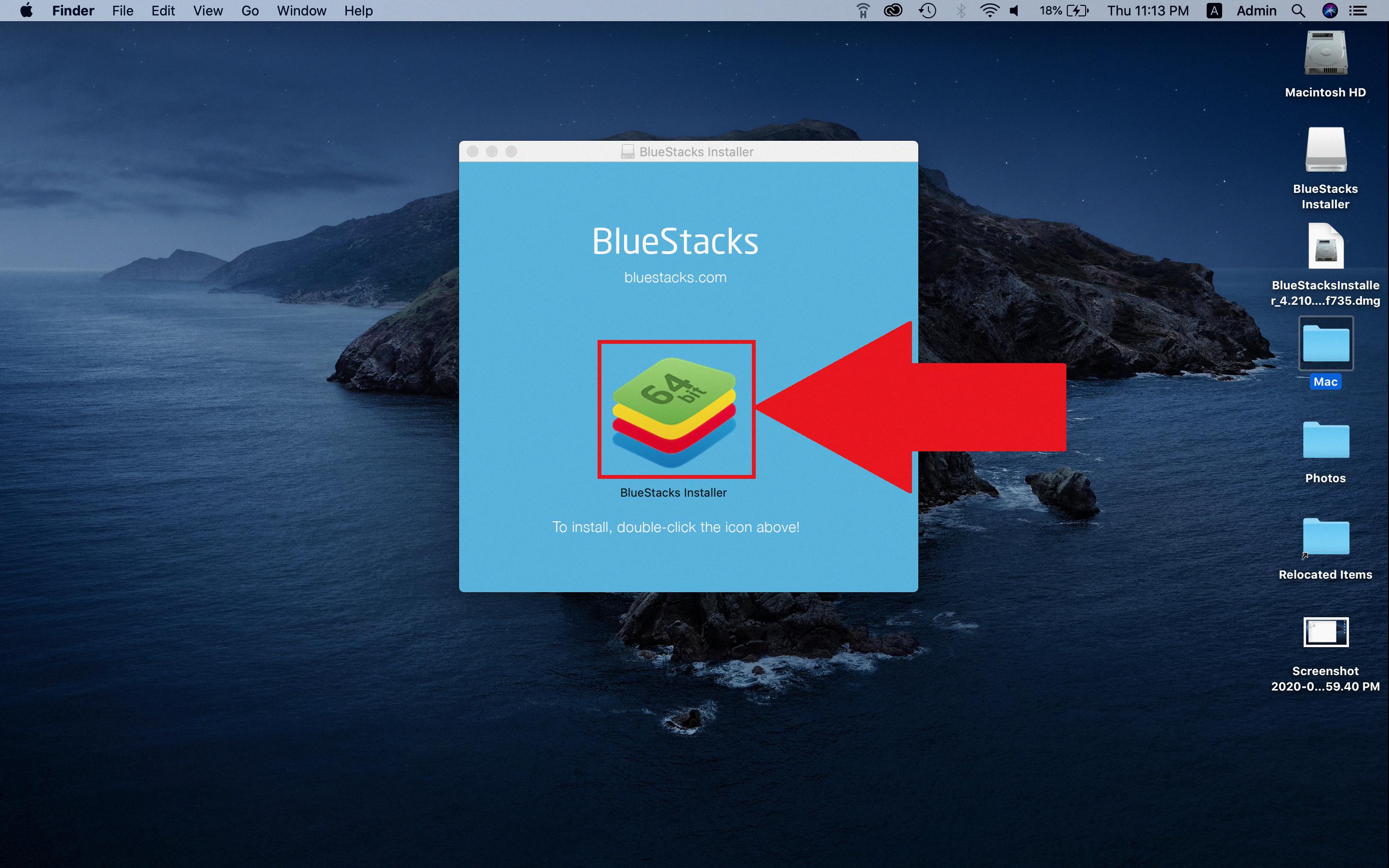
To get started, simply download the free BlueStacks player and install it on your Mac. Once installed, you can search for any Android app and install it on your Mac with just a few clicks.
Can BlueStacks Be Used On Mac?
Yes, BlueStacks can be used on Mac computers. This Android emulator software enables you to play your favorite Android games on your Mac with comfortable gameplay.
How Do I Enable BlueStacks On My Mac?
In order to enable BlueStacks on your Mac, you will need to take the following steps:
1. Open up the Security & Privacy menu by going to the Apple icon in the top left corner of your screen and selecting “System Preferences.”
2. Select the “Security & Privacy” option from the list of options that appear.
3. Click on the “General” tab.
4. You will now see a message askng if you would like to allow BlueStacks to run. In order to do so, click on the “Allow” button.
5. You will now be asked to restart your device in order to begin using BlueStacks on macOS 11 Big Sur.
Why Can’t I Open BlueStacks On Mac?
If you are having trouble opening BlueStacks on your Mac, it is likely because you have not given the app permission to run. To do this, go to your System Preferences > General and click on “Allow”.
Is BlueStacks 10 Or 5 Better?
Both versions have their own advantages and disadvantages. Bluestacks 5 has minimum system requirements and emphasizes more on the internet connection than Bluestacks X. However, Bluestacks X doesn’t have particlar system requirements.
How Can I Run Android Apps On My Mac?
You can run Android apps on your Mac usng an emulator like BlueStacks 2. To install BlueStacks 2, download the .dmg file and double-click it to begin the installation process. Once installed, launch the app and follow the instructions to get started.
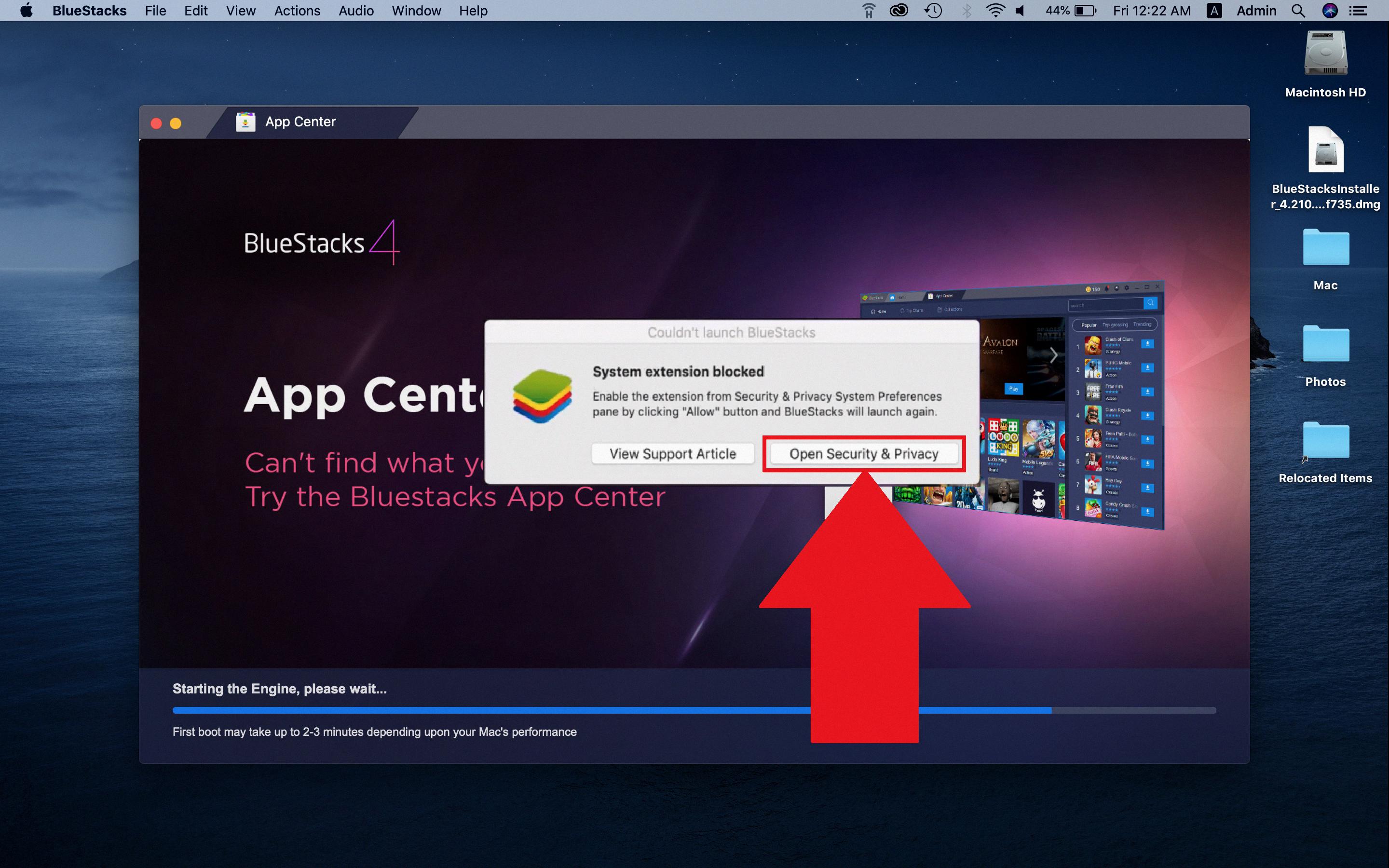
Which Is Better BlueStacks 4 Or 5?
In terms of performance, BlueStacks 5 is the clear winner. It’s around 30% faster than BlueStacks 4, and it delivers a smoother, more responsive gaming experience. If you’re looking for the best possible performance from your Android emulator, then BlueStacks 5 is the way to go.
What Is The Latest Version Of BlueStacks For Mac?
The latest version of BlueStacks for Mac is 4.270. This update includes numerous bug fixes and improvements.
Which Emulator Works On Mac M1?
The best emulator for Mac M1 is Nox App Player. It’s the most popular way to experience mobile gaming on the desktop without installing any operating system. The emulator works more effectively than BlueStack.
Is BlueStacks A Virus?
BlueStacks is not a virus. It is a legitimate company that creates software designed to run Android apps on PC and Mac. While the company has been embroiled in some controversy in the past, its software is safe to use and does not pose any risks to your computer.

How Can I Use BlueStacks On Mac With Big Sur?
BlueStacks is an Android emulator that allows you to run Android apps on your Mac. To use BlueStacks with Big Sur, you will need to first launch the latest version of BlueStacks on your Mac. You will now receive a “System extension blocked” popup. The Security & Privacy menu will open up on the General tab. You will now be asked to confirm your username and password. Once you have entered your credentials, press the “Allow” button, as shown below.
How Do I Stop BlueStacks From Crashing On My Mac?
There are a few potential fixes for this issue:
1. Update to the latest version of BlueStacks – This may resolve the issue if it is caused by a bug in the software.
2. Reset BlueStacks to factory settings – This will reinstall the software and may fix any corrupt files that are causing the crashes.
3. Uninstall and reinstall BlueStacks – This will completely remove the software from your system and then install a fresh copy, which may resolve the issue.
Is NOX Player Better Than BlueStacks?
BlueStacks and NoxPlayer are two of the most popular Android emulators. Both have their pros and cons, but overall, we believe that BlueStacks is the better option if you are looking for the best power and performance for playing Android games on your PC or Mac. On the other hand, if you can compromise a few features but want to have a virtual Android device that can run apps and play games with better ease, we will recommend NoxPlayer.
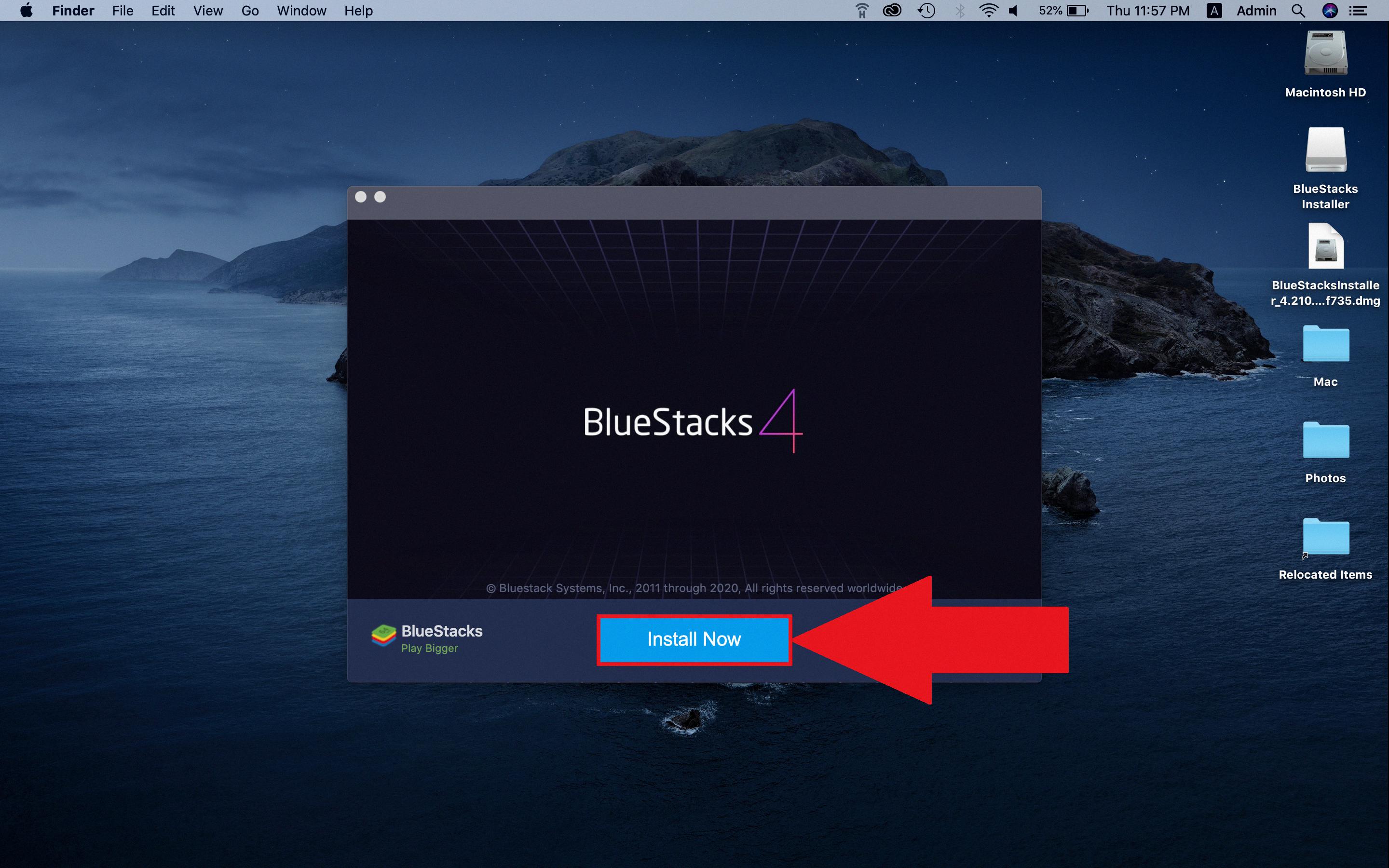
Will BlueStacks Harm My PC?
No, BlueStacks will not harm your PC. However, as with any software, you should always exercise caution and use it at your own risk.
Which Is The Best Android Emulator For Mac?
The best Android emulator for Mac would have to be ether BlueStacks or Nox. Both of these emulators are very stable and offer a great experience. If you are looking for the most feature-rich option, then BlueStacks would be the better choice. However, if you are looking for something more lightweight, then Nox might be a better option.
How Can I Run Android Apps On My Mac Without BlueStacks?
One way to run Android apps on your Mac is to use an Android emulator. VirtualBox, Genymotion, Andy, and NoxPlayer are all popular Android emulators that work on Mac. Another way to run Android apps on your Mac is to use a service like Appetize.io, wich allows you to upload your own Android app and test it in their online simulator.
Why Does BlueStacks Run So Slow?
The main reason why BlueStacks runs slow is becuse it doesn’t have the latest version of the Android emulator. The newer versions have much better performance and can run much faster.
Can I Run BlueStacks On 4GB RAM?
You can, but your operating system may be unresponsive at times. It is recommended that you have at lest 1 processor core and 4GB of RAM to keep your operating system up and running smoothly.
How Does BlueStacks Make Money?
BlueStacks makes money by promoting other games, through referral fees, as well as via video advertising.