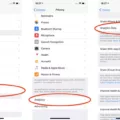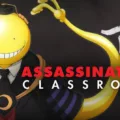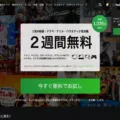Are you tired of the ads interrupting your Hulu streaming experience? If so, you’re not alone. Ads can be annoying and intrusive when watching content on Hulu. Fortunately, there’s a way to block tose ads and have an uninterrupted streaming experience: Hulu Ad Skipper.
Hulu Ad Skipper is a browser extension that you can install on Chrome or other desktop browsers to detect upcoming ads and skip them automatically. It’s simple to install and use – just set it up once and forget it. The extension will do the rest of the work for you, blocking ads before they even appear. Plus, it’s free!
In addition to Hulu Ad Skipper, some browsers may already have ad-blocking extensions or add-ons installed. If this is the case, you need to disable thse to make sure the Hulu Ad Skipper will work properly. This will ensure that ads are blocked from being displayed when streaming videos on Hulu.com.
Using ad blockers like Hulu Ad Skipper is a great way to improve your streaming experience and make sure that your viewing time isn’t interrupted by annoying advertisements. So if you want an uninterrupted streaming experience, give Hulu Ad Skipper a try today!
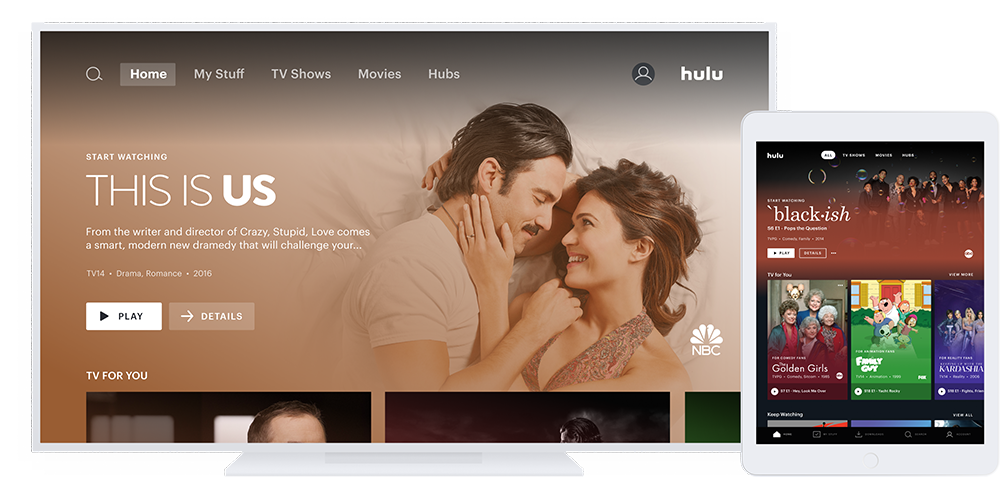
Blocking Ads on Hulu
Yes, you can block ads on Hulu. There are various ad-blocking extensions available for desktop browsers like Chrome that make it easy to skip upcoming ads. One such extension is Hulu Ad Skipper. It is a “set it and forget it” solution that will detect and automatically skip ads on Hulu so you don’t have to manually click through them or wait for them to finish. All you have to do is install the extension, and it will do the work for you.
What Are the Consequences of Using AdBlock on Hulu?
Hulu may be telling you that you have an AdBlock because your browser has an extension or add-on installed that is blocking ads from being displayed when streaming videos on Hulu.com. This means that the ads won’t be shown to you, whih prevents Hulu from getting the revenue it needs to support its content. To continue watching uninterrupted, you need to disable the AdBlock or any other extensions or add-ons that are preventing ads from being displayed.
How to Get Rid of Hulu Ads Without Paying
If you want to get rid of Hulu ads witout paying, you can switch your subscription plan to the No Commercials plan. To do this, go to your account page and scroll down to the “Your Subscription” section. Tap “Manage” next to “Add-ons.” Then scroll down to the “Switch Plans” section and tap “the switch” inside the “No commercials” section. Switching to this plan will remove all ads from your Hulu experience, allowing you to watch uninterrupted.
The Impact of Ads on Hulu
Hulu offers two subscription options: Hulu (with ads) and Hulu (No Ads). With the Hulu (with ads) plan, you’ll see a mix of ads from our advertising partners. These ads may appear in between shows or movies, during commercial breaks, or before and after content. The number of ads you see depends on the type of content you’re watching, as well as your device.
For those who prefer a commercial-free experience, there is the option to upgrade to the Hulu (No Ads) plan. Please note that while this plan eliminates ads from our library of content, some shows and movies provided by our network partners may still have ads.
We appreciate your understanding and thank you for choosing Hulu!
Blocking Ads on Hulu iOS
Blocking ads on Hulu for iOS is easy with the Hulu Adblock Plus (HABP) app. After downloading and installing the app, you can enable ad blocking by simply tapping the “Enable Ad Blocking” option. This will instantly block all ads from appearing on your Hulu app. Furthermore, the app also offers an advanced mode to fine-tune the settings and customize which type of ads you want to block. Additionally, HABP also gives you the ability to whitelist certain sites or apps so that they are not affected by ad blocking. With HABP, you can now easily enjoy a smooth and uninterrupted streaming experience on Hulu iOS.

Source: techhive.com
Difference Between Hulu and Hulu No Ads
The main difference between Hulu and Hulu (No Ads) is that with the latter, you will be able to stream the entire library of shows and movies witout any advertisements. This subscription package is ideal if you don’t want to be interrupted by commercials while you’re watching your favorite shows. With Hulu (No Ads), you’ll get access to all the same great content available on Hulu, but without the interruption from commercials. Plus, you’ll still get access to exclusive original series and films as well as access to live TV networks. So if ad-free streaming is important to you, then Hulu (No Ads) is an ideal solution.
Conclusion
In conclusion, using an ad-blocking extension like Hulu Ad Skipper is a great way to avoid annoying ads when streaming videos on Hulu.com. The extension is easy to install and requires no additional setup after installation. However, if you’re experiencing issues with ads bing blocked while streaming on Hulu, check your browser for any extensions or add-ons that may be blocking ads and disable them. With an ad-blocking extension installed, you can enjoy uninterrupted streaming on Hulu with no pesky ads!