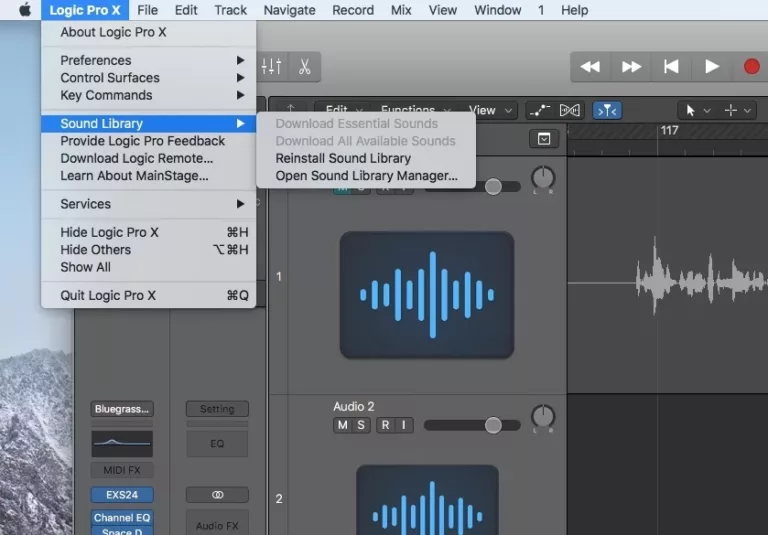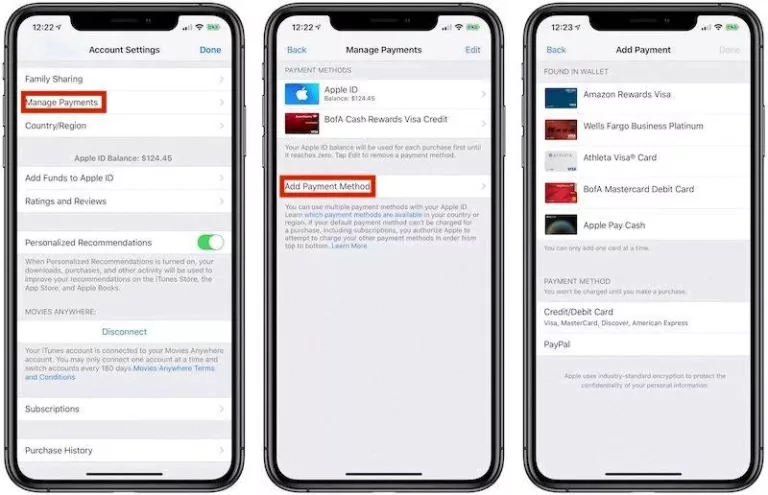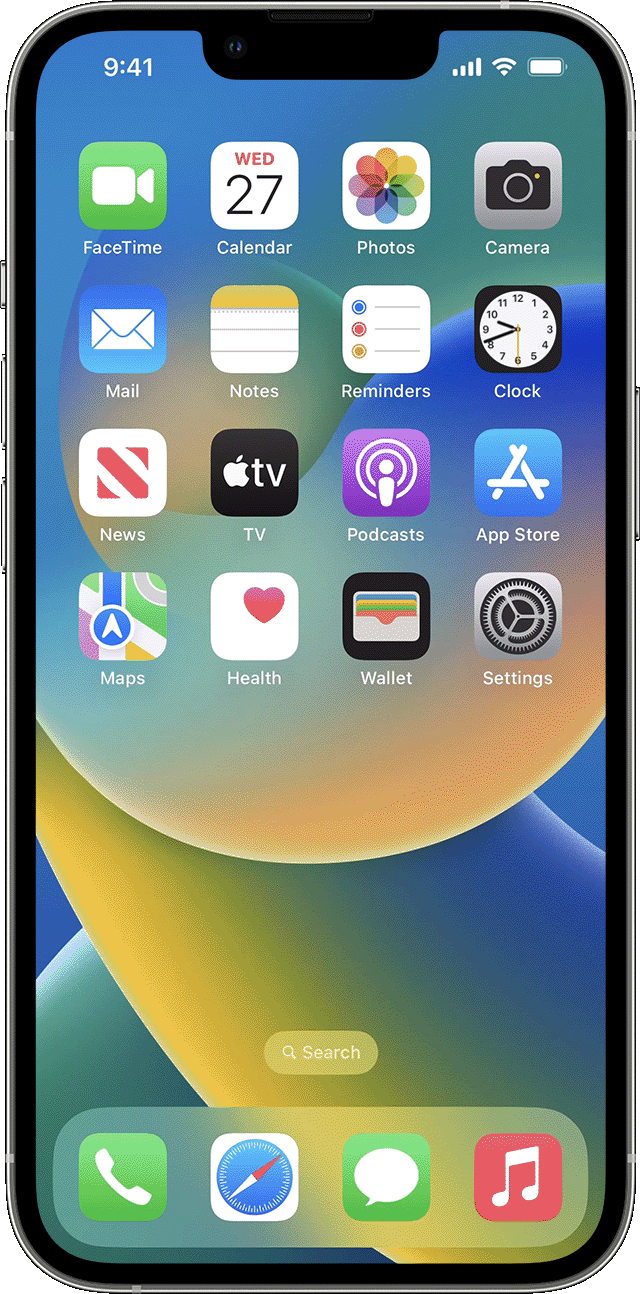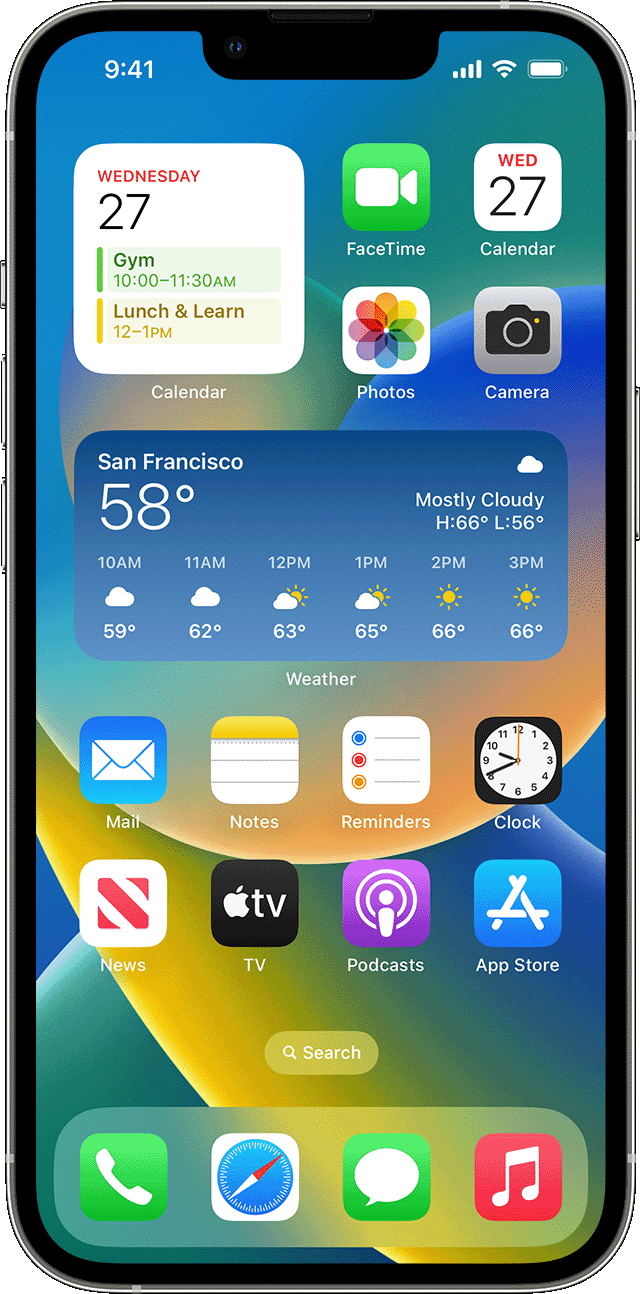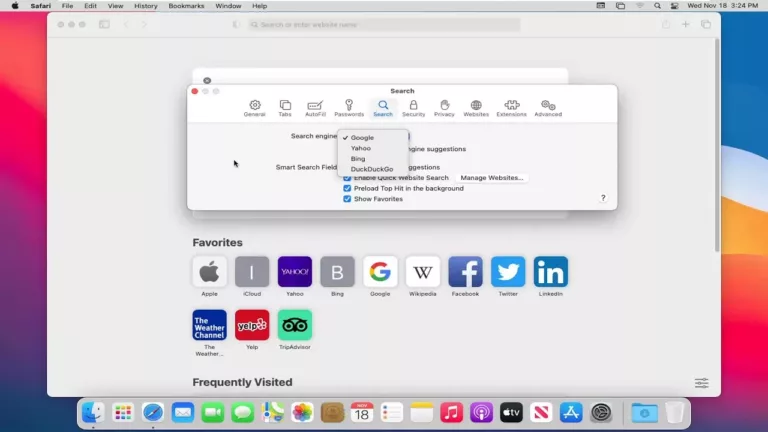Cellphones
Cellphones are a ubiquitous part of our lives. They keep us connected to the people we love, and allow us to stay productive even when we’re on the go. Cellphones have come a long way since their inception, and today they are packed with powerful features that allow us to do everything from take photos and browse the web to pay for our purchases and keep track of our fitness goals. Whether you’re looking for a new smartphone or just want to learn more about this essential piece of technology, there’s something for everyone in the world of cellphones. So what are you waiting for? Get out there and start exploring!