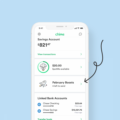As technology continues to advance, our computers are becoming more and more complex. With new software and hardware being released on a regular basis, it’s important to stay up to date with the latest drivers for your computer. Outdated drivers can cause a wide range of issues, from decreased performance to system crashes. That’s where Driver Booster comes in.
Driver Booster is a software program designed to automatically update your drivers. It scans your PC for outdated device drivers, finds newer versions online, and downloads and installs them to renew your drivers and ultimately improve the performance of your Windows computer.
One of the best things about Driver Booster is its ease of use. Once you download and install the program, you simply click the “Scan” button and it will detect all outdated drivers on your system. From there, you can choose to update all drivers with just one click, or you can select individual drivers to update.
Another great feature of Driver Booster is its ability to create restore points. This is especially helpful in case a particular driver update causes issues with your system. You can simply roll back to a previous restore point and avoid any potential problems.
Driver Booster also has a paid version that offers even more features, such as automatic updates and priority support. While the free version is certainly helpful, the paid version can help you stay on top of driver updates and issues better.
Driver Booster is an excellent program for anyone looking to keep their computer up to date-and running smoothly. With its user-friendly interface and comprehensive scanning capabilities, it’s an essential tool for any Windows user. So, if you’re experiencing performance issues or just want to make sure your drivers are up to date, give Driver Booster a try.
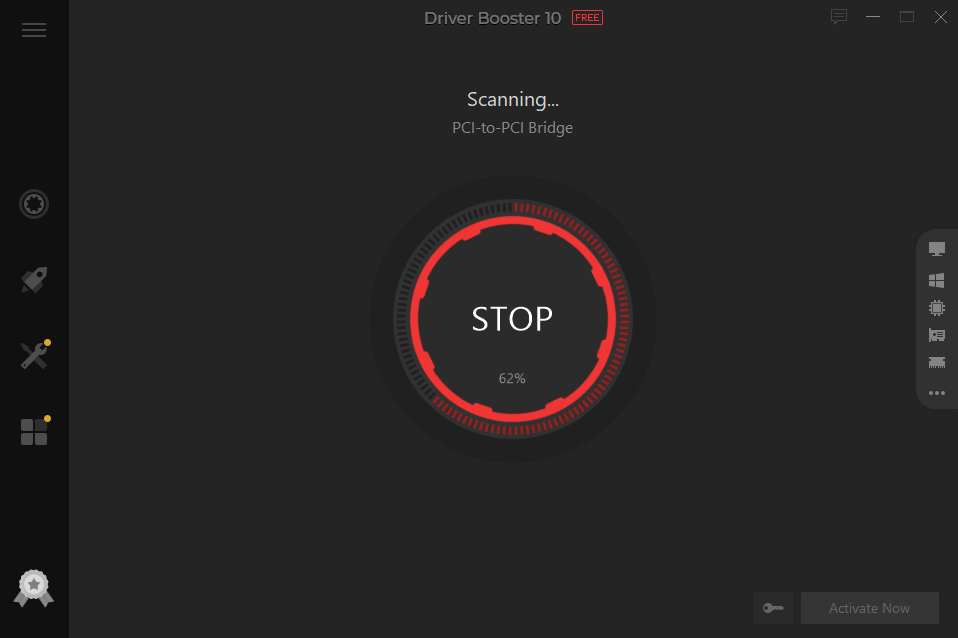
The Effectiveness of Driver Booster
Driver Booster is a highly effective software program that is widely regarded as one of the best driver updating tools available on the market. It is designed to scan your computer for outdated drivers and then automatically download and install the latest versions for improved performance and stability. This software is easy to use and has a user-friendly interface that makes the process of updating drivers simple and straightforward. It also has a backup and restores feature that allows you to easily revert to your previous drivers in case of any issues with the new updates. Additionally, Driver Booster is constantly updated to ensure compatibility with the latest hardware and software, making it a highly reliable and effective tool for keeping your drivers up to date. if you are looking for a reliable and efficient driver updating tool, Driver Booster is definitely a great choice.
The Benefits of Using Driver Booster
Driver Booster is a software program designed for Windows that helps users keep their computer’s hardware drivers up-to-date. It scans the computer for outdated drivers and provides a list for the user to review. The program can update outdated drivers automatically with just one click, saving the user time and effort. Driver Booster can also back up and restore drivers, fix common driver problems, and enhance gaming performance by updating and optimizing game-ready drivers. Driver Booster ensures that the computer runs smoothly and efficiently by providing the latest drivers for all hardware components.
Is Purchasing Driver Booster Pro Worth the Investment?
Driver Booster Pro is definitely worth the money if you want to ensure that your computer’s drivers are always up-to-date and functioning properly. The paid version offers several benefits over the free version, including automatic updates, driver backup and restore, and priority support. With automatic updates, the software will scan for driver updates and automatically download and install them for you, saving you time and effort. Driver backup and restore can help you easily restore your drivers to a previous version if you experience any issues with new updates. Additionally, priority support means that you will receive faster and more personalized assistance if you encounter any problems with the software. These features make Driver Booster Pro a valuable investment for anyone who wants to maintain the performance and stability of their PC.
Latest Version of Driver Booster
The latest version of Driver Booster is V 9.4.0, which was released on June 8th, 2022. This version of the software offers updated features and improvements to enhance the performance of the computer’s drivers. Users can download and install the latest version of Driver Booster to ensure that their system’s drivers are up-to-date and functioning optimally. It is always recommended to keep your system’s drivers updated to avoid any potential compatibility issues or errors.
Conclusion
Driver Booster is a powerful and efficient software program that can greatly enhance the performance of your Windows computer by updating outdated device drivers. It is a user-friendly program that is easy to install and use, and it has a free version that provides basic functionality. However, the paid version offers even more features and benefits, such as automatic backups, enhanced system optimization, and priority customer support. With its regular updates and comprehensive driver database, Driver Booster is a reliable solution for keeping your PC running smoothly and ensuring that all of your devices are functioning properly. If you are looking for a reliable and effective driver updater, Driver Booster is definitely worth considering.