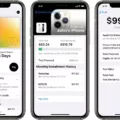Apple is one of the most profitable companies in the world, with a wide range of products and services that are enjoyed by millions of people around the globe. However, there are times when Apple’s billing system may cause confusion or frustration for its customers. One such instance is when Apple takes money from your account without your consent or knowledge.
If you see “apple.com/bill” on your billing statement, it means that you have made a purchase from Apple or that a subscription has been renewed. This could have been done by you or a family member who is using your account. However, if you notice a charge that you did not authorize or recognize, there are steps you can take to dispute it.
The first thing you should do is open the Wallet app on your iPhone and tap on the Apple Card option. From there, you can view your latest transactions and find the one that you want to dispute. Once you have found it, tap on it and then tap on “Report an Issue.” This will allow you to chat with an Apple Card Specialist who can help you with the dispute.
It is important to note that Apple receives authorization to charge your account prior to shipping your item(s). However, your card will only be charged after your order has shipped. If your order contains multiple items and they ship at different times, you may see multiple charges on your credit card statement. This is something to keep in mind when reviewing your billing statement.
If you do not want to use Apple Cash on a certain device, you can turn it off for just that device. On your iPhone or iPad, open the Settings app and tap on Wallet & Apple Pay. From there, you can turn off Apple Cash. For Apple Watch, you can open the Apple Watch app on your iPhone, tap on Wallet & Apple Pay, and then turn off Apple Cash.
While Apple is a reputable company, there may be times when you notice charges on your account that you did not authorize or recognize. If this happens, you can take steps to dispute the charge and resolve the issue. It is important to review your billing statement carefully and to be aware of how Apple’s billing system works to avoid any confusion or frustration.
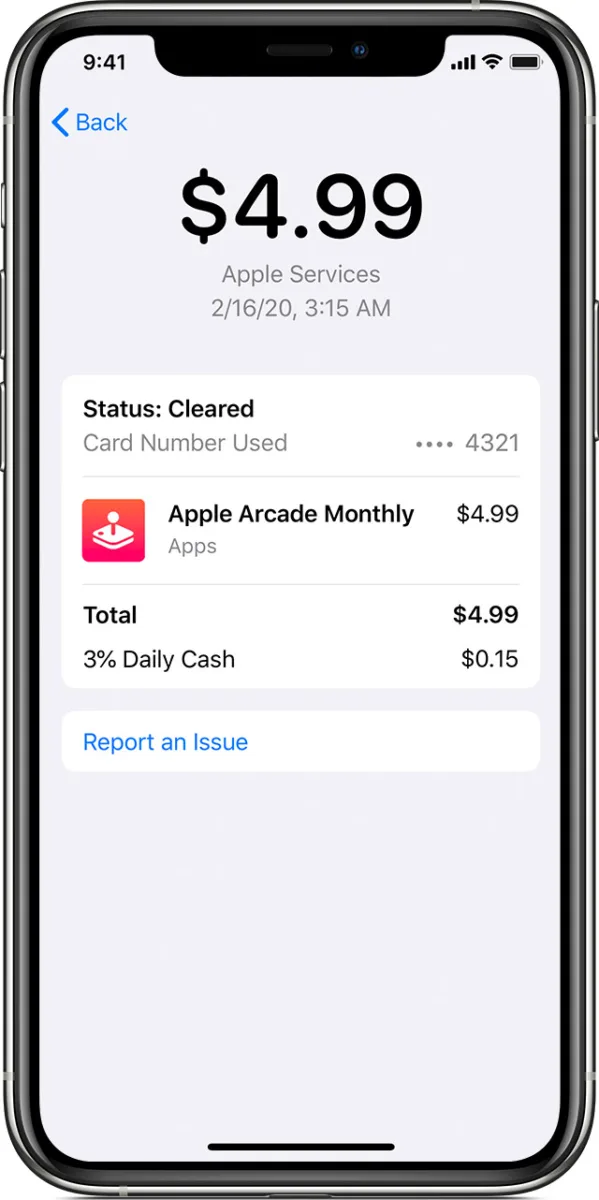
Why is Apple Taking Money From My Account?
Apple may take money from your account if you have purchased any content from their platform such as apps, music, movies, or other digital content. Additionally, if you have subscribed to a service through Apple, the company will charge you on a recurring basis. It is also possible that a family member who shares your account has made a purchase on your behalf. In any case, you can view a detailed breakdown of your charges by visiting the ‘apple.com/bill’ page. If you have any concerns about your billing, you can contact Apple’s customer support team for further assistance.
How Do I Dispute A Charge On Apple?
To dispute a charge on Apple, you can follow these steps:
1. Open the Wallet app on your iPhone and tap Apple Card.
2. Under Latest Transactions, find and tap the transaction that you want to dispute.
3. Under Transaction History, tap the transaction again.
4. Tap Report an Issue.
5. To chat with an Apple Card Specialist, tap Dispute Charge, Unknown Transaction, or Other Issue.
By following these steps, you’ll be able to report the issue and speak with a specialist who can help you dispute the charge. It’s important to act quickly if you notice an unauthorized charge, as this will increase your chances of a successful resolution. Additionally, it’s a good idea to keep track of your transactions and regularly review your statements to catch any issues early.
How Do I Stop Apple From Taking Money From My Account?
To stop Apple from taking money from your account, you need to take the following steps:
1. Cancel any subscriptions or services that are linked to your Apple account. This can be done by going to the Settings app on your iPhone or iPad, tapping on your name at the top, then selecting Subscriptions.
2. If you have a payment method on file with Apple, such as a credit card or PayPal account, you can remove it by going to the Settings app, tapping on your name, then selecting Payment & Shipping.
3. To prevent unauthorized purchases, you can enable restrictions on your device. Go to the Settings app, tap on Screen Time, then select Content & Privacy Restrictions. From there, you can set a passcode and restrict certain types of content or apps.
4. If you suspect that someone has accessed your Apple account without your permission, you should change your password immediately. This can be done by going to the Settings app, tapping on your name, then selecting Password & Security.
By taking these steps, you can prevent Apple from taking money from your account and ensure that your personal information is protected.
Does Apple Take Money Out Of Your Account?
Apple does take money out of your account when you make a purchase through their website or app. However, the charge is only authorized prior to shipping your item(s) and the actual payment is processed after your order has been shipped. In case your order contains multiple items and they ship at different times, you may see multiple charges on your credit card statement. It is important to note that Apple ensures a secure payment process and your payment details are kept confidential.
Conclusion
Apple is a leading technology company that offers a wide range of products and services, including iPhones, iPads, Macs, and Apple Watches. The company is renowned for its innovative products, sleek designs, and user-friendly interfaces. Whether you are looking for a new smartphone, computer, or music streaming service, Apple has something to offer. With its secure payment system, Apple Pay, and convenient billing statements through apple.com/bill, Apple makes it easy for customers to purchase and enjoy its products and services. Apple continues to set the standard for excellence in the technology industry, and its products and services are highly recommended for anyone looking for quality and innovation.