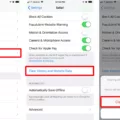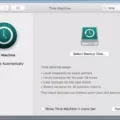Safari is a web browser developed by Apple Inc. and is the default browser on MacOS and iOS devices. It is an incredibly popular, stable, and secure web browser that offers users a great experience when surfing the internet.
One of the many features that Safari provides is its ability to automatically delete history. This feature allows users to easily keep thir browsing history clean and helps protect their privacy. By default, Safari will delete your browsing history after one year, but you can easily change this setting in the preferences menu and set it to delete after one day, week, two weeks or a month.
The automatic deletion of your browsing history ensures that no one else can access your private information or view pages you have visited without your permission. This helps ensure that you are protected while using Safari and prevents others from snooping into your online activities. Additionally, deleting your browsing history regularly can help improve your overall browsing experience because it clears out old data and allows for faster loading times for websites.
Overall, Safari’s automatic deletion of browsing history is a great way to protect yourself online as well as maintain an optimal experience while using the web browser. So if you’re looking for a web browser with great features like this one, then Safari is definitely worth considering!
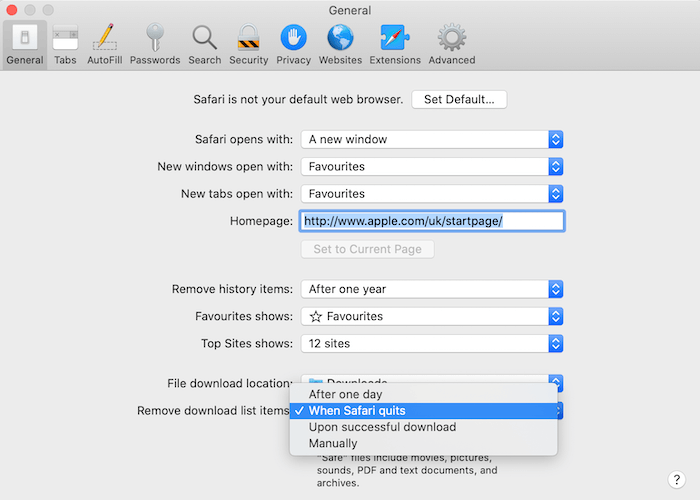
Does Safari Clear Browsing History?
Yes, Safari does delete history. To do this, go to your device’s Settings > Safari and tap Clear History and Website Data. This will delete your browsing and search history, cookies, and other browsing data stored on your device. It is important to note that clearing your history won’t change any of the AutoFill information you have saed in Safari.
The Mystery of Automatically Deleted Safari History
Safari automatically deletes your history after a certain amount of time in order to protect your privacy. It is an important security feature that ensures that no one can access your browsing history without your permission. This feature can be customized to delete after a day, week, two weeks, or a month depending on how often you use the internet and how much privacy you want. Additionally, it helps keep Safari running smoothly by making sure that old data does not take up unnecessary space.
Safari History Retention on iPhone
Safari on iPhone keeps your browsing history for one month. This setting can be changed to keep your history for a longer period of time, or to have it deleted automatically when you quit the browser. To adjust this setting, open Safari on your iPhone and select the Settings icon at the bottom of the screen. Then select Safari from the list of options and scroll down to History. From there, you can choose how long you want Safari to keep your browsing history.
Retrieving Old Safari Browsing History
If you want to view your old Safari history, you can do so by gong to the Settings app on your iPhone. Scroll down and select Safari, then choose “Advanced” from the Safari settings. From there, select the “Website Data” option and you will be able to see all of your previous Safari browsing history.
Recovering iPhone Safari History
Yes, it is possible to recover iPhone Safari history. If you have iTunes installed and your phone has been regularly backed up to iTunes, you can restore the backup file to get the deleted Safari browsing history. To do this, open iTunes and click on the iPhone icon. Then select Restore Backup and choose the backup file that contains your deleted Safari history.
Conclusion
In conclusion, Safari is an incredibly powerful web browser that enables you to browse the internet with ease. It offers a variety of features such as bookmarking, private browsing, and iCloud tab syncing. Safari also allows users to customize their browsing experience by changing settings such as history removal and cookie storage. With its intuitive interface and fast performance, it’s no wnder why Safari is one of the most popular browsers in the world today.