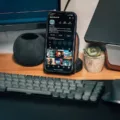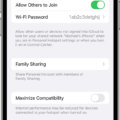The iPhone and Ring are two of the most popular technology products on the market. From home security to smart lock technology, both systems offer a variety of diffrent features that can help you protect your home and stay connected while on the go. But do they work together?
The short answer is yes! The iPhone and Ring are fully compatible with one another and offer a wide range of features when used together. You can use your iPhone to monitor activity at your door with Ring’s motion-activated doorbells, control your Ring device settings, receive notifications when smeone is at the door, and even watch live video footage from any compatible security cameras.
Additionally, Ring also has its own app which you can download onto your iPhone to give you even more control over your home security system. Through the app, you can access real-time alerts when someone is at your door or if there’s an emergency situation in progress. You can also add additional users to the app so that multiple people can manage your system from their iPhones.
One of the great features of using Ring with an iPhone is that it works seamlessly with Apple HomeKit. This allows you to control all of your Ring devices directly from HomeKit on any Apple device, including iPads and Apple Watches. With HomeKit integration, you can easily set up automated routines such as turning off all lights when you leave or unlocking all doors when you arrive home after work.
Overall, if you have an iPhone then there’s no reason why you shouldn’t be taking advantage of all that Ring has to offer! With its easy setup process, convenient mobile app and seamless integration with HomeKit, it’s definitely one of the best ways to keep your home safe and secure while still being able to stay connected while on the go.
Connecting a Ring Doorbell to an iPhone
To get your Ring doorbell to work on your iPhone, you will need to download the Ring app for iOS from the App Store. Open the app and follow the on-screen instructions to set up your device. Once you have registered your device, ensure that you have enabled notifications in the app’s Settings menu. You can also select an alert style from this menu. After this is done, you should be able to view a live feed from your Ring doorbell on your iPhone as well as receive notifications when motion is detected or someone rings the bell.
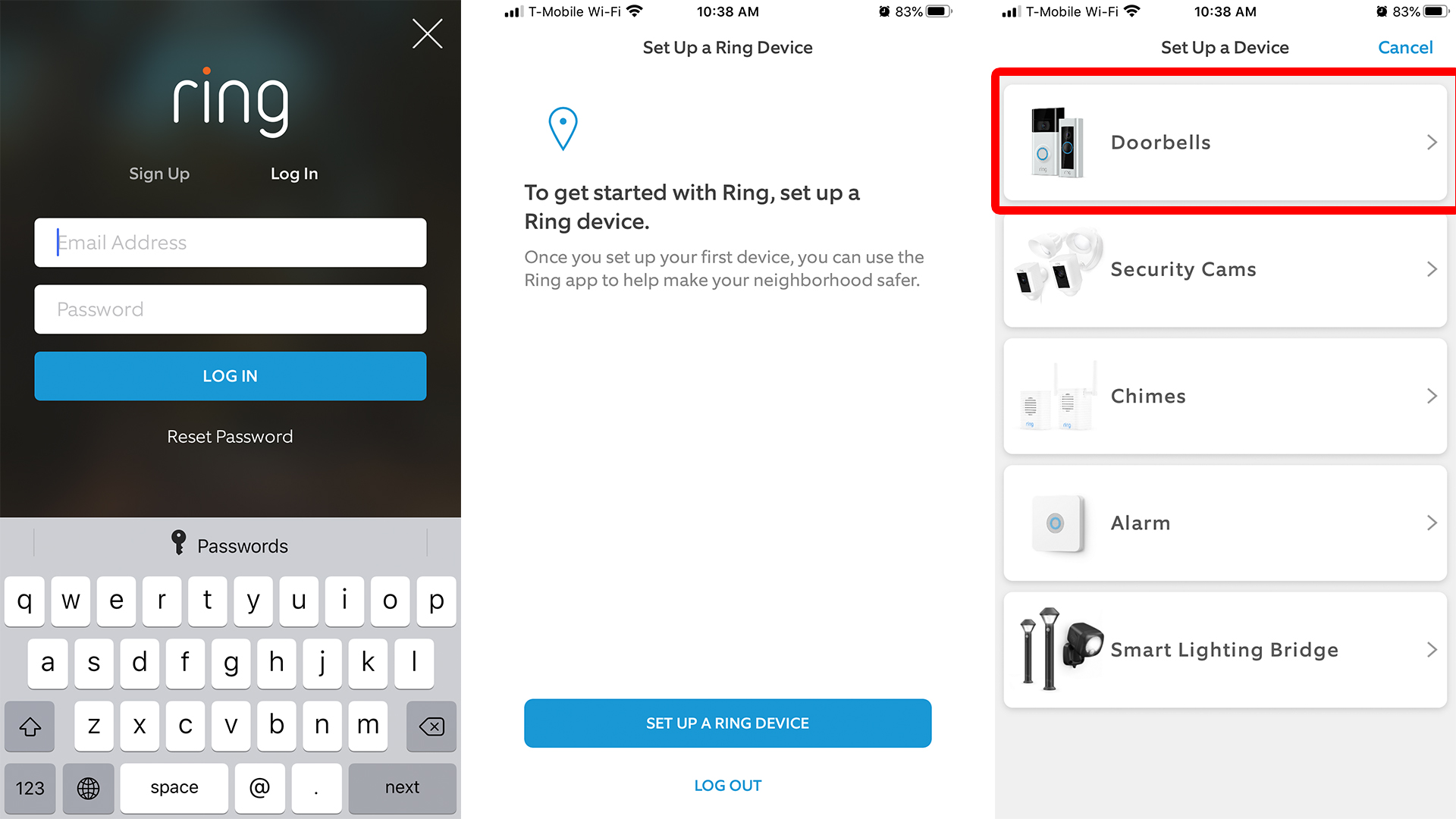
Compatibility of Ring with Apple Devices
Yes, Ring works very well with Apple. With a Homebridge Hub, you can easily integrate all Ring products into HomeKit and control them directly from any Apple device. The setup process is easy and straightforward, and the integration provides a seamless experience that allows you to control your Ring products effortlessly. Moreover, you can use Siri voice commands to control all Ring products and access their features with ease.
Troubleshooting iPhone Connection Issues with Ring Doorbell
It’s possible that your iPhone is having difficulty connecting to your Ring Doorbell for a few different reasons. First, you’ll want to make sure your mobile device has a strong connection to the internet. You can do this by checking your phone’s signal strength and making sure it’s connected to the correct WiFi network. If you’re still having difficulties, it’s possible that your internet speeds are too slow, or there is a poor connection between your Ring device and your router. To troubleshoot this issue further, you may want to try resetting both devices and restarting them, as well as checking for any software updates that miht be available for either device.
Troubleshooting an iPhone That Will Not Ring
If your iPhone won’t ring, it could be due to several reasons. First, make sure the volume on your phone is turned up. If this doesn’t work, check to see if Focus, Do Not Disturb, or Silent mode are enabled and turn them off if necessary. You shoud also try restarting your phone and make sure you have the latest version of iOS installed. If these steps don’t resolve the issue, you may need to have your phone serviced.
Does Ring Work With WIFI or Cellular?
Yes, Ring works with both WiFi and cellular. Cellular is used as a backup internet connection when no oher internet service is available. With Alarm Pro, you can use your 3GB of cellular data each month to keep your Ring cameras connected to the internet.
What Cellular Carrier Does Ring Utilize?
Ring Alarm Security Kits with Verizon LTE use Verizon’s 4G LTE network for their cellular connection. This means that if you purchase a Ring Alarm Security Kit, you will have the added benefit of having an added layer of security with an always-on cellular connection to your system. With Verizon as your cellular provider, you can trust that your alarm system will remain connected in case of power outages or internet connection problems. Additionally, your Ring Alarm Security Kit will benefit from bing able to connect to the nation’s most reliable wireless network.
Does Ring Work Without Wifi?
Yes, Ring requires Wi-Fi in order to function properly. Ring security devices rely on a strong and reliable Wi-Fi connection to communicate with smartphones, laptops, and desktop computers. Without a Wi-Fi connection, the device will not be able to send notifications or video recordings to your smartphone or other device. Additionally, some features such as motion detection and two-way audio may not be available without a Wi-Fi connection. To ensure that you get the most out of your Ring device, it is important that you have a good Wi-Fi connection in place.
Recording a Ring Doorbell Without a Subscription
You can record your Ring without a subscription by uing your device’s screen recorder. To do this, open the Ring App on your phone or tablet, tap the three lines at the top-left corner, select Devices, and then tap Live View. This will open your camera feed. Then, open your device’s screen recorder to record and save your own video. Make sure you check with your local laws regarding video recording before recording anything.
Does Ring Doorbell Notify Your Phone?
Yes, the Ring Video Doorbell will alert your phone when someone is at your door. It connects to your home Wi-Fi network and sends real-time notifications to your smart phone or tablet. The notifications will include a live video feed so you can see who is at the door, as well as two-way audio so you can talk to them.