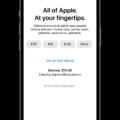Are you tired of your Wi-Fi signal always being patchy and unreliable? If so, it might be time to consider a DIY Wi-Fi booster. A Wi-Fi booster can help you increase the range and speed of your wireless network, giving you more reliable internet access. In this blog post, we’ll discuss how to create a simple DIY Wi-Fi booster using household items, as well as other tips for boosting your wireless signal.
Using Household Items to Improve Wi-Fi Range
One of the easiest ways to improve your wireless network is by using household items to create a makeshift reflector that will bounce the signal away from walls and other obstructions. All you need is some aluminum foil or a metal bowl or pot – simply cut out a curved shape from the foil or use an existing bowl, then place it behind your router or modem. This will help concentrate the signal in one direction, making it less likely for it to be blocked by walls or furniture.
Upgrade Your Router
Another great way to boost your Wi-Fi signal is by upgrading your router to one of the latest models that support 802.11ac or 802.11ax standards. This will ensure that you get higher speeds and more reliable connections, even when multiple devices are connected at once. It’s also worth considering switching to a wireless mesh system if you want even greater coverage throughout your home.
Upgrade Existing Gear
If you don’t want to upgrade your router just yet, another option is upgrading existing gear like receivers and antennas – these can easily be swapped out for higher-quality versions with better performance. It’s also worth looking into purchasing a Wi-Fi extender (also known as a repeater) which will help boost the range of your existing router without having to replace it entirely.
DIY Antenna Booster
Finally, if you’re feeling crafty, why not try making yourself an antenna booster? This is relatively easy and requires only basic materials like wire coat hangers and tin foil – simply bend them into an antenna shape then attach them around the edges of your router or modem for improved reception in hard-to-reach areas of your home!
These are just some tips for improving your wireless network with DIY solutions – there are plenty more methods available too so feel free to do some research into what works best for you!

How to Boost Wi-Fi Signal Using Household Items
Household items that can boost Wi-Fi signals include aluminum foil, a pot, a can, a metal bowl, and a mesh router. Aluminum foil can help to block interference from other electronic devices while using pots, cans, or metal bowls can help concentrate the signal in one direction. Mesh routers are ideal for larger homes as they spread the signal across multiple access points. Additionally, placing your router higher up off the ground can help improve signal strength.
Using Aluminum Foil to Boost Wi-Fi Signal
To use aluminum foil to increase the Wi-Fi signal, start by placing a large sheet of aluminum foil behind your router. Make sure that the shiny side of the foil is facing outwards, as this will be the most effective in reflecting the signal. Next, take two smaller pieces of aluminum foil and shape them into “cups” or “dishes” that fit around each antenna on your router. Secure the cups around each antenna with tape or glue. This will help direct and focus the Wi-Fi signal away from walls and other obstructions that can weaken it so that it travels further across your home. Finally, if you have access to a higher quality reflector shield than aluminum foil, such as one made of copper or steel mesh, you can use this instead as it will offer better reflectivity and more consistent results over time.
Boosting Wi-Fi Signal DIY: Tips and Tricks
Boosting your Wi-Fi signal is a relatively simple DIY project that can be done with minimal technical knowledge. The first step is to upgrade your router to the latest technology, such as 802.11ac or 802.11ax. This will give you the fastest speeds and better coverage. Next, move your router to an optimal location in your home, such as near a window or in a central spot on the highest floor. You may also consider switching to a wireless mesh system for greater coverage across multiple rooms or floors.
If you would like to further increase the range of your Wi-Fi signal, you can upgrade the receivers and antennas connected to your router. These are typically small USB devices or card slots that plug into the back of your modem or router. Alternatively, you could purchase a Wi-Fi extender (also known as a repeater) which will boost the signal in certain areas of your home where it may be weak.
Alternatively, some people like to build their own DIY antenna booster which requires less expensive materials and some basic knowledge of electronics and radio waves. There are several guides online that will provide step-by-step instructions on how to do this effectively – check out our blog post for more information! Finally, make sure you update your router firmware regularly to ensure optimal performance and security protection from any malicious threats online.
Does Aluminium Foil Improve Wi-Fi Speed?
Yes, aluminum foil can increase Wi-Fi speed in certain circumstances. The aluminum foil acts as a reflector, bouncing the signal from your router outwards rather than just having it dissipate in all directions. This can be especially useful if you have a lot of walls or other obstructions around your router. However, it is worth noting that this only works up to a certain distance and you should not expect any drastic speed increases beyond that. Additionally, if the reflector is not positioned correctly, it may actually reduce your speeds as it could end up reflecting the signal back towards the router instead of away from it.
Boosting Wi-Fi Signal for Optimal Performance
The best way to boost your Wi-Fi is to invest in a wireless extender or range repeater. These devices are designed to extend the reach of your existing Wi-Fi signal by connecting to your router and rebroadcasting the signal to areas that may have limited or no coverage. They work by receiving the incoming signal from your router, amplifying it, and then sending it out again. This process can greatly increase the range of your Wi-Fi network and make sure that everyone in your home or office can access a reliable connection. Another great way to boost your Wi-Fi is to upgrade your router. Newer models are more powerful and have more features than older models, so you can get improved coverage with faster speeds. Finally, make sure you move your router away from walls and any obstructions that could be blocking the signal. Placing it in a central location can also help improve coverage throughout your home or office space.
Boosting Wi-Fi Signal Without an Extender
Boosting your Wi-Fi signal without an extender is possible by following a few simple steps. First, keep your router on a shelf that is elevated and away from other objects that could interfere with the signal. Secondly, make sure the antennas of your router are pointed upwards to get the maximum range. Additionally, try disconnecting any unused devices that may be connected to your network as they can also cause interference. Placing your router in a central location in your home or office is also important, as it ensures everyone has access to a stronger signal. Finally, you can place some aluminum foil on one side of the router to act as a reflector and increase the range. Following these steps should help boost your Wi-Fi signal without using an extender.
Conclusion
In conclusion, it is possible to create a DIY Wi-Fi booster using household items to increase the range and speed of your home network. By upgrading your router, moving it to a better location, and switching to wireless mesh, you can significantly improve the Wi-Fi signal coverage in your home. Additionally, you can use a Wi-Fi extender or make a homemade antenna booster with aluminum foil to help shape the flow of indoor wireless signals. With these tips and tricks, you can easily boost the performance of your Wi-Fi with minimal effort.