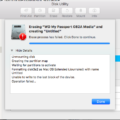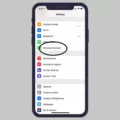When it comes to customizing your iOS device, jailbreaking opens up a world of possibilities. One of the key features of jailbreaking is the ability to access and install tweaks and apps that are not available through the official App Store. This is where Cydia repos, or repositories, come into play.
What are Cydia Repos?
Cydia repos are web servers that host jailbreak tweaks and apps. They serve as a centralized hub where developers can upload their creations and users can easily search, download, and install them on their jailbroken devices. These repos contain a vast collection of tweaks, themes, utilities, and other modifications that can enhance the functionality and appearance of your iOS device.
Adding a Repo to Cydia
To access these repositories, you need to add them to Cydia. Launch Cydia on your jailbroken device and navigate to the “Sources” tab at the bottom of the screen. Tap on “Edit” in the top right corner, then select “Add.” Enter the URL of the repo you want to add and tap on “Add Source.” Cydia will then verify the source and add it to your list of repositories.
Popular Cydia Repos
There are several popular Cydia repos that are widely used by the jailbreak community. Let’s take a look at some of the most notable ones:
1. BigBoss: This is one of the default repos that come pre-installed with Cydia. It hosts a vast collection of tweaks, themes, and utilities, making it a go-to source for many jailbreak users.
2. ModMyi: Another default repo in Cydia, ModMyi offers a wide variety of tweaks and themes, including some exclusive releases. It has been a staple in the jailbreak community for years.
3. Packix: Known for its high-quality tweaks and themes, Packix offers a curated selection of modifications that have been thoroughly tested and reviewed by the community.
4. Dynastic Repo: This repo focuses on providing tweaks and themes that are compatible with the latest iOS versions. It is known for its reliability and regularly updated offerings.
5. Chariz: Formerly known as Hashbang Productions, Chariz is a popular repo that hosts tweaks and apps developed by renowned jailbreak developers. It offers a mix of free and paid modifications.
Benefits of Using Cydia Repos
By adding Cydia repos to your jailbroken device, you gain access to a vast library of tweaks and apps that can enhance your iOS experience. These modifications can range from simple customizations like changing app icons or adding new gestures to more advanced features like system-wide dark mode or improved multitasking capabilities.
Cydia repos also provide a platform for developers to showcase their talents and contribute to the jailbreak community. By supporting these repos, you are not only benefiting from their creations but also encouraging the development of new and innovative tweaks and apps.
Cydia repos play a vital role in the jailbreak ecosystem, providing a centralized hub for developers and users to share and discover new tweaks and apps. By adding repos like BigBoss, ModMyi, Packix, Dynastic Repo, and Chariz, you can expand the capabilities of your jailbroken iOS device and truly make it your own.
Remember, jailbreaking your device comes with certain risks, so it’s important to exercise caution and only install tweaks and apps from trusted sources. With the right Cydia repos and a little exploration, you can unlock the full potential of your iOS device and customize it to suit your unique preferences.
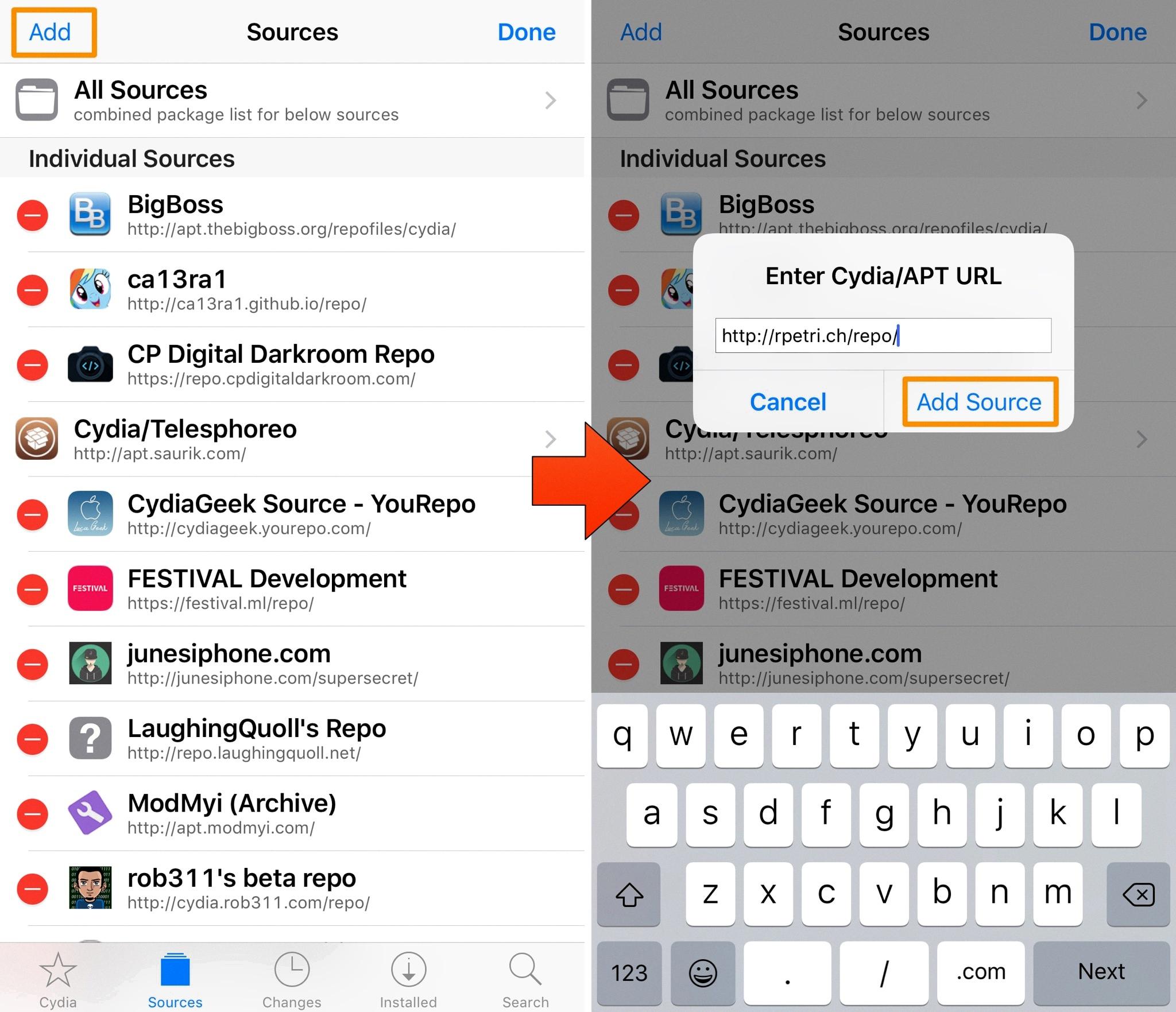
Do Cydia Repos Work On Sileo?
Cydia repos can be used in Sileo. Sileo is a modern package manager for jailbroken iOS devices, designed to replace the traditional Cydia installer. It is compatible with Cydia repositories, allowing users to access and install packages from these repositories directly within the Sileo app.
When you add a Cydia repository to Sileo, you will have access to the same packages and tweaks that were available in Cydia. This means that you can still find and install a wide range of apps, themes, tweaks, and other modifications for your jailbroken iOS device.
To add a Cydia repository to Sileo, you can follow these steps:
1. Open the Sileo app on your jailbroken iOS device.
2. Tap on the “Sources” tab at the bottom of the screen.
3. Tap on the “Edit” button in the top-right corner.
4. Tap on the “Add” button that appears.
5. Enter the URL of the Cydia repository you want to add.
6. Tap on the “Add Source” button.
7. Sileo will now verify and add the repository to your sources list.
8. Once added, you can browse the repository and install packages just like you would in Cydia.
It’s important to note that not all Cydia repositories may be compatible with Sileo, as it is a relatively new package manager. However, most popular and frequently updated repositories should work without any issues.
Cydia repositories can be used in Sileo, allowing you to access and install packages, tweaks, and modifications for your jailbroken iOS device. Simply add the desired Cydia repository to Sileo and enjoy the wide range of available tweaks and apps.
How Do You Add Sources to Cydia?
To add sources to Cydia, follow these steps:
1. Launch Cydia on your device.
2. At the bottom of the screen, you’ll find the “Sources” tab. Tap on it to proceed.
3. Now, in the top right corner, you’ll see an “Edit” button. Tap on it.
4. Once in edit mode, tap on the “Add” button, which appears on the left side of the screen.
5. A pop-up window will appear, prompting you to enter the source or repo URL. Make sure you have the correct URL for the source you want to add.
6. Type or paste the URL into the field provided and double-check for any errors.
7. After confirming the URL is correct, tap on the “Add Source” button.
8. Cydia will now verify the source and update its database. This process may take a few moments.
9. Once the source has been successfully added, you will see it listed under the “Sources” tab.
10. You can now browse and install packages from the newly added source.
Please note that adding unofficial or untrusted sources can potentially compromise the security and stability of your device. It is recommended to only add sources from trusted developers and repositories.
Conclusion
Cydia repo, also known as a repository, is a vital component of the Jailbreak community. It serves as a centralized platform for hosting and distributing Jailbreak tweaks and apps. Repositories are hosted on web servers and can be added to Cydia or Sileo, the popular package managers for Jailbroken iOS devices.
By adding a repo to Cydia/Sileo, users gain access to a wide range of tweaks and apps that are not available on the official App Store. These tweaks and apps can enhance the functionality, customization, and overall experience of Jailbroken devices.
The process of adding a repo to Cydia/Sileo is straightforward. Users need to navigate to the “Sources” tab, tap on “Edit”, then “Add”, and finally enter the repo URL. Once added, the repo’s content becomes accessible, allowing users to browse and install various tweaks and apps.
While Cydia comes with default sources like BigBoss and ModMyi, users can also add third-party repos to expand their options. These third-party repos, often maintained by independent developers and communities, offer a vast selection of tweaks and apps tailored to different preferences and needs.
Cydia repo plays a crucial role in the Jailbreak community, providing a platform for developers to share their creations and users to discover and install unique and innovative tweaks and apps. It adds a whole new level of customization and functionality to Jailbroken iOS devices, making them more personalized and tailored to individual preferences.