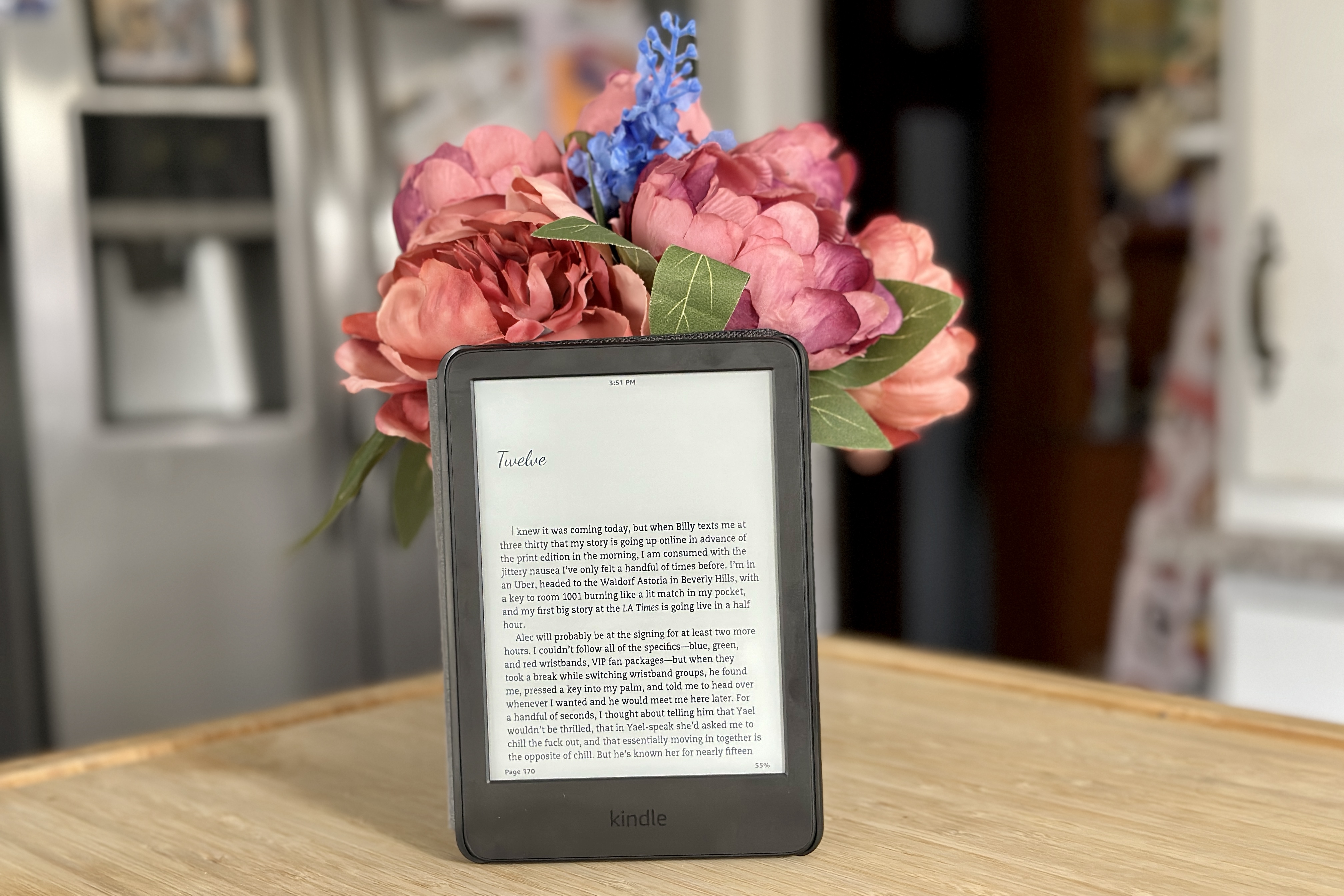The Nintendo 64 (N64) is a beloved gaming console that was released back in 1996. With its iconic 3D graphics and innovative controller, it quickly became a fan favorite. However, connecting the N64 to a modern smart TV can be a bit tricky. In this article, we will guide you through the process of connecting your N64 to a smart TV so you can enjoy your favorite games in all their nostalgic glory.
First, let’s talk about the different video output options available for the N64. As mentioned earlier, the N64 originally supported only up to S-Video, which provides a slightly better picture quality than the standard composite video. However, if you want to get the best possible video quality, you may want to consider using an RGB mod or an HDMI adapter.
To connect your N64 to a smart TV using the S-Video option, you will need an S-Video cable. Simply connect one end of the S-Video cable to the S-Video port on the back of the N64 and the other end to the corresponding S-Video input on your smart TV. Make sure to also connect the audio cables (usually red and white) to the appropriate audio inputs on your TV.
If you decide to go for the RGB mod or HDMI adapter option, you will need to purchase the necessary hardware. The RGB mod involves modifying your N64 to output RGB signals, which can then be connected to a compatible RGB-to-HDMI converter. This will provide the best possible video quality for your N64. Alternatively, you can use an HDMI adapter specifically designed for the N64, which will convert the composite or S-Video signal to HDMI.
Once you have connected the N64 to your smart TV using the desired method, you will need to switch the input source on your TV to the corresponding HDMI or AV input. This can usually be done using the TV remote or by accessing the input/source menu on your TV.
It’s worth noting that the picture quality of the N64 games on a modern smart TV may not be as sharp as you remember from your childhood. The original signal from the N64 gets compressed before it even reaches your TV screen, and the common blur effect of the N64 games can make it worse. However, with the right settings and adjustments on your smart TV, you can still enjoy your favorite N64 games with a decent level of clarity.
Connecting your N64 to a smart TV can be a bit challenging, but with the right cables or adapters, it is definitely possible. Whether you choose to use the S-Video option, RGB mod, or HDMI adapter, make sure to follow the instructions carefully and adjust the settings on your smart TV for the best possible picture quality. So dust off your old N64 games and get ready to relive the nostalgia on your modern smart TV!

How Do You Hook Up Old Nintendo to New TV?
To hook up an old Nintendo Entertainment System (NES) to a new TV, you will need to follow these steps:
1. Locate the NES Classic Edition and the HDMI cable that came with it. The NES Classic Edition is a miniaturized version of the original NES console, pre-loaded with a selection of classic games.
2. Identify an available HDMI port on your TV or monitor. HDMI ports are usually found on the back or side of the TV, labeled as “HDMI”.
3. Connect one end of the HDMI cable to the HDMI port on the back of the control deck of the NES Classic Edition. The HDMI port is located on the back of the console, near the power and USB ports.
4. Connect the other end of the HDMI cable to the HDMI port on your TV or monitor. Make sure to insert it firmly and securely.
5. Power on your TV or monitor and switch the input source to the HDMI port where you connected the NES Classic Edition. This can usually be done by pressing the “Input” or “Source” button on your TV remote and selecting the corresponding HDMI input.
6. Turn on the NES Classic Edition by pressing the power button on the control deck. The games should now be displayed on your TV or monitor.
7. Use the included NES Classic Controller to navigate through the menu and select a game. The controller connects directly to the NES Classic Edition via a wired connection.
8. Enjoy playing your favorite classic NES games on your new TV!
Note: If your TV does not have an HDMI port, you may need to use an HDMI to AV converter to connect the NES Classic Edition. Additionally, make sure to adjust the display settings on your TV to optimize the picture quality for the NES Classic Edition.
Why Does Your N64 Look Bad on HDTV?
The N64’s poor visual quality on HDTVs can be attributed to several factors:
1. Low-resolution graphics: The N64 was released in 1996 when standard definition (SD) TVs were the norm. The console’s graphics were designed to be displayed on these lower resolution screens, typically at 240p. When these low-resolution graphics are upscaled to fit the higher resolution of an HDTV (usually 720p or 1080p), the resulting image can appear pixelated and blurry.
2. Composite or S-Video connection: The N64 originally supported composite and S-Video connections, which were common during its release. These analog connections do not provide the best possible picture quality, as they can introduce noise, color bleeding, and other artifacts. When these connections are used with an HDTV, the flaws become more noticeable due to the increased screen resolution.
3. Lack of RGB output: Unlike its predecessor, the Super Nintendo Entertainment System (SNES), the N64 did not have native RGB output. RGB signals separate the red, green, and blue color information, resulting in a clearer and more vibrant image. Instead, the N64 relied on S-Video, which provides a better picture compared to composite, but still falls short of RGB.
4. Input lag: HDTVs typically have more input lag than older CRT (cathode ray tube) TVs. Input lag refers to the delay between pressing a button on the controller and the corresponding action occurring on the screen. This delay can negatively impact gameplay, especially in fast-paced games. While input lag is not directly related to the visual quality, it can affect the overall gaming experience on an HDTV.
How to Improve the Visual Quality of Your N64 on an HDTV?
– Use an S-Video cable: Although not as good as RGB, an S-Video cable can provide a cleaner image compared to composite. Make sure your HDTV has an S-Video input.
– Upscaling devices: There are various upscaling devices available in the market that can convert the N64’s low-resolution signal to match the resolution of your HDTV. These devices can help improve the clarity of the image, but they may not completely eliminate the blur caused by the original graphics.
– Emulation: Another option is to use emulation software on a computer or a dedicated emulation console that can simulate the N64’s games at a higher resolution. This can provide a sharper image, but it may not provide the same experience as playing on the original hardware.
– Consider using a CRT TV: If you want to experience the N64 as it was originally intended, using a CRT TV can provide a more authentic retro gaming experience. CRT TVs have lower input lag and are better suited to display the N64’s graphics as they were designed.
The N64’s visual quality on HDTVs can be subpar due to its low-resolution graphics, the limitations of composite and S-Video connections, the lack of RGB output, and the increased input lag of HDTVs. However, there are some options available to improve the image quality, although they may not completely eliminate the issues associated with playing the N64 on modern displays.
Conclusion
The N64 was a groundbreaking gaming console that revolutionized the industry with its innovative 3D graphics and immersive gameplay. However, one drawback of the N64 is its limited video output options. While it was originally intended to have RGB out, Nintendo ultimately chose to support only S-Video, which resulted in a loss of picture quality compared to other consoles of its time.
The decision to exclude RGB output was a disappointment for many gamers, as RGB provides a higher-quality video signal than S-Video. This means that the N64’s graphics could have been even more vibrant and detailed if RGB output had been available.
Additionally, the compression of the original signal before it reaches the television screen, along with the common blur effect, further diminishes the visual experience of the N64 games. This can be especially noticeable when playing on modern high-definition televisions or monitors.
Despite these limitations, the N64 remains a beloved console among retro gaming enthusiasts. Its library of games, including iconic titles like Super Mario 64, The Legend of Zelda: Ocarina of Time, and GoldenEye 007, continue to be cherished by fans worldwide.
While the N64’s video output options may not have been as advanced as some of its competitors, it still offers a unique and enjoyable gaming experience that is worth exploring for anyone interested in gaming history or nostalgic gameplay.