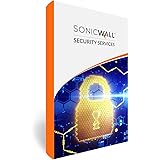Vizio subwoofers are known for their powerful bass and immersive sound experience. However, sometimes you may encounter issues with pairing your Vizio subwoofer to your soundbar or other devices. In this article, we will discuss some troubleshooting steps to help you resolve the problem.
Firstly, check if your subwoofer has a pairing or link button. This button is usually located on the back or side of the subwoofer. Press and hold this button for a few seconds to initiate the pairing process.
If the devices still aren’t pairing, try unplugging the power cord from both the subwoofer and the soundbar. Wait for a few seconds and then plug them back in. This power cycle can sometimes resolve connectivity issues.
If the problem persists, you may need to perform a reset. To do this, unplug both the soundbar and the subwoofer from the power source. Wait for about a minute and then reconnect the power cord to both devices. This should reset their settings and allow for a fresh pairing attempt.
After resetting, try pairing the subwoofer again by pressing the pairing or link button on the subwoofer and on the soundbar. Make sure they are within close proximity to each other during this process.
If the subwoofer still isn’t pairing, it’s a good idea to perform a speaker test. This test will play audio through each channel of your soundbar, including the subwoofer. If you don’t hear any sound from the subwoofer during the test, it could indicate a hardware issue. In this case, you may need to contact Vizio customer support for further assistance or consider getting a replacement subwoofer.
If you’re experiencing issues with pairing your Vizio subwoofer, try pressing the pairing button, power cycling the devices, performing a reset, and conducting a speaker test. These troubleshooting steps should help you resolve the problem and enjoy your immersive audio experience once again.

Why is Your Vizio Sound Bar Not Pairing With Subwoofer?
There could be several reasons why your Vizio sound bar is not pairing with the subwoofer. Here are some possible explanations:
1. Incorrect pairing process: Make sure you are following the correct pairing process as outlined in the user manual. Each sound bar and subwoofer model may have slightly different pairing procedures, so double-check that you are following the correct steps.
2. Distance and interference: Ensure that the subwoofer is within the recommended distance range for pairing with the sound bar. Distance limitations can vary depending on the specific model. Additionally, check for any potential sources of interference, such as other electronic devices or walls, that may be disrupting the wireless connection between the sound bar and subwoofer.
3. Power cycle both devices: Sometimes, a simple power cycle can help resolve connectivity issues. Unplug the power cords of both the sound bar and subwoofer, wait for a few seconds, and then plug them back in. This can often reset the devices and resolve any temporary glitches.
4. Firmware updates: Check if there are any available firmware updates for your Vizio sound bar and subwoofer. Manufacturers often release updates to improve device performance and address compatibility issues. Visit the Vizio website or refer to the user manual for instructions on how to check and perform firmware updates.
5. Factory reset: If all else fails, you may need to perform a factory reset on both the sound bar and subwoofer. This will restore the devices to their original settings and can help resolve stubborn pairing issues. Refer to the user manual for instructions on how to perform a factory reset, as the process can vary depending on the model.
It’s worth mentioning that if you have recently purchased the sound bar and subwoofer as a set, they should already be pre-paired. In this case, there might be a defect in either the sound bar or subwoofer, and you may need to contact Vizio customer support for further assistance or consider returning the devices for a replacement.
Why Isn’t Your Vizio Subwoofer Working?
There could be several reasons why your Vizio subwoofer is not working. Here are some possible causes:
1. Power issue: Check if the subwoofer is properly connected to a power source and turned on. Ensure that the power cord is securely plugged into both the subwoofer and the power outlet. You can try unplugging and reconnecting the power cord to make sure it is properly seated.
2. Connection problem: Verify that the subwoofer is connected to the soundbar correctly. Ensure that the audio cable from the soundbar is securely plugged into the subwoofer’s input port. If you are using a wireless connection, check if the subwoofer is paired with the soundbar. Refer to the user manual for detailed instructions on how to establish or troubleshoot the connection.
3. Audio settings: Make sure the audio settings on your soundbar are properly configured. Check if the subwoofer volume is set to an audible level and not muted. Adjust the bass or subwoofer level in the soundbar’s audio settings menu if necessary.
4. Audio source: Verify that the audio source you are using is sending audio signals to the subwoofer. For example, if you are watching a movie or playing music, ensure that the audio output is set to a surround sound or subwoofer-enabled mode. Some devices may have separate settings for enabling the subwoofer output.
5. Software or firmware updates: Check if there are any available software or firmware updates for your Vizio soundbar and subwoofer. Keeping the devices up to date can sometimes resolve compatibility issues or bugs that may affect the subwoofer’s functionality. Visit Vizio’s official website or refer to the user manual for instructions on updating the devices.
If none of these solutions resolve the issue, it is recommended to contact Vizio’s customer support for further assistance. They can provide specific troubleshooting steps or arrange for repair or replacement if necessary.
How Do You Reset Your Vizio Sound Bar Subwoofer?
To reset your Vizio sound bar subwoofer, you can follow these steps:
1. Power off your Vizio sound bar subwoofer by unplugging its power cable from the electrical outlet.
2. Locate the pairing button on the back or bottom of the subwoofer. This button is usually small and recessed.
3. Use a paperclip or a similar small, pointed object to press and hold the pairing button for about 5-10 seconds.
4. While still holding the pairing button, plug the power cable back into the electrical outlet to turn on the subwoofer. Keep holding the pairing button until the LED indicator on the subwoofer starts flashing rapidly.
5. Release the pairing button and wait for the LED indicator to stop flashing and remain solid. This indicates that the subwoofer has been successfully reset.
6. After resetting the subwoofer, you may need to pair it again with your Vizio sound bar. Refer to the user manual of your specific sound bar model for instructions on how to pair the subwoofer.
If you’re still experiencing issues with your Vizio sound bar subwoofer after resetting it, you may want to contact Vizio customer support for further assistance. They can provide additional troubleshooting steps or guide you through the process.
Conclusion
If you are experiencing difficulties with your Vizio subwoofer not pairing with your soundbar, there are a few steps you can take to resolve the issue. Firstly, make sure that both devices are powered on and in close proximity to each other. Check for a pairing or linking button on the subwoofer and ensure it is pressed. If the devices still do not pair, unplug both the subwoofer and soundbar from power and then reconnect them. Attempt the pairing process again. If these steps do not resolve the issue, a hard reset may be necessary. To perform a hard reset, unplug both the subwoofer and soundbar, then reconnect the power cords and try pairing again. If the problem persists, it may be necessary to contact Vizio customer support for further assistance.