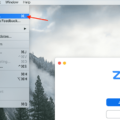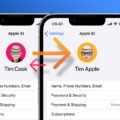Xbox One X is one of the most popular gaming consoles that you can find in the market today. It is known for its powerful performance, excellent graphics, and immersive gaming experience. However, one of the issues that Xbox One X users often encounter is overheating. Overheating can cause your console to shut down abruptly, which can be frustrating, especially when you are in the middle of a game.
There are several reasons why your Xbox One X may be overheating. One of the most common reasons is dust and debris accumulation in the ventilation area. Over time, dust particles and other debris can build up in the ventilation area, blocking the escape route of the heat being produced by the console. When the heat cannot dissipate, it causes the console to overheat.
To prevent dust and debris from accumulating in the ventilation area, you should regularly clean your Xbox One X. You can use a soft cloth or a can of compressed air to remove any dust or debris that may have accumulated in the ventilation area. This will help to ensure that the heat produced by your console can escape easily.
Another reason why your Xbox One X may be overheating is due to problems with the ventilation system. If the air cannot circulate properly wthin your console, it can get trapped inside and cause the temperature to rise. To prevent this from happening, make sure that your Xbox One X is placed in a well-ventilated area. Avoid placing it in a closed cabinet or near other electronic devices that produce heat.
In some cases, the thermal paste applied on the processor of the console can also be the cause of the overheating issue. If the thermal paste is not applied correctly or has dried up, it can cause the console to overheat. To fix this issue, you may need to apply a new layer of thermal paste on the processor.
Xbox One X overheating is a common issue that can be caused by a variety of factors. To prevent your console from overheating, you should regularly clean the ventilation area, ensure proper ventilation, and check the thermal paste on the processor. By taking these steps, you can ensure that your Xbox One X performs at its optimum level and does not overheat.

Causes of Rapid Overheating in Xbox One Consoles
The Xbox One console may overheat quickly due to a variety of reasons such as:
1. Dust accumulation: When dust accumulates in the console’s vents or airways, it can block the flow of air and cause the console to overheat.
2. Blocked escape route for heat: If the designed escape route of the heat being produced is blocked by dust particles or anything else, the heat won’t be able to dissipate and hence your console will overheat.
3. Poor ventilation: If the console is kept in a confined space, such as a shelf, with little or no ventilation, it can cause the console to overheat quickly.
4. Thermal paste on the CPU: In some cases, the thermal paste applied on the processor of the console can be the cause of the overheating issue. The thermal paste is responsible for transferring heat from the processor to the heat sink. If the thermal paste is not applied correctly or has dried out, it can cause the console to overheat.
5. Faulty internal parts: In rare cases, faulty internal parts such as the fan or the heat sink can also cause the console to overheat quickly.
To prevent your Xbox One from overheating, it is recommended to keep it in a well-ventilated area, clean the vents and airways regularly, and ensure that the thermal paste is applied correctly. Additionally, it is advisable to avoid usng the console for prolonged periods without taking breaks to allow it to cool down.
Preventing Xbox Overheating and Shutdowns
The Xbox One X may overheat and turn off due to several reasons. One of the primary reasons is a clogged or dirty ventilation system. When dust and debris accumulate in the ventilation area, it restricts the airflow and causes the temperature inside the console to rise, leading to overheating.
Another possible cause is a malfunctioning cooling fan. If the fan fails to work efficiently, it will not circulate the air properly, leading to increased temperatures inside the console.
Moreover, placing the Xbox One X in an enclosed space or covering it with items such as blankets or pillows can also result in overheating. This is because it restricts the airflow and traps the hot air inside the console.
Lastly, using the Xbox One X for extended periods wthout breaks can also cause overheating. It is recommended to take breaks and allow the console to cool down after a few hours of continuous gaming.
To prevent overheating issues, it is essential to keep the ventilation area clean, ensure the cooling fan is functioning correctly, place the Xbox One X in a well-ventilated area, and take breaks during extended gaming sessions.
Conclusion
Xbox One X overheating is a common issue that many users face. It can be caused by a variety of factors, including dust and debris accumulation, problems with the ventilation system, and issues with the thermal paste on the CPU. To prevent overheating, it is important to regularly clean the console’s ventilation area, ensure proper ventilation, and monitor the temperature of the console during use. By taking these precautions, users can enjoy their Xbox One X without the fear of overheating and subsequent damage.