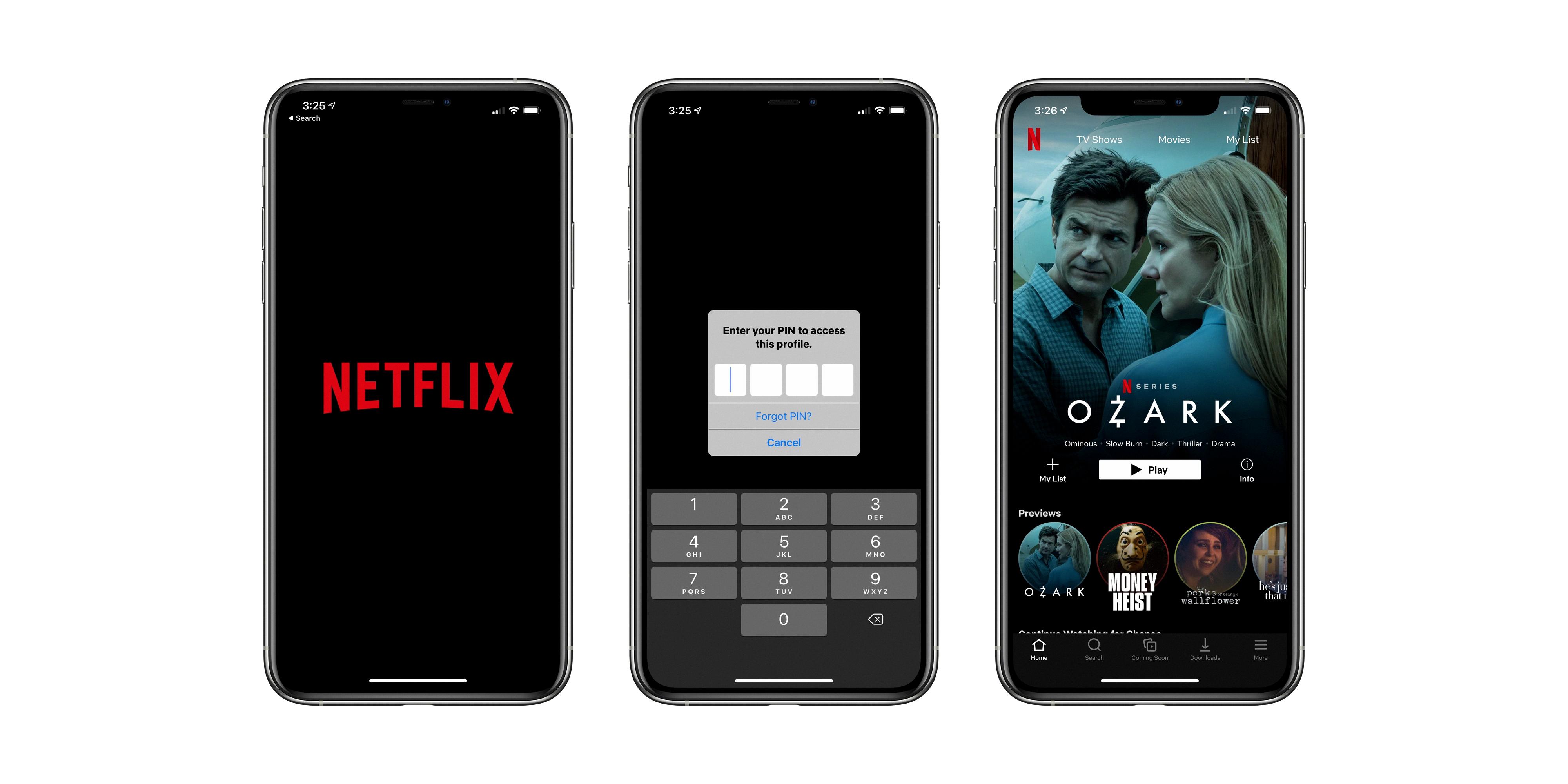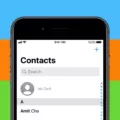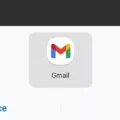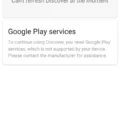Are you tired of those annoying “Congratulations You Won” pop-ups on your Android device? You’re not alone. These pop-ups can be not only irritating but also potentially harmful to your device. In this article, we will discuss how to get rid of the “Congratulations You Won” pop-up virus on Android and protect your device from future infections.
The first step in removing the pop-up virus is to go to your Android settings. Scroll down to the Apps section and click on it. From there, you will see a list of all the apps installed on your device. Look for any suspicious or unfamiliar apps that you don’t remember downloading or that you suspect may be causing the pop-ups.
Once you have identified the unwanted app, click on it to open its App info page. Here, you will find various options related to the app, including the ability to uninstall it. Click on the Uninstall button to remove the app from your device. This should effectively get rid of the pop-up virus.
In addition to uninstalling the suspicious app, it is also a good idea to clear your cache and downloads. This can help remove any remnants of the pop-up virus and improve the overall performance of your device. To do this, go to your Android settings, then select Apps & notifications. From there, find and select the Chrome app. Within the Chrome app settings, you will find options to clear your cache and downloads. Simply click on these options to remove the unwanted files.
Another important step in protecting your device from pop-up viruses is to activate Google Play Protect. This is a built-in security feature in Android devices that scans your apps for potential threats. To activate Google Play Protect, go to your Android settings, then select Google. From there, tap on Security and enable the option for Google Play Protect. This will ensure that your device is constantly protected against harmful apps and viruses.
In addition to these steps, it is also recommended to install anti-malware software on your Android device. There are many reputable antivirus and anti-malware apps available in the Google Play Store that can help detect and remove any malicious software from your device. It is important to regularly update and scan your device with these apps to ensure ongoing protection.
Lastly, to prevent future pop-up viruses on your Android device, you can turn off pop-ups and redirects in your Chrome browser settings. Open the Chrome app, tap on the More menu (three dots) to the right of the address bar, then go to Settings. From there, tap on Permissions and navigate to the Pop-ups and redirects option. Simply turn off this option to block any unwanted pop-ups from appearing.
Getting rid of the “Congratulations You Won” pop-up virus on Android requires a few simple steps. By uninstalling the suspicious app, clearing your cache and downloads, activating Google Play Protect, installing anti-malware software, and turning off pop-ups and redirects, you can protect your device from future infections and enjoy a pop-up-free Android experience. Stay vigilant and keep your device secure!
How Do You Stop Google Winner Pop-ups?
To stop Google winner pop-ups, you can follow these steps:
1. Open the Google Chrome browser on your Android device.
2. Tap on the three-dot menu icon located at the top-right corner of the screen.
3. From the drop-down menu, select “Settings”.
4. Scroll down and tap on “Site settings”.
5. Under the “Permissions” section, tap on “Notifications”.
6. You will see a list of websites that are allowed to send notifications. Look for any suspicious or unfamiliar websites.
7. Tap on the website you suspect is causing the pop-ups.
8. On the next screen, toggle the switch to block notifications from that website.
9. Repeat this process for any other suspicious websites.
Additionally, it is recommended to keep your Android device updated with the latest security patches and to install a reputable antivirus app from the Google Play Store. This will help detect and block any malicious apps or websites that may be causing the pop-ups.
If the pop-ups persist, it is possible that you have installed a malicious app unknowingly. In this case, you can try uninstalling recently installed apps one by one until the pop-ups stop. To do this, go to your device’s Settings, select “Apps” or “Applications”, and then find and uninstall any suspicious or unfamiliar apps.
By following these steps, you should be able to stop the Google winner pop-ups from appearing on your Android device.
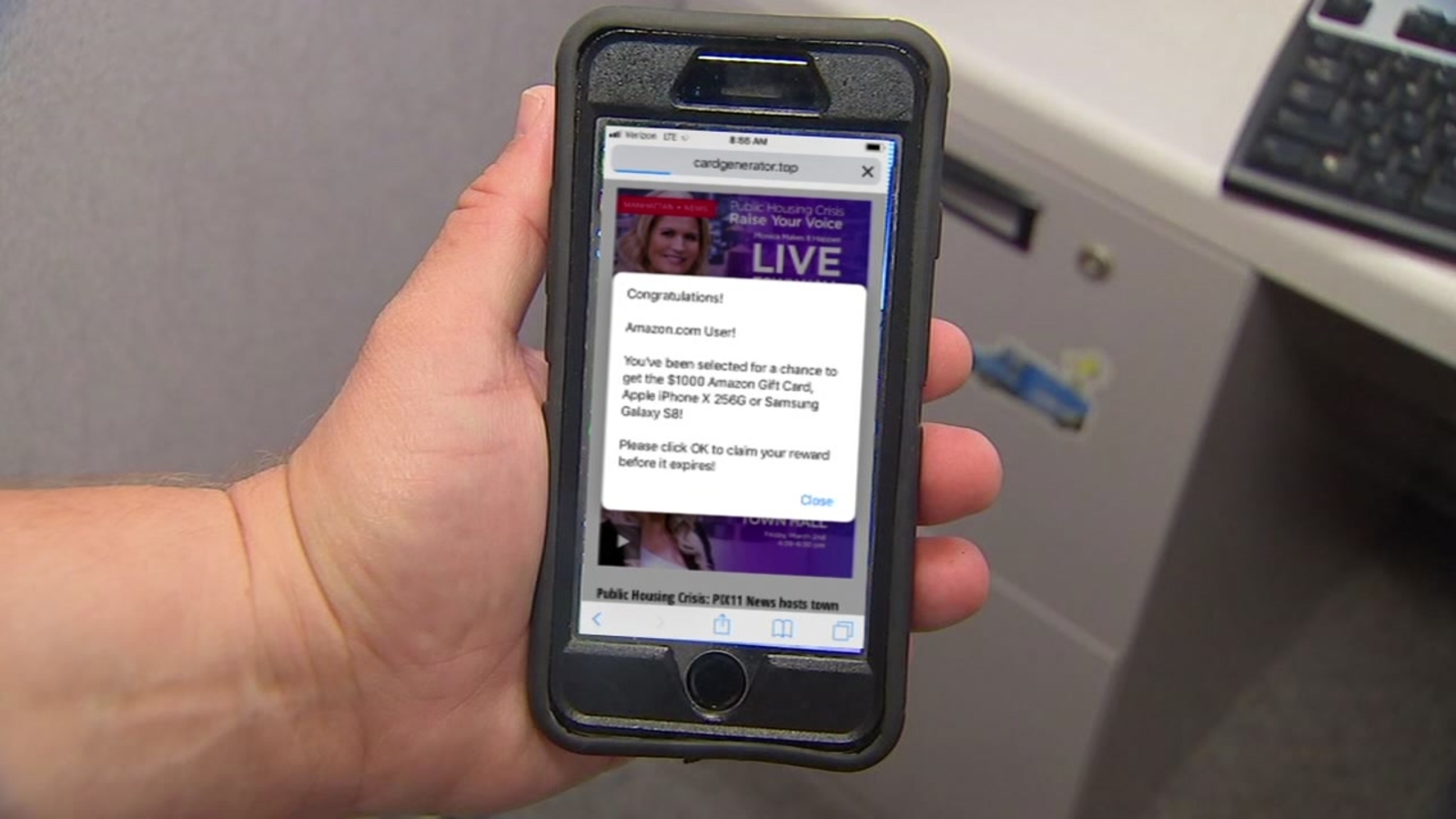
How Do You Get Rid of a Pop-Up Virus on Your Android?
To effectively remove a pop-up virus from your Android device, follow these steps:
1. Clear cache and downloads:
– Open the Settings app on your device.
– Go to Apps & notifications or Application Manager.
– Find and select the Chrome app (or your default browser).
– Tap on Storage.
– Clear cache and clear data (if necessary).
2. Restart your device in safe mode:
– Press and hold the power button.
– Tap and hold the Power off option.
– When prompted, tap OK to reboot in safe mode.
– In safe mode, only pre-installed apps will run, allowing you to detect and remove malicious apps more easily.
3. Find and remove malicious apps:
– Open Settings and go to Apps & notifications or Application Manager.
– Check the list of installed apps for any unfamiliar or suspicious apps.
– Tap on the app and select Uninstall or Disable.
4. Activate Google Play Protect:
– Open the Play Store app on your device.
– Tap on the three horizontal lines (menu icon) in the top-left corner.
– Go to Play Protect.
– Enable the options for “Scan device for security threats” and “Improve harmful app detection.”
5. Install anti-malware software:
– Visit the Google Play Store.
– Search for reputable anti-malware apps, such as Avast, Bitdefender, or Malwarebytes.
– Install and run the chosen app to scan for and remove any remaining malware.
By following these steps, you can effectively remove a pop-up virus from your Android device and enhance its security.
How Do You Stop Pop-Up Ads on Your Android Phone?
To prevent pop-up ads from appearing on your Android phone, you can follow these steps:
1. Open the Chrome app on your Android phone or tablet.
2. Look for the three dots icon at the top right corner of the screen and tap on it.
3. From the dropdown menu, tap on “Settings.”
4. Scroll down and select “Permissions.”
5. In the Permissions menu, tap on “Pop-ups and redirects.”
6. Toggle the switch to turn off the option for “Pop-ups and redirects.”
By following these steps, you will disable pop-up ads and redirects on your Android device, providing you with a smoother browsing experience.
Why Are You Getting Ads on Your Phone All of a Sudden?
There are several reasons why you may be getting ads on your phone all of a sudden:
1. Adware: Adware is a type of malicious software that is designed to display unwanted advertisements on your device. If you have unknowingly downloaded an app or visited a website that contains adware, it can cause ads to appear on your phone.
2. Push Notifications: Some apps have the ability to send you push notifications, which can include ads. If you have allowed certain apps to send you notifications, they may be sending you ads as well.
3. Malicious Apps: If you have recently downloaded a new app that is not from a trusted source, it is possible that the app itself is displaying ads on your phone. Some apps may contain hidden adware that starts showing ads once installed.
4. Browser Pop-ups: While browsing the internet on your phone, you may encounter websites that display pop-up ads. These ads can be intrusive and appear suddenly on your screen.
5. In-app Advertisements: Many free apps generate revenue by displaying ads within the app. If you have recently downloaded a free app, it is possible that the ads you are seeing are a result of the app’s monetization strategy.
6. Ad Networks: Ad networks are platforms that connect advertisers with app developers or website owners. These networks may use various targeting techniques to display ads on your phone based on your browsing habits or demographic information.
7. Ad Tracking: Some companies track your online activities and display ads based on your interests and preferences. This is known as targeted advertising. If you have allowed apps or websites to track your behavior, you may receive ads that are more relevant to you.
Conclusion
The “Congratulations You Won” pop-up virus on Android can be a nuisance and potentially dangerous. It is important to take immediate action to remove any suspicious apps or malware from your device. You can do this by going to your Android Settings, navigating to the Apps section, and uninstalling any unwanted or suspicious apps. Additionally, clearing your cache and downloads, restarting your device in safe mode, activating Google Play Protect, and installing anti-malware software can help protect your Android device from future infections. Remember to also turn off pop-ups and redirects in your Chrome settings to prevent further interruptions. By following these steps, you can effectively get rid of the “Congratulations You Won” pop-up virus and keep your Android device safe and secure.