Experimental WebKit features in iOS are a key part of Apple’s commitment to providing developers with the tools they need to create cutting-edge web experiences within their apps. These features are constantly changing and evolving with each new release of iOS and updates to the Safari app. While they may not be relevant to the average user, they offer valuable debugging capabilities and insights for web developers.
These experimental features can be accessed through the Safari WebKit Experimental Features settings page. However, it’s important to note that these settings are advanced and could impact various aspects of Safari’s configuration. Unless you have a deep understanding of these features and their implications, it’s generally best to stick with the default settings.
For developers, these experimental WebKit features can be incredibly useful. They allow for testing and debugging of upcoming web technologies, ensuring that apps are ready to take advantage of the latest advancements. By toggling these features on or off, developers can fine-tune their web experiences and ensure optimal performance.
It’s worth mentioning that these experimental features are subject to change and may not be supported in future versions of iOS. Therefore, it’s important for developers to stay up to date with the latest documentation and announcements from Apple to ensure compatibility with upcoming releases.
While the average user may not need to tinker with these experimental features, they play a crucial role in pushing the boundaries of web development and enhancing the overall user experience. By providing developers with the tools they need to test and experiment with new technologies, Apple is encouraging innovation and ensuring that iOS remains at the forefront of web development.
Experimental WebKit features in iOS are a powerful resource for developers, allowing them to debug and optimize web experiences within their apps. While they may not be relevant to the average user, they demonstrate Apple’s commitment to supporting and advancing web development on iOS devices.
What Does Experimental WebKit Features Mean on iPhone?
Experimental WebKit features on iPhone refer to the additional functionalities and capabilities that are being tested and developed by Apple for the Safari browser. These features are not fully stable or officially released yet, but are made available for developers to experiment with and provide feedback.
Here are some key points to understand about experimental WebKit features on iPhone:
1. Testing and development: Apple continuously works on improving the Safari browser by introducing new features and enhancements. Experimental WebKit features are a part of this ongoing development process. They are not yet fully implemented or guaranteed to work flawlessly, but they provide developers with a glimpse of what is being worked on and allow them to test and provide feedback.
2. Accessibility to developers: Apple offers these experimental features to developers so they can integrate and test them within their own apps. This allows developers to explore the potential benefits and drawbacks, identify any issues, and provide valuable feedback to Apple. It also helps developers understand how these features can enhance their web experiences within their apps.
3. Debugging and optimization: Experimental WebKit features enable developers to debug and optimize web experiences within their apps. By accessing these features, developers can identify and fix any issues or bugs that may arise when implementing web content in their apps. This ensures a smoother and more efficient browsing experience for users.
4. Commitment to improvement: Apple’s provision of experimental WebKit features showcases their commitment to continuously improving the Safari browser and enhancing the overall web experience on iPhone. By encouraging developers to test and provide feedback on these features, Apple can gather valuable insights and make necessary improvements before officially releasing them.
Experimental WebKit features on iPhone are a way for Apple to test and improve the Safari browser by providing developers with early access to new functionalities. It allows developers to experiment, debug, and optimize web experiences within their apps, while also providing Apple with valuable feedback for further enhancements.
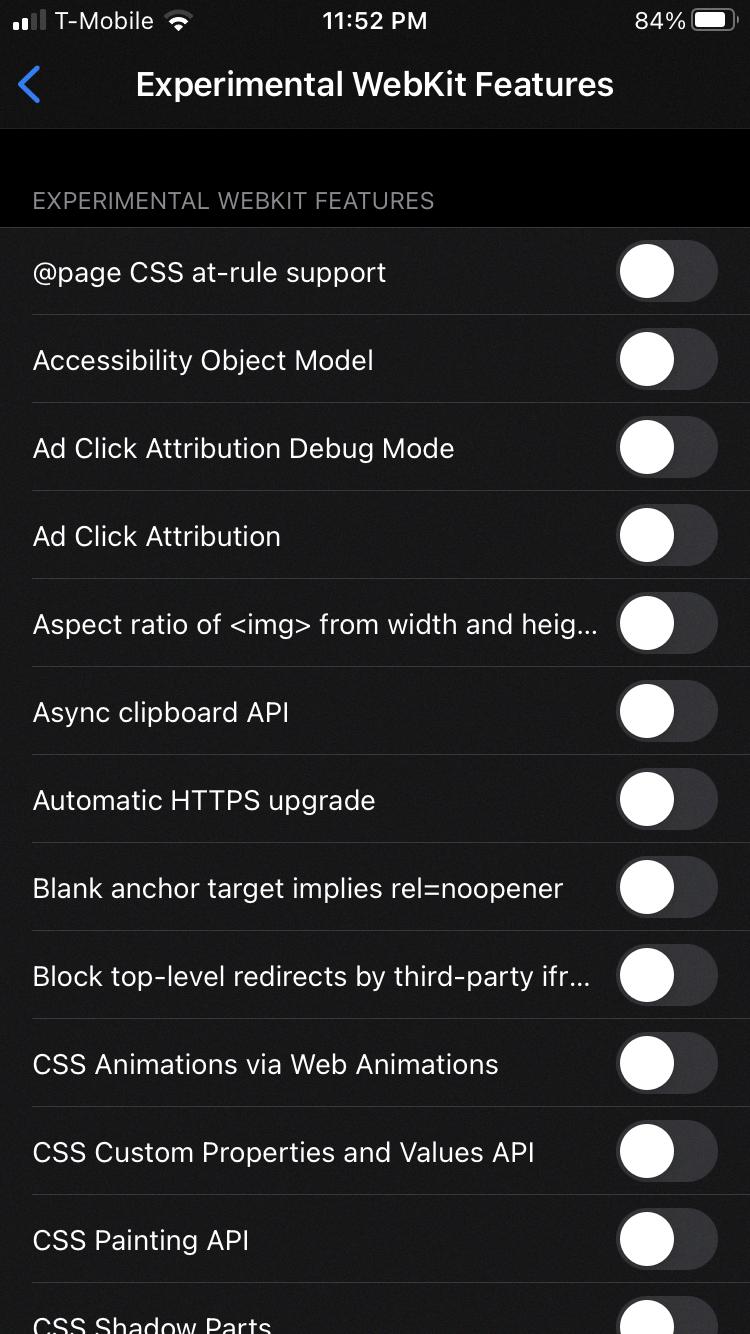
Should You Turn Off Experimental Features in Safari?
Turning off experimental features in Safari is not necessary for regular users who are primarily concerned about privacy and security. These experimental features are mainly designed for developers and may change frequently with different iOS releases and Safari updates. However, if you are a developer or have a specific need to use these experimental features, it is important to understand their implications and potential impact on your browsing experience.
Here are some points to consider when deciding whether to turn off experimental features in Safari:
1. Stability: Experimental features are in the testing phase and may not be as stable as the standard features. They may have bugs or compatibility issues with certain websites or apps. If you rely on Safari for your daily browsing needs, it is generally recommended to stick with the stable and fully supported features.
2. Compatibility: Some experimental features might not be compatible with all websites or web technologies. This could result in certain websites not loading properly or functional issues. If you frequently visit a wide variety of websites, it is advisable to disable experimental features to ensure a consistent browsing experience.
3. Security and Privacy: Experimental features may introduce potential security vulnerabilities or compromise your privacy. As they are still being tested, they may not have undergone the same level of scrutiny and security audits as the stable features. Disabling experimental features can help minimize the risk of encountering security vulnerabilities or privacy concerns.
Regular users who prioritize stability, compatibility, security, and privacy are generally better off disabling experimental features in Safari. However, if you are a developer or have specific needs that require the use of these features, it is crucial to understand their implications and proceed with caution.
What Experimental WebKit Features Should Be Off?
When it comes to experimental WebKit features, it is generally recommended to keep them turned off unless you have a specific need for them. Here are some of the experimental WebKit features that should be turned off:
1. CSS Regions: This experimental feature allows content to flow through multiple layout regions, but it is not well-supported across different browsers and may cause compatibility issues.
2. CSS Exclusions: This feature enables the creation of complex shapes for text wrapping and layout, but it is still in the experimental stage and may not work consistently across browsers.
3. CSS Filters: This feature allows you to apply various visual effects to elements using CSS, such as blurring or adjusting colors. However, it is still being developed and may not have consistent support across different browsers.
4. CSS Shapes: This experimental feature allows you to define the shape of an element’s content area, enabling text to flow around non-rectangular shapes. While it can be useful in certain scenarios, it is not widely supported and may cause compatibility issues.
5. WebRTC: This technology enables real-time communication between browsers, such as video calls or file sharing. While it has great potential, it is still considered experimental and may have security vulnerabilities or compatibility issues.
It’s important to note that experimental features are not fully tested and may not work as expected. They are intended for developers to explore and provide feedback, but should not be relied upon for production websites. Therefore, it is generally recommended to keep these experimental WebKit features turned off unless you have a specific need and are familiar with the potential risks and limitations they may bring.
Remember, always test and verify the compatibility and stability of any experimental feature before implementing it in a live environment.
What is Apple Experimental WebKit?
Apple’s experimental WebKit refers to a collection of advanced settings that can be customized to modify various configuration options within the WebKit framework. WebKit is a browser engine developed by Apple that powers the Safari web browser on Mac, iOS, and other Apple devices.
The experimental WebKit settings page provides access to a range of options that can be tweaked to alter the behavior and performance of WebKit. These settings are typically used by developers and advanced users who have a deep understanding of how the browser engine works and want to experiment with different configurations.
It’s important to note that these settings are not intended for casual users or those without technical expertise. Modifying these settings without proper knowledge can have unintended consequences and may negatively impact the browsing experience or even cause compatibility issues with websites.
By default, most users are advised to leave these experimental settings untouched, as they are already optimized for the best performance and compatibility. Only developers or experienced users who understand the implications of their changes should venture into modifying these settings.
Here are a few examples of the types of settings that can be found on the experimental WebKit settings page:
1. Performance-related settings:
– Enable hardware acceleration: Utilizes the device’s hardware capabilities to render web content faster.
– Enable fast scrolling: Improves the smoothness and responsiveness of scrolling within webpages.
– Enable CSS animation smooth scrolling: Enhances the animation effects during scrolling.
2. Privacy and security settings:
– Enable experimental features: Allows the testing of new features that may enhance privacy and security.
– Control website tracking: Provides options to limit or block cookies and other tracking mechanisms.
3. Developer-oriented settings:
– Enable remote debugging: Enables remote debugging of web content for developers.
– Enable experimental features in the Web Inspector: Allows testing and access to experimental features within the developer tools.
It’s worth reiterating that these settings should only be modified by individuals who are familiar with their implications and have a specific need or purpose in mind. Modifying these settings without proper knowledge can lead to unexpected results and potential issues.
Conclusion
The experimental webkit features in iOS offer developers the opportunity to enhance and debug their web experiences within their apps. These features are constantly evolving and are updated with each release of iOS and Safari app update. While these experimental features may seem enticing, it is important to note that they are primarily designed for developers and not necessary for regular users.
For the average user, there is no need to tamper with the experimental webkit features in order to configure Safari for better privacy or performance. Unless you have a specific need for a non-common web application that requires a specific experimental feature, it is advisable to leave these settings at their default values.
The “experimental webkit settings” page may be misleadingly named, as it contains advanced settings that can have a significant impact on various configuration items. Unless you are well-versed in these settings and know exactly what you are doing, it is recommended to avoid making changes to them.
The experimental webkit features demonstrate Apple’s commitment to supporting developers and improving the web experience on iOS. However, for the average user, it is best to leave these features untouched and trust in the default settings provided by Apple.







