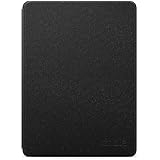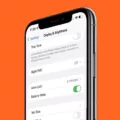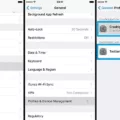Android users now have the opportunity to enhance their texting experience with the introduction of RCS (Rich Communication Services). This new protocol is set to replace the traditional SMS (Short Message Service) that has been in use for the past 25 years. With RCS, Android users will enjoy a range of exciting features that were previously unavailable.
One of the notable features of RCS is the ability to chat over Wi-Fi or mobile data. This means that users can now send messages without relying solely on their cellular network. With the increasing availability of Wi-Fi hotspots and the prevalence of mobile data plans, this feature opens up new possibilities for seamless communication.
Another interesting feature of RCS is the ability to see when someone is typing a message to you. This real-time indicator provides Android users with a more interactive texting experience. Gone are the days of wondering if the other person has received your message or if they are in the process of replying. Now, you can have a clearer understanding of when a response is on its way.
Furthermore, RCS introduces read receipts, which allow users to see if their messages have been read by the recipient. This eliminates the uncertainty that often accompanies traditional SMS, where you might be left wondering if your message has been seen or ignored. With read receipts, Android users can have a better grasp of the status of their conversations.
To express your approval or agreement with a message, RCS also includes the option to tap the thumbs-up emoji. This simple gesture allows you to show your reaction without the need for additional text. When you tap the thumbs-up emoji, it will appear below the message, giving the sender a visual indication that you have acknowledged their message.
Android users can now enjoy a more advanced texting experience with the introduction of RCS. This protocol brings features such as chat over Wi-Fi or mobile data, real-time typing indicators, read receipts, and the ability to express approval through emojis. With these enhancements, texting becomes more interactive and informative, making communication more seamless for Android users.
Can Android Users See When You’re Typing?
Android users can see when someone is typing to them when using the RCS (Rich Communication Services) protocol. RCS is replacing the traditional SMS texting protocol and offers enhanced features for messaging on Android devices.
Here are some key points to understand about typing indicators in RCS:
1. Real-time Chat: With RCS, users can engage in real-time chat conversations similar to instant messaging apps. When someone is typing a message to an Android user, they will see a typing indicator, such as ellipsis or a typing animation, to signify that the other person is composing a message.
2. Enhanced Messaging Experience: RCS provides a more interactive and feature-rich messaging experience compared to traditional SMS. In addition to typing indicators, users can also benefit from read receipts, which indicate when the recipient has read their message.
3. Connectivity Options: RCS allows users to send messages over both Wi-Fi and mobile data connections. This means that even when internet connectivity is available, Android users can still enjoy the benefits of typing indicators and other enhanced messaging features.
4. Compatibility: To benefit from these features, both the sender and recipient need to have RCS-enabled devices and messaging apps. Android devices are generally compatible with RCS, but the availability of these features may depend on the specific messaging app being used.
Android users can take advantage of the RCS protocol to have a more dynamic and engaging messaging experience, including the ability to see when someone is typing a message to them.
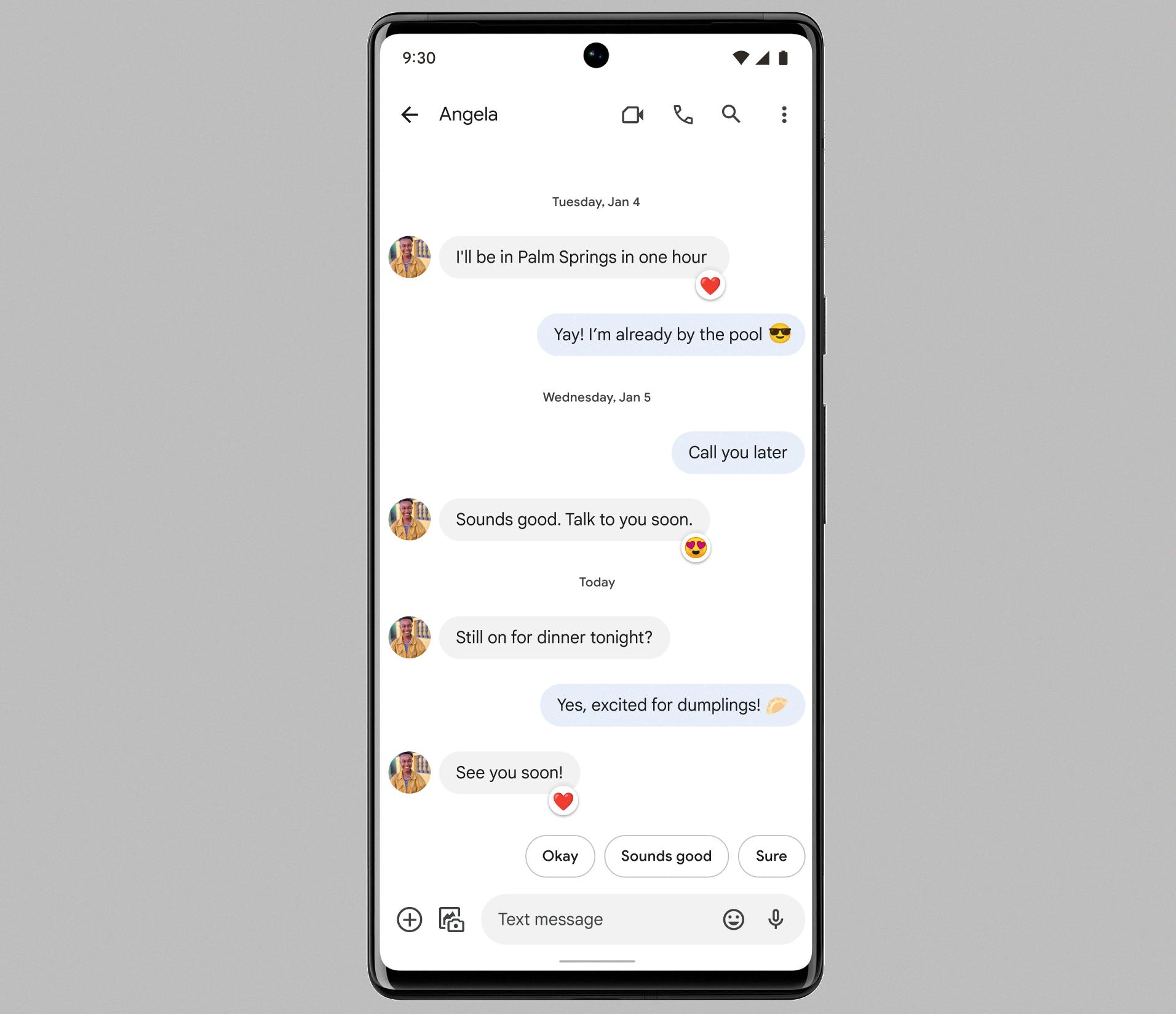
What Does It Look Like When You Like an Android Message?
When you like an Android message, a thumbs-up emoji will be displayed below the message. This emoji serves as an acknowledgment or approval of the message. It is a simple way to express that you agree with or appreciate the content of the message without having to type a response. By tapping the thumbs-up emoji, it will appear below the message for both you and the sender to see. This feature is commonly used in messaging platforms to quickly react to a message without engaging in a full conversation.
Conclusion
Android users are set to benefit from the transition from SMS to RCS. With the new messaging protocol, users can enjoy enhanced features such as chatting over Wi-Fi or mobile data, seeing when someone is typing to them, and receiving read receipts. This upgrade to RCS brings Android messaging closer to the capabilities of popular messaging apps, providing a more seamless and interactive communication experience. Android users can now communicate more effectively, staying connected with friends, family, and colleagues, all while enjoying the convenience of advanced messaging features.