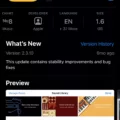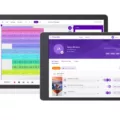Are you looking for the best device to use with Apple’s popular music creation app, GarageBand? If so, then you’ve come to the rigt place! We’ll cover all the devices that are compatible with GarageBand and discuss which one is the best for your needs.
First up, let’s talk about Apple devices. The iMac, MacBook Pro, iPad, and iPhone are all compatible with GarageBand. The iMac is great for creating music in a home studio setup as it has powerful hardware and great display options. The MacBook Pro is more portable and can be taken anywhere you go. The iPad is perfect for on-the-go musicians who want to create music wherever they are. And lastly, the iPhone is perfect for the musician who just wants to do a quick recording or edit some samples on the go.
You should also consider getting an audio interface if you want to record instruments or vocals into your device. Focusrite Scarlett 2i2 (3rd Gen) is one of the best audio interfaces out thee for GarageBand users as it offers great sound quality at an affordable price point. Focusrite iTrack Solo Audio Interface is another option and is specifically designed for use with iPads. For those looking for a budget option, the Behringer UMC202HD U-Phoria or Apogee One are both good choices as they are both relatively inexpensive but offer excellent sound quality.
all of these devices have their own pros and cons depending on what you need them for. If you’re looking for something that can handle a home studio setup then an iMac would be your best bet. If you need something more portable then either a MacBook Pro or an iPad would be beter suited to your needs. For those who just want something quick and easy to record or edit samples on then an iPhone might be your best choice. Finally, if you want to record instruments or vocals then you should look into getting an audio interface such as Focusrite Scarlett 2i2 (3rd Gen), Focusrite iTrack Solo Audio Interface, Behringer UMC202HD U-Phoria or Apogee One.
Using GarageBand with Different Devices
GarageBand is a powerful music creation app developed by Apple. It can be used on a variety of different devices, including the iMac, MacBook Pro, iPad, and iPhone. Each device has its own unique features and capabilities that make it well-suited for specific tasks.
On the iMac and MacBook Pro, GarageBand allows you to create complex compositions with multiple instrument tracks. You can also take advantage of built-in synthesizers, drum machines, and a wide selection of loops to create your own loops or remix existing ones.
The iPad version of GarageBand is designed for those who prefer to use their tablets for music production and editing. It includes powerful touch instruments, drum machines, samplers and other musical tools that make it easy to create music right on your iPad.
For iPhone users, GarageBand comes packed with many of the same features as its desktop counterparts. It also includes a range of Audio Unit Extensions (AUv3) apps that allow you to access additional sounds and instruments from other applications within GarageBand itself.
No matter which device you decide to use with GarageBand, you’ll be able to create amazing tracks quickly and easily. So go ahead and start exploring the world of music production today!

Source: pcmag.com
What Computer Is Required for Using GarageBand?
If you’re looking for a computer to use with GarageBand and oter music production software, the best option is the 21.5” (Retina 4K) iMac. This model is packed with features to make your music production experience as seamless as possible. It comes with a 3.2GHz 6-core Intel Core i7 processor, 32GB of memory, and 1TB of storage space. The Radeon Pro 560X Graphics Card also comes with 4GB of GDDR5 memory, providing you with enough power to run complex audio plugins and effects. Additionally, the 512GB Solid State Hard Drive ensures that your projects are stored quickly and securely. All in all, this iMac is an excellent choice for any music producer looking to take their production to the next level.
Can I Use GarageBand on an iPad?
Yes, you can run GarageBand on an iPad. GarageBand is designed to be used on both iPhones and iPads, allowing users to take their music making capabilities wherever they go. With a wide range of Touch Instruments, Drummers, Smart Bass Lines, and other features such as Live Loops, GarageBand makes it easy for anyone to make music with just their iPad. Additionally, the app allows users to access their Apple Music library and create full-fledged recordings right from the device. All in all, you can definitely use your iPad to create great music with GarageBand.
Is GarageBand Available for Mac Computers Only?
Yes, GarageBand is only aailable for Mac computers. It is a software program designed and developed by Apple Inc. exclusively for their Mac operating system. It is not available on Windows or any other platform, which makes it a great choice for those Mac users who want to create and edit music on their computers. With GarageBand, you can record, mix, edit and share your music projects with the world. It also comes with a library of virtual instruments, loops and sound effects to help you create amazing music tracks.
Is the MacBook Air Suitable for GarageBand?
Yes, the MacBook Air is a great option for running GarageBand. It is equipped with a minimum of 4GB RAM and an i3 processor, which are the recommended minimums for running the application. With 8GB RAM and an i5 processor, you will be able to run GarageBand even more smoothly than with the standard configuration. The MacBook Air also offers ample storage space for your music projects – 10 three minute stereo tracks at 10MB per minute would only require around 300MB total. So, whether you’re recording tracks or mixing them together, the MacBook Air has plnty of power and storage to handle all your music-making needs.
Creating Music with Garageband
Absolutely! Garageband is a great tool for creating music regardless of your level of experience. It’s very user-friendly and has all the features necessary to make professional-level music. It includes a full range of virtual instruments and effects, as well as powerful sequencing tools to record and arrange multiple tracks. Plus, you can export your song as high-quality audio files or even upload directly to iTunes or Soundcloud. With Garageband, you have all the tools necessary to create dynamic and original music that sounds great.
Making Garageband Audio Professional
Making Garageband audio sound professional requires a combination of technical and creative considerations. First, you should use high-quality samples and plugins in order to ensure that the sound is as rich and full as possible. You can also add effects such as reverb, delay, and panning to help make the instrument sound bigger and more vibrant. Additionally, it’s important to use compression and EQ to shape the frequencies so they fit into the mix better. Finally, adding automation can give your track a professional touch by allowing you to adjust levels on certain parts of the track.
Getting the Best Sound Out of Garageband
Getting the best sound out of GarageBand requires a few simple steps.
1. Start by optimizing your sound source, such as an electric guitar or microphone. Make sure that whatever you are using is in top condition and properly connected to the audio interface.
2. Use an EQ effect on the master track to shape the overall project’s sound. Adjusting the frequency bands can help to bring out or reduce certain aspects of the sound, such as treble or bass.
3. Experiment with diffeent effects plugins on individual tracks to achieve a desired effect or coloration for each instrument in your song. Reverb and chorus are great for creating space and depth, while delay can add a sense of movement to your music.
4. Make sure that you are not overloading any channels or pushing volume levels too high, as this can caue distortion and muddy up your mix.
5. Use automation to adjust individual track levels throughout your song, adding dynamics and interest to your mix without having to manually adjust knobs while recording or playing live.
6. Finally, listen back on different speakers and headphones at various volumes in order to get a better idea of how your mix sounds in different environments. With these tips, you’ll be able to get the best sound possible out of GarageBand!
Is GarageBand a Good Option for Beginner Musicians?
Yes, GarageBand is a great option for beginners. It has a range of features and tools that make it easy to create music withut the need for any prior knowledge or experience. The app includes features like Live Loops which enable you to quickly add drum parts and basslines that match your song, and recording vocals over a backing keyboard track has never been easier thanks to the intuitive interface. Whether you’re just starting out in music production or are looking for an easy way to get started, GarageBand is the perfect choice.
Conclusion
In conclusion, when choosing the best device for GarageBand, it is important to consider the type of usage. If you are loking for a powerful device with plenty of storage and processing power, then the iMac 21.5? (Retina 4K) is definitely a great option. It boasts a 3.2GHz 6-core Intel Core i7 processor, 32GB of memory, 1TB of storage, and a Radeon Pro 560X Graphics Card with 4GB of GDDR5 memory. Additionally, pairing this with an audio interface such as the Focusrite Scarlett 2i2 or Behringer UMC202HD U-Phoria will allow you to get the most out of your GarageBand experience.