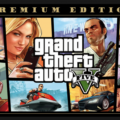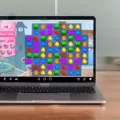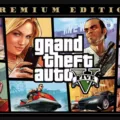If you’re an Apple fan and you love gaming, then the M1 Macs are sure to excite you. With their powerful hardware and superior performance, these machines are capable of running some of the best games available. Whether you’re a fan of AAA titles or indie games, there’s something for everyone. In this post, we’ll be taking a look at some of the best games for M1 Macs, so let’s get started!
For those who want to experience AAA titles on their M1 Macs, there are plenty of great options available. Borderlands 3 is one such title that offers intense gunplay and exploration in a vast open world. Call of Duty Black Ops 3 is also another popular first-person shooter that takes players back to the modern-day battlefield. Other great shooters include Overwatch and Doom Eternal.
If you prefer strategy games, then turn-based RPG game Diablo 3 is sure to appeal to you. Players will get to choose from sevn different character classes as they explore dungeons and battle monsters in this classic dungeon crawler. Dota 2 is another great game that combines elements of real-time strategy with team-based combat and role-playing elements. For those looking for something a bit more relaxed, Stardew Valley offers players an immersive farming experience where they can build relationships with villagers and explore dungeons in search of rare items.
Minecraft is another popular title that offers endless creative possibilities on the M1 Macs. The game allows players to explore randomly generated worlds which they can customize using blocks and other items. There are also various modes such as survival mode which tasks players with gathering resources while avoiding monsters, or creative mode which allows them to build anything they can imagine without any limitations.
Finally, if you like racing games then Asphalt 9: Legends is sure to keep your engine running! This arcade racing game features stunning visuals with realistic physics that make it feel like you’re really beind the wheel as you race against opponents online or offline.
In conclusion, there are plenty of great gaming options available for M1 Macs no matter what type of games you prefer playing. From AAA titles such as Borderlands 3 or Call of Duty Black Ops 3 to indie gems like Stardew Valley or Minecraft, there’s something for everyone on these powerful machines! So what are you waiting for? Go ahead and start exploring these amazing games today!

The Effectiveness of M1 Mac for Gaming
The M1 Mac is surprisingly good for gaming, and it can handle most modern games with relative ease. For example, the M1 Mac can run titles like Fortnite at medium settings, providing a gaming experience similar to that of an entry-level gaming PC. It is worth noting that the M1 Mac does not have the same level of graphical power as some dedicated gaming rigs, so more demanding titles may not run as well. However, for casual gamers or those who are looking for a great all-in-one device to replace teir PC, the M1 Mac is a great choice.
What Games Are Compatible With Mac M1?
The M1 processor in Macs offers a powerful and efficient gaming experience, with a wide range of titles available. Popular titles that are optimized for the M1 processor include Borderlands 3, Call of Duty Black Ops 3, Diablo 3, Dota 2, Minecraft, and many more. For a full list of supported games, visit the Apple Arcade website or check the App Store to see what titles are available. Additionally, many popular games such as Fortnite and Grand Theft Auto V have been updated to work on the M1 processor too.
If you’re looking for an even wider selection of games to play on your Mac M1 device then there are a few oter options. You can also check out streaming services such as Google Stadia or Xbox Game Pass for PC which offer subscription access to hundreds of different games. Finally, you can also access Windows-only titles through virtualization software like Parallels Desktop or Boot Camp.
Can GTA 5 Be Played on a MacBook Air M1?
Yes, you can run Grand Theft Auto 5 (GTA 5) on the MacBook Air M1. However, you will need to install Windows 10 through Apple’s ‘Bootcamp’ feature in order to get the best performance. Once you have installed Windows 10, you can download and install GTA 5 from the Rockstar Games launcher. Depending on your settings, frame rates may be lower than other PCs but it should still be able to provide a playable experience.
Can an M1 Mac Run AAA Games?
Yes, the M1 Mac can run AAA games. It is capable of handling many of the best-looking and most graphically demanding games available today, as demonstrated by our benchmarking tests. In terms of performance, the M1 Mac is able to easily handle complex games that require excessive processing power. Furthermore, since these games are running natively on macOS, they are optimized for the platform which helps ensure a smooth gaming experience.

Source: reuters.com
Can M1 Macs Run Valorant?
Unfortunately, no, M1 Macs cannot run Valorant. Valorant is currently not supported on Apple’s new M1 processor architecture, and there are no plans to bring support for the game to M1 Macs in the near future. However, if you have an Intel Mac, you can still run Valorant through Bootcamp. Additionally, you can use a streaming service such as Parallels or VMware Fusion to play Valorant on your M1 Mac, although this is not ideal as these services are typically less reliable than natively running Windows on a Mac.
Conclusion
In conclusion, the M1 Max is an incredibly powerful machine that can handle most modern games with ease. Despite its capabilities, Apple does not market this as a gaming machine and there is relatively little discussion of AAA titles on macOS compared to other platforms. Nonetheless, there are still plenty of great titles avaiable on Mac for those who wish to take advantage of the power of the M1 Max. Games such as Borderlands 3, Call of Duty Black Ops 3, Diablo 3, Dota 2 and Minecraft are all excellent choices for those looking for a great gaming experience on their M1 Max Mac.