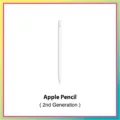Do you want to check whether your iPhone, Apple Watch, iPad, or other Apple product has a warranty? In this guide, I will show you how to check Apple product coverage to verify an Apple product’s warranty validity, as well as how to check whether it has a valid AppleCare+ warranty. Let’s get into it!
Why Check Your Apple Product Coverage?
It’s important to verify your Apple product’s warranty validity so that you know whether it’s eligible for a free repair. It’s also a good way to verify an Apple product’s authenticity and ensure it is not a fake Apple product. If a product is a legitimate Apple product, you will be able to see details about the product, such as the purchase date, and its warranty period.
Steps to Check Apple Product Coverage

You can check your Apple warranty status online by going to checkcoverage.apple.com and entering the product’s serial number and following the prompts.
Another option is finding the information directly on your device. On your iPhone or iPad, you can navigate to Settings > General > AppleCare & Warranty and tap on your device to see its warranty status. On your Mac, you can go to System Settings > General > AppleCare & Warranty.
How to Identify if Your Apple Product Is Authentic
There are a few ways to confirm an Apple product’s authenticity. You can check the Apple product’s serial number by entering it on checkcoverage.apple.com and ensuring the details, such as the purchase date, are correct. Note that when buying a product second-hand or from a third-party seller, the purchase date may not coincide with when you purchased the product from them.
If no product is found when you enter the serial number, it’s definitely a fake product. However, scammers will sometimes put real serial numbers of fake Apple products – serial numbers that belonged to other Apple products. That’s why you should also check other details, like the purchase date and warranty expiration date.
There are other ways to verify if an Apple device is genuine. For example, fake AirPods won’t automatically connect to an iPhone (you’d need to use Bluetooth instead). They may also have other tell-tale signs, like a cheap look, spelling mistakes on the manual, and a broken seal.
What Does AppleCare Cover?
AppleCare (not AppleCare+, but rather Apple’s standard warranty) covers manufacturing defects. These can include a faulty battery that stops working due to a defect, a faulty chip that causes failure, and other faulty elements. It doesn’t include coverage for theft or loss or for accidental damage, like dropping your iPhone or letting it fall into water.
How Long Is Apple’s Standard Warranty?
Apple’s standard warranty has a duration of one year. In addition to Apple’s one-year warranty for manufacturing defects, you will get 90 days of complimentary technical support (for 90 days after you purchase the product). You can extend the Apple warranty by paying for AppleCare+, Apple’s premium warranty option. More on that later!
How to Use Your Apple Warranty
You can use your Apple warranty if it’s still valid by taking your product to an Apple Retail location or an Apple Authorized Serviced Provider. Mail-in repair service may be available, in which case Apple will mail you prepaid waybills and packaging materials so you can send the product in for a repair free of charge. In some cases, such as a keyboard or mouse that is eligible for a warranty repair, Apple may simply send you a replacement product.
Comparing AppleCare+ to Standard Warranty
AppleCare+ is Apple’s extended warranty option. It’s an optional purchase – all Apple products come with a standard warranty, but purchasing an AppleCare+ plan will give you additional coverage. In addition, you can keep on renewing it, so that your warranty doesn’t expire after one year like it normally would.
AppleCare+ coverage details depend on the product. For example, for iPhones, AppleCare+ offers:
- Coverage for unlimited incidents of accidental damage protection, subject to a service fee
- Express replacement service
- 24/7 priority access to Apple experts
There is also the option of AppleCare+ With Theft and Loss for iPhones, which includes coverage for two incidents of theft and loss every 12-month period, subject to conditions. This option is not available for all Apple products.
In general, AppleCare+ extends coverage to accidental damage protection, such as dropping your product in the water or cracking the screen by dropping it on the floor. While you may need to pay a service fee, these incidents would otherwise not be covered by the standard warranty, which mainly covers manufacturing defects.
Conclusion
We hope this Apple product warranty guide is useful. I recommend getting AppleCare+, if you can, so that you will be covered in case of accidental damage. It’s all too common to drop your iPhone, and while AppleCare+ still involves a service fee for accidental damage repairs, it’s still a lot cheaper than repairing the screen without it!