
The School Time mode on Apple Watch is a feature designed to help parents control their children’s device usage during school hours. By activating this mode, parents can limit Apple Watch features for school, ensuring their kids stay focused and free from distractions.
With Apple Watch parental controls, parents can restrict access to certain apps and notifications, allowing only essential functions like checking the time or calling emergency contacts. This makes School Time mode on Apple Watch a practical tool for maintaining a healthy balance between technology and learning.
How to Enable School Time on Apple Watch
To enable School time on Apple Watch, follow these simple steps to ensure your child’s device is set up for focus during school hours. The process is straightforward, and you’ll need the paired iPhone with the Watch app installed. Here’s a step-by-step guide for Apple Watch School time setup:
1. Open the Watch App: On the paired iPhone, locate and open the Watch app.
2. Select Your Child’s Apple Watch: In the app, tap on “All Watches” at the top left, then select your child’s Apple Watch from the list.
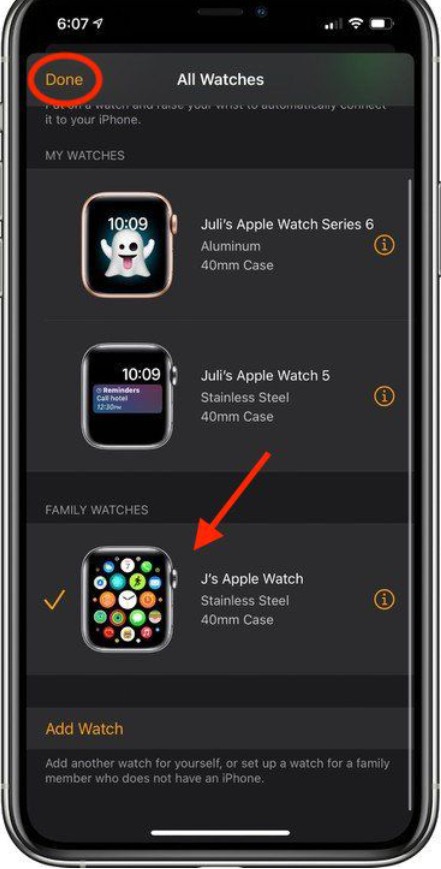
3. Go to the ‘School Time’ Setting: Scroll down and tap on “School Time” under the Family Setup section.

4. Enable School Time Mode: Toggle the switch to enable School time on Apple Watch. You can now customize the schedule by setting the start and end times for when School time should be active.
5. Review and Save: After configuring the times, double-check everything and tap “Done” to complete the setup.
Can Kids Use Apple Watch Without a Phone?
Yes, kids can use an Apple Watch without a phone, thanks to Apple Watch Family Setup for kids. This feature allows parents to set up an Apple Watch for children who don’t have their own iPhone.
With the Apple Watch Family Setup for kids, the watch functions independently, letting kids make calls, send messages, and even share their location. This means children can easily use Apple Watch without an iPhone. Parents can manage the watch through their own iPhones, which is perfect for keeping tabs on what the child can do with their watch.
The kids Apple Watch without phone setup also includes parental controls to limit who can contact them and what apps they can access. This setup offers a way for children to stay connected, safe, and active without needing a phone of their own.
How to Silence Apple Watch for School
To silence Apple Watch notifications during school, you can easily enable silent mode on Apple Watch through the Control Center. Simply swipe up from the bottom of your watch face to open the Control Center, then tap the bell icon to activate silent mode on Apple Watch.
This will effectively silence Apple Watch notifications, ensuring no sounds or vibrations disrupt your school environment. By using this feature, you can mute Apple Watch for school without missing important alerts, as they will still appear on your screen silently.
Is Apple Watch Distracting in School?
The distraction of Apple Watch in school is a valid concern for many students and teachers. With its constant notifications, incoming messages, and fitness reminders, it can easily pull attention away from lessons.
However, there are ways to minimize Apple Watch distractions. By enabling “School Time” mode, you can limit notifications and simplify the watch display during class hours. Also, customizing notification settings or even turning off certain apps during the school day can help ensure that the watch serves more as a tool and less of a distraction.
Setting Screen Time Limits on Apple Watch
To set screen time on Apple Watch, go to the Apple Watch app on your iPhone, select “Screen Time,” and tap “Set Limits.” From here, you can customize restrictions on apps, notifications, and other features.
This is a great way to implement Apple Watch screen time limits for children, helping you manage their use of certain apps or features during specific times, such as during school hours. You can also review activity reports and adjust settings as needed, ensuring your child stays focused and doesn’t spend excessive time on non-educational apps.
How to Turn Off Downtime on Apple Watch
If you want to turn off Downtime on Apple Watch, you’ll need to use your iPhone’s Screen Time settings. Open the Settings app on your iPhone, then scroll to “Screen Time” and tap it. From there, select “Downtime” and toggle it off to disable Downtime mode.
This will instantly stop restrictions on your Apple Watch. If you want more flexibility, you can also manage Downtime by customizing the days and times it’s active, ensuring it fits your schedule better without fully turning it off.
Should You Get Your Child an Apple Watch?
Should kids have Apple Watch? It’s a question worth asking for any parent weighing the pros and cons of buying a smartwatch. On one hand, the Apple Watch for child safety can be a game-changer. Its GPS tracking and emergency SOS features give parents peace of mind, allowing them to locate their child or contact them quickly.
The watch also promotes responsibility, as kids learn to manage their notifications and activity goals. On the downside, some may argue that constant connectivity could become a distraction or lead to over-reliance on technology. Ultimately, deciding whether to get your child an Apple Watch depends on balancing safety, responsibility, and your family’s digital habits.
Conclusion
The Apple Watch School Time benefits offer parents a practical solution for managing their child’s device use during school hours. With this feature, parents can manage Apple Watch for kids by limiting distractions, ensuring their focus remains on learning.
The parental control options within School Time mode allow for custom settings that prioritize important notifications while restricting unnecessary app usage. This combination makes it easier for parents to establish a healthy balance between technology and education, providing peace of mind knowing their child’s Apple Watch is effectively managed throughout the school day.








