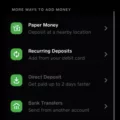Android Auto is a convenient and user-friendly feature that allows you to connect your Android device to your vehicle’s infotainment system. With Android Auto, you can access a variety of apps and features from your phone directly on your car’s display, making it easier and safer to use your phone while driving.
Traditionally, Android Auto required a wired connection between your phone and your car’s infotainment system. This meant that you had to plug your phone into a USB port in order to use Android Auto. However, with advancements in technology, some newer car models now support Android Auto wireless.
If your vehicle is equipped with Android Auto wireless, you can enjoy the benefits of Android Auto without the hassle of constantly plugging in a USB cable. Instead, you can simply connect your compatible phone to your car’s infotainment system using a wireless connection. This allows you to access your favorite apps, navigate with Google Maps, make phone calls, send messages, and more, all without the need for a physical connection.
It’s important to note that not all car models support Android Auto wireless. The availability of this feature depends on the specific make and model of your vehicle. It’s always a good idea to check with your car manufacturer or consult your vehicle’s user manual to confirm if your car supports Android Auto wireless.
If your car does not support Android Auto wireless, you can still enjoy the benefits of Android Auto by using a wired connection. Simply connect your phone to your car’s infotainment system using a USB cable, and you’ll be able to access Android Auto on your car’s display.
Whether you use Android Auto wirelessly or via a wired connection, you’ll have access to a range of features and apps designed to enhance your driving experience. From music streaming services like Spotify and Pandora to messaging apps like WhatsApp and Messenger, Android Auto allows you to stay connected and entertained while keeping your hands on the wheel and your eyes on the road.
In addition to entertainment and communication apps, Android Auto also integrates with Google Maps, providing you with real-time navigation and traffic information. You can easily input your destination, receive turn-by-turn directions, and even use voice commands to control your navigation, making it easier and safer to get to your destination.
Android Auto is a versatile and convenient feature that allows you to seamlessly integrate your Android device with your vehicle’s infotainment system. Whether you prefer a wireless or wired connection, Android Auto makes it easier and safer to access your favorite apps and features while on the go. So, whether you’re taking a road trip or simply running errands, Android Auto can enhance your driving experience and keep you connected.
Can You Use Android Auto Without USB?
You cannot use Android Auto without a USB connection, unless your vehicle is equipped with wireless Android Auto capability. The ability to use Android Auto wirelessly varies depending on the vehicle model and your phone’s compatibility. Some vehicles support wireless Android Auto, allowing you to connect your phone to the car’s infotainment system without the need for a USB cable. However, on other models, you must connect your device to the car’s system using a USB cord to use Android Auto.

Can You Make Your Android Auto Wireless?
You can make your Android Auto wireless by using a device called AAWireless. AAWireless is a plug & play device that allows you to connect your Android phone to your car’s infotainment system wirelessly, eliminating the need for a physical cable connection.
AAWireless works by creating a wireless connection between your phone and your car’s head unit, enabling you to use Android Auto just like you would with a wired connection. This means you can access your favorite apps, make calls, send messages, get directions, and enjoy music and media, all without the hassle of constantly plugging and unplugging a cable.
To set up AAWireless, simply plug the device into your car’s USB port and pair it with your Android phone via Bluetooth. Once connected, AAWireless will establish a Wi-Fi connection between your phone and your car’s head unit, allowing for seamless wireless Android Auto integration.
Benefits of using AAWireless include the convenience of not having to deal with tangled cables or fumbling with connections every time you enter your car. With AAWireless, your phone will automatically connect to Android Auto as soon as you start your car, making the whole experience much more user-friendly.
AAWireless is a device that enables wireless connections with Android Auto, providing the same functionality as a wired connection but without the need for a physical cable. It offers a convenient and hassle-free way to use Android Auto in your car.
What Cars Have Wireless Android Auto?
Here is a comprehensive list of car models that offer wireless Android Auto:
– Acura: MDX, RDX
– Audi: A3, A4, A5, A6, A7, A8, E-Tron, E-Tron GT, Q3, Q5, Q7, Q8
– BMW: 2 Series, 3 Series, 4 Series, 5 Series, 7 Series, 8 Series, iX, i4, X3, X4, X5, X6, X7, Z4
– Buick: Enclave, Encore GX, Envision
– Cadillac: CT4, CT5, Escalade/Escalade ESV, XT4, XT5, XT6
– Chevrolet: Blazer, Camaro, Colorado, Equinox, Malibu, Silverado 1500/2500/3500, Suburban, Tahoe, Trailblazer, Traverse, Trax
– Chrysler: Pacifica
– Dodge: Challenger, Charger, Durango
– Ford: Bronco, Edge, Escape, Expedition, Explorer, F-150, Mustang, Ranger
– Genesis: G70, G80, G90, GV70, GV80
– GMC: Acadia, Canyon, Sierra 1500/2500/3500, Terrain, Yukon/Yukon XL
– Honda: Accord, Civic, CR-V, Insight, Odyssey, Passport, Pilot, Ridgeline
– Hyundai: Elantra, Ioniq, Kona, Palisade, Santa Fe, Sonata, Tucson, Veloster, Venue
– Infiniti: Q50, Q60, QX50, QX55, QX80
– Jaguar: E-Pace, F-Pace, I-Pace, XE, XF, XJ
– Jeep: Cherokee, Compass, Gladiator, Grand Cherokee, Renegade, Wrangler
– Kia: Forte, K5, Niro, Seltos, Sorento, Soul, Sportage, Stinger, Telluride
– Land Rover: Defender, Discovery, Range Rover, Range Rover Evoque, Range Rover Sport, Range Rover Velar
– Lexus: ES, GS, GX, IS, LC, LS, LX, NX, RX, UX
– Lincoln: Aviator, Continental, Corsair, Nautilus, Navigator
– Mazda: CX-3, CX-30, CX-5, CX-9, Mazda3, Mazda6
– Mercedes-Benz: A-Class, C-Class, CLA-Class, CLS-Class, E-Class, G-Class, GLA-Class, GLB-Class, GLC-Class, GLE-Class, GLS-Class, S-Class
– Mini: Clubman, Convertible, Countryman, Hardtop, John Cooper Works GP
– Nissan: Altima, Armada, Kicks, Maxima, Murano, Pathfinder, Rogue, Rogue Sport, Sentra, Titan, Versa
– Polestar: 2
– Porsche: 718 Boxster, 718 Cayman, 911, Cayenne, Macan, Panamera, Taycan
– Ram: 1500, 2500, 3500
– Subaru: Ascent, Crosstrek, Forester, Impreza, Legacy, Outback, WRX
– Toyota: 4Runner, Avalon, Camry, C-HR, Corolla, Highlander, Prius, RAV4, Sequoia, Sienna, Tacoma, Tundra, Venza, Yaris
– Volkswagen: Arteon, Atlas, Golf, ID.4, Jetta, Passat, Taos, Tiguan
– Volvo: S60, S90, V60, V90, XC40, XC60, XC90
Please note that this list is not exhaustive, and availability may vary depending on the specific trim level and model year of each car. It’s always recommended to check with the manufacturer or dealership for the most up-to-date information on wireless Android Auto compatibility.
Does Android Auto Work with Wireless Charging?
Android Auto is compatible with wireless charging. This means you can conveniently use Android Auto while your phone charges wirelessly. To ensure compatibility, make sure your phone is positioned correctly on the wireless charger within your vehicle. By doing so, you can enjoy the benefits of Android Auto without the need for a wired connection.
Conclusion
Android Auto can be used without a USB connection depending on the model of your vehicle and the compatibility of your phone. Some vehicles support Android Auto wireless, allowing you to use the feature without plugging in your phone. However, for other models, a USB cord is required to connect and use Android Auto. If you prefer a wireless connection, you can consider using a plug-and-play device like AAWireless, which enables wireless connections with Android Auto. It provides the same functionality as a wired connection, but without the hassle of constantly plugging in a cable. Additionally, Android Auto is compatible with wireless charging, allowing you to charge your phone while enjoying the convenience of using Android Auto wirelessly. Simply ensure that your phone is properly positioned on the wireless charger within your vehicle. Android Auto offers a seamless and convenient way to integrate your Android device with your vehicle’s infotainment system, whether wired or wireless.